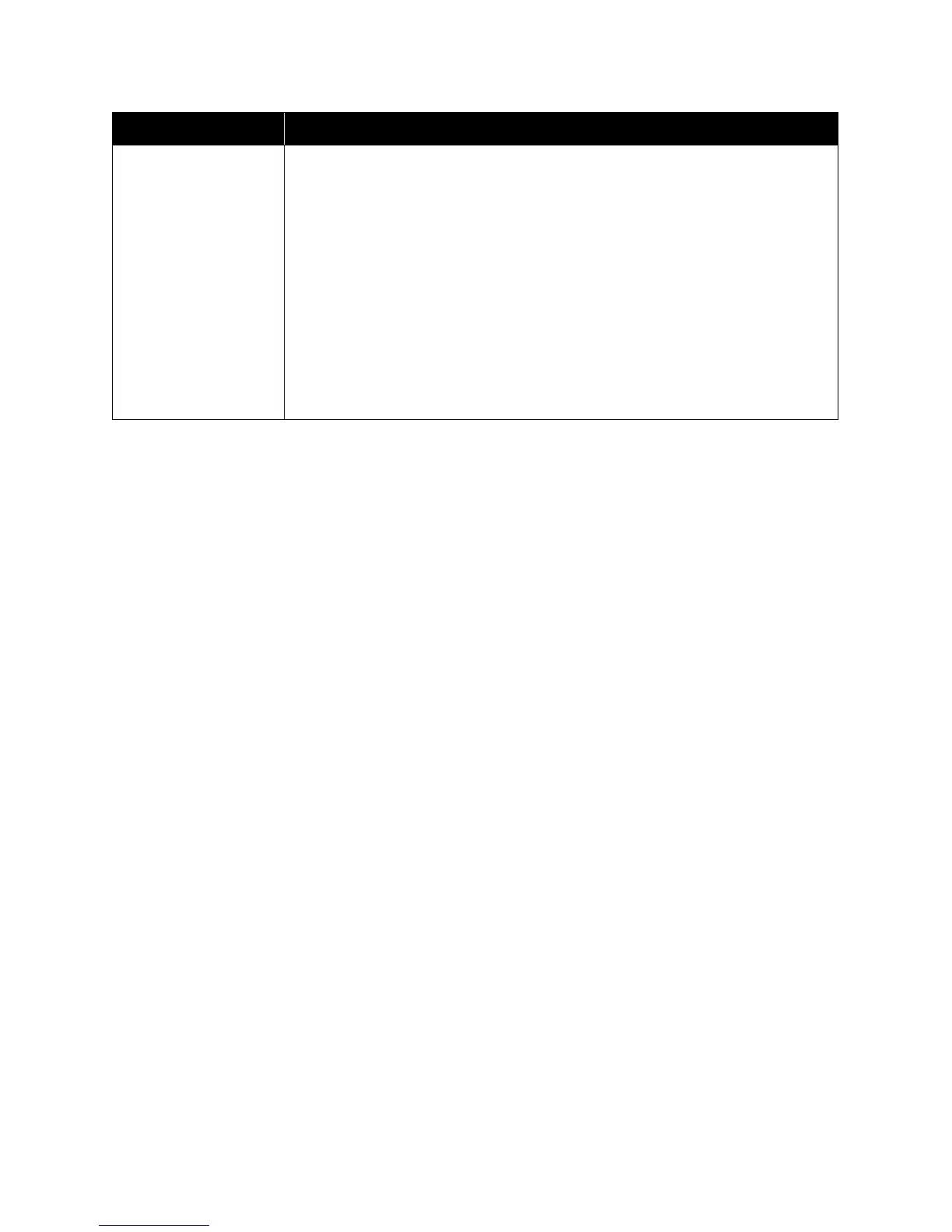Xerox
®
DocuMate
®
4760
User’s Guide
34
Kofax
®
Virtual ReScan
®
(VRS™)
Kofax VRS automatically enhances scanned documents from less than perfect
originals. It is an additional scanning interface that uses patented VRS (Virtual
ReScan) technology, and ensures your scanning is as efficient and easy as possible,
while also improving the quality of the scanned images. Kofax VRS uses an ISIS-
certified driver for scanning. This software provides an additional method to scan from
your scanner. The Demo version lets you try the application first.
At the end of the Kofax VRS software installation you may see the message "SVS001:
The VRS installation does not install an ISIS driver for the scanner you selected. Please
install the ISIS driver packaged with your scanner."
This is not an error, Kofax does not install your scanner’s ISIS driver. Please disregard
this message in the VRS installation and click OK. The Kofax VRS Certified ISIS
®
driver
is installed correctly when you install the scanner driver.
Software About the Software
