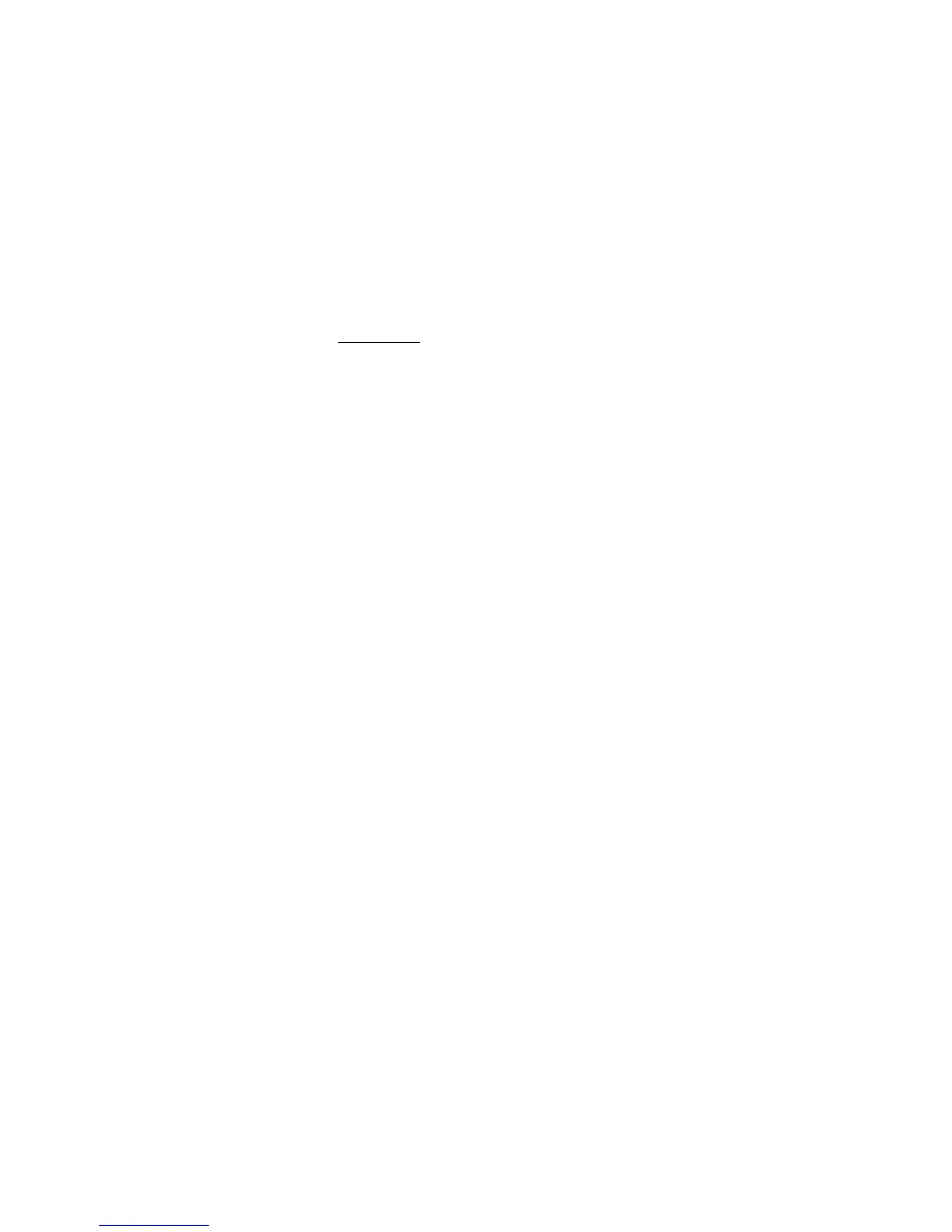Performance and Image Quality Expectations Guide v
Preface
General Purpose and Audience
This document provides a comparative evaluation of the features and characteristics of the
Xerox® DocuMate® 4799 against a reference scanner selected by Xerox (FreeFlow® Scanner
665), and includes additional functional specifications and/or descriptions of the Xerox
DocuMate 4790 and DocuMate 4700 (refer to Section 1: Versatile Scanning Solution for Large
Documents) scanners. It is designed to help customers understand the capabilities and
specifications of the Xerox DocuMate 4799 and DocuMate 4790 prior to making a buying
decision.
Important Note
The Xerox DocuMate range of scanners deliver high-quality black and white and office-quality
color scanned documents that may not be suitable for all scanning applications and/or
customer environments. As such, Customers should carefully evaluate the capabilities and
image quality characteristics of the specific Xerox DocuMate scanner they are considering to
ensure the scanner is suitable for their environment and Xerox printing system(s). The
guidelines outlined herein are provided for informational use only and are not intended to be
comprehensive of all factors that should be considered.
Customers who are considering the Xerox DocuMate range of scanners as a replacement for
an existing FreeFlow Scanner 665 should not expect to achieve the same levels of image
quality and productivity for most scanning applications. However, the Xerox DocuMate
scanners are still among the best quality scanners supported for use with FreeFlow Makeready
on the market today.
FreeFlow Makeready Scanner Support
For customers who require assistance selecting a suitable scanner to use with FreeFlow
Makeready® and/or are interested in purchasing scanning hardware directly from Xerox, Xerox
offers the DocuMate range of scanners.
As the newest additions to the Xerox DocuMate product range, the Xerox DocuMate 4799 and
DocuMate 4790 provide advanced document handling and image processing technology and
are designed for easy operation in a variety of environments with complex document scanning
requirements. The Xerox DocuMate 4799 also supports sRGB, making it color-space
compatible with the Xerox iGen
digital press.
