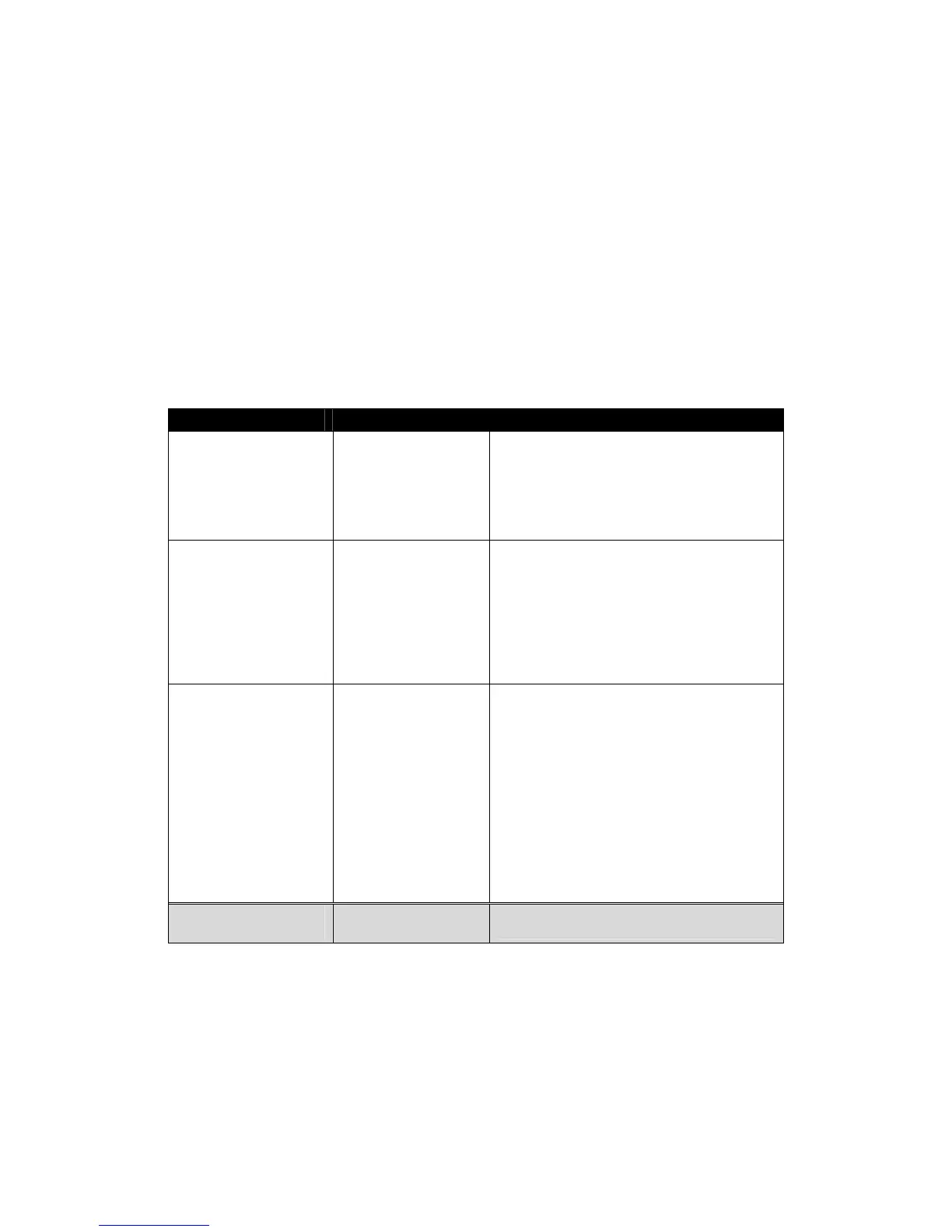Xerox® DocuMate® 4799 and 4790 Performance and Image Quality
Performance and Image Quality Expectations Guide 3-5
Note
In order to simulate grayscale (8 bits per pixel), the Reference Scanner captures halftone
images at 1 bit per pixel (black and white) and renders them using halftone screening at
different frequencies (lpi – lines per inch) based on the content of the document (fine or course
halftone) versus the Xerox DocuMate 4799, which renders a grayscale image at 8 bits per
pixel. As a result, the Xerox DocuMate 4799 is capable of reproducing images that more
closely approximate the original document
The captured digital images were then compared to equivalent scans (digital images)
obtained from the Reference Scanner, which served as the baseline, or reference for
comparison. The results of this comparison have been documented below. All scans were
captured independent of applying image enhancement software, which might otherwise
improve or enhance the appearance of the images during or post-capture.
Image Quality Evaluation
1
Xerox DocuMate 4799 Assessment
Black and White
Scans the image bi-
tonal, where everything
on the page is either
black or white
Better reproduction (clarity) of fine text and
line art compared to the Reference Scanner
Not suitable for reproducing grayscale or
color graphics
Grayscale
Scans the image using
varying shades of gray
to reproduce the
document
Good overall reproduction of shades of
gray – variations from black at the weakest
intensity to white at the strongest, and Tonal
Reproduction Curve (TRC) – luminance, or
brightness of the image, compared to the
Reference Scanner
May experience Moiré (interference pattern
or artifact) in certain images
Color
Scans the image in color,
creating a full color copy
of an original document
Acceptable overall reproduction of color
(color depth/balance), especially in highlight
areas compared to the Reference Scanner
Acceptable Tonal Reproduction Curve (TRC)
– graduations of Cyan, Magenta, Yellow or
Black (CMYK) from 0 -100%, compared to
the Reference Scanner
Good reproduction (color and clarity) of fine
lines and color text compared to the
Reference Scanner
Light color text on light backgrounds may
appear fuzzy in certain color combinations
Overall
Fair Good Very Good
1
Compared to equivalent scans from the Reference Scanner