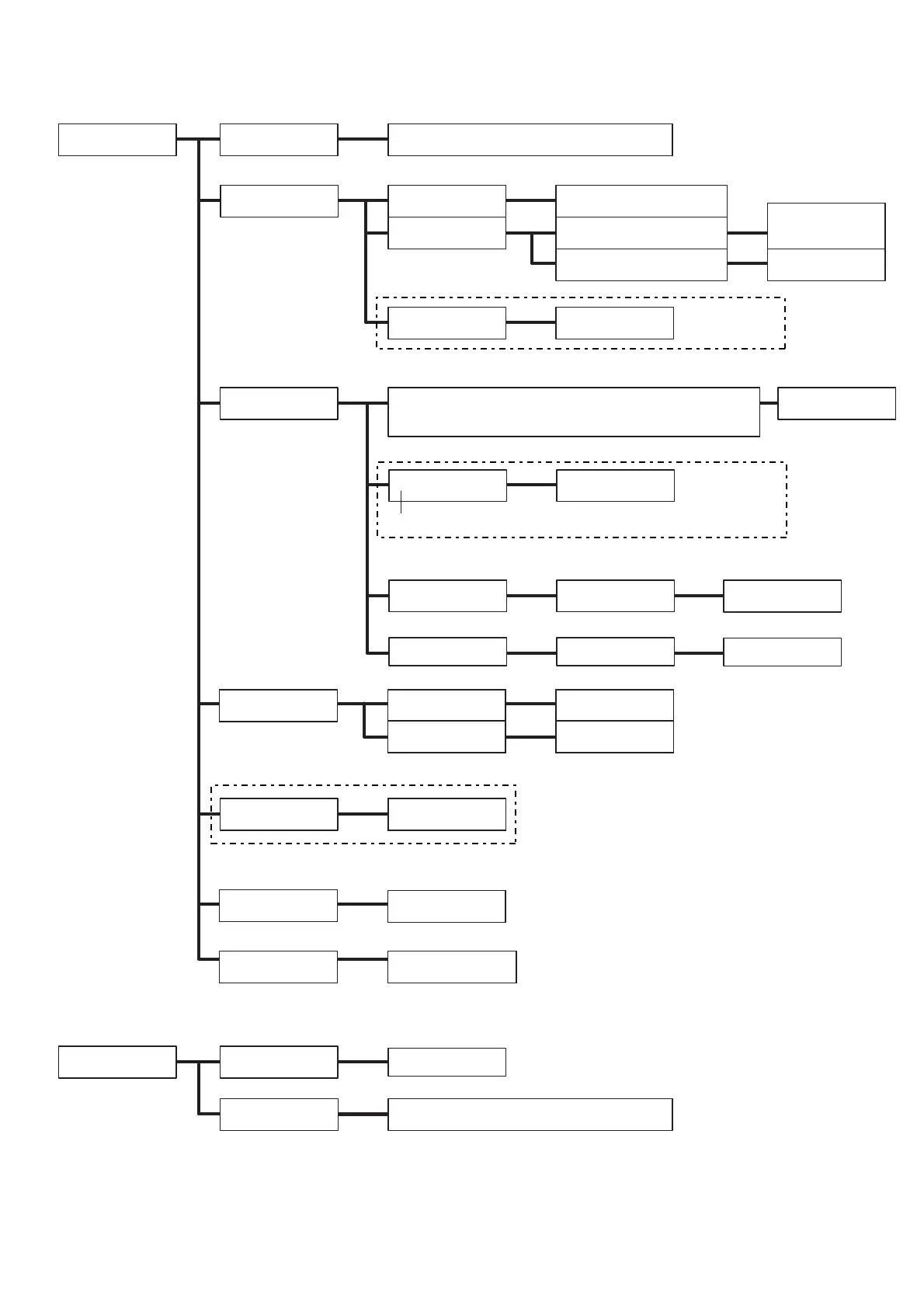A
Wired Network
Ethernet
TCP/IP
Auto
*
, 10BASE-T Half, 10BASE-T Full,
100BASE-TX Half, 100BASE-TX Full
IP Mode
IPv4
IPsec
Get IP Address
Disable
000.000.000.000
*
IP Address, Subnet Mask,
Gateway Address
DHCP / Autonet
*
,
BOOTP, RARP,
DHCP, Panel
Dual Stack
*
, IPv4, IPv6
Initialize NVM
Adobe Protocol
Ready to Init
IP Filter No.n / Address
No.n / Mask
000.000.000.000
*
No.n / Mode Off
*
, Accept,
Reject
n: 1-5
Auto
*
, Standard,
BCP, TBCP, Binary
Protocol Enable
*
,
Disable
NetWare NetWare IP
Enable
*
,
Disable
SNMP SNMP (UDP/IP)
Enable
*
,
Disable
LPD, Port 9100, IPP, SMB (TCP/IP), SMB (NetBEUI),
FTP, WSD, E-mail Printing, StatusMessenger,
InternetServices, Bonjour (mDNS), Telnet
HTTP - SSL/TLS Enable
*
,
Disable
This item appears only when a certificate is registered in the printer.
These items do not appear on the model available in China.
These items do not appear on the model available in China.
B
USB Settings
Port Status
Adobe Protocol TBCP
*
, Binary, Auto, Standard, BCP
Enable
*
,
Disable
IEEE 802.1x
Disable
These items do not appear on the model available in China.