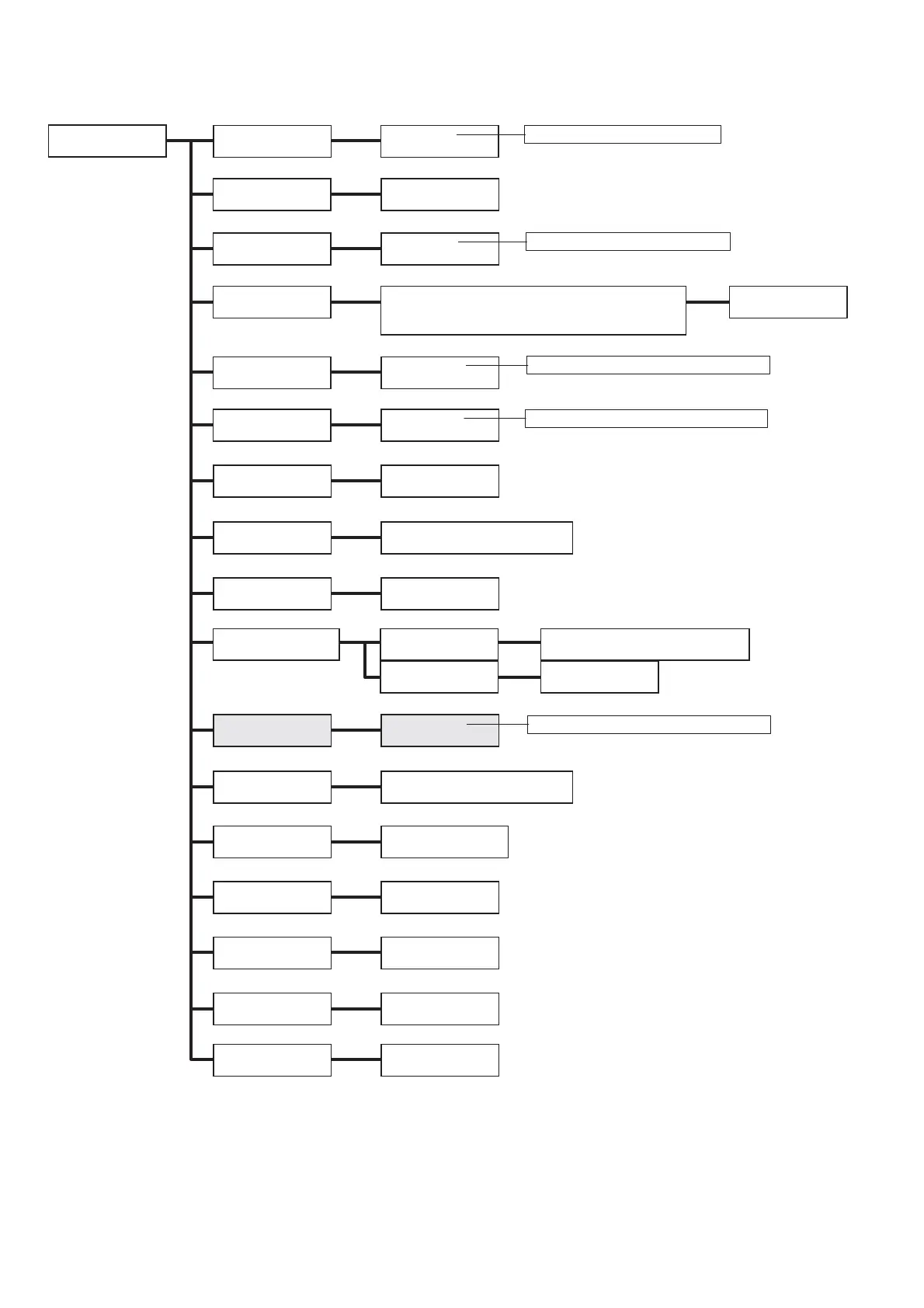C
Off
*
RAM Disk
Off
*
,
On
Print Priority
A4
*
,
8.5 x 11"
DefaultPaperSize
On
*
,
Off
Interrupt Print
Millimeters(mm)
*
,
Inches (")
mm / inch
Off
*
, Larger Size,
Closest Size, Bypass Feed
Substitute Tray
Control Panel, Invalid Key, Machine Ready,
Job Completed, Fault Tone, Alert Tone,
Out of Paper, Low Toner Alert, Base Tone
Audio Tones
System Settings
3 Minutes
*
Low Power Timer
Enable
*
,
Disable
Sleep Mode
3 - 60 Minutes (increment: 1 min.)
2 Minutes
*
Sleep Mode Timer
2 - 120 Minutes (increment: 1 min.)
Off
*
,
On
Auto Job History
On
*
,
Off
Print Text
Off
*
, Top Left, Top Right,
Bottom Left, Bottom Right
Print ID
30 Seconds
*
Job Time-out
Off or 5 - 300 Seconds (increment: 1 sec.)
On
*,
Off
60 Seconds
*
Fault Time-out
Off or 3 - 300 Seconds (increment: 1 sec.)
Plain PaperAdjust Paper Type Insert Position Off
*
, Start Sheet, End Sheet,
Start&End Sheet
Banner Sheet
Select Tray Tray 1
*
,
Bypass Tray
Off or 50 - 1000 MB (increment: 50 MB )
1 Sided
*
,
2 Sided
Odd Page 2Sided