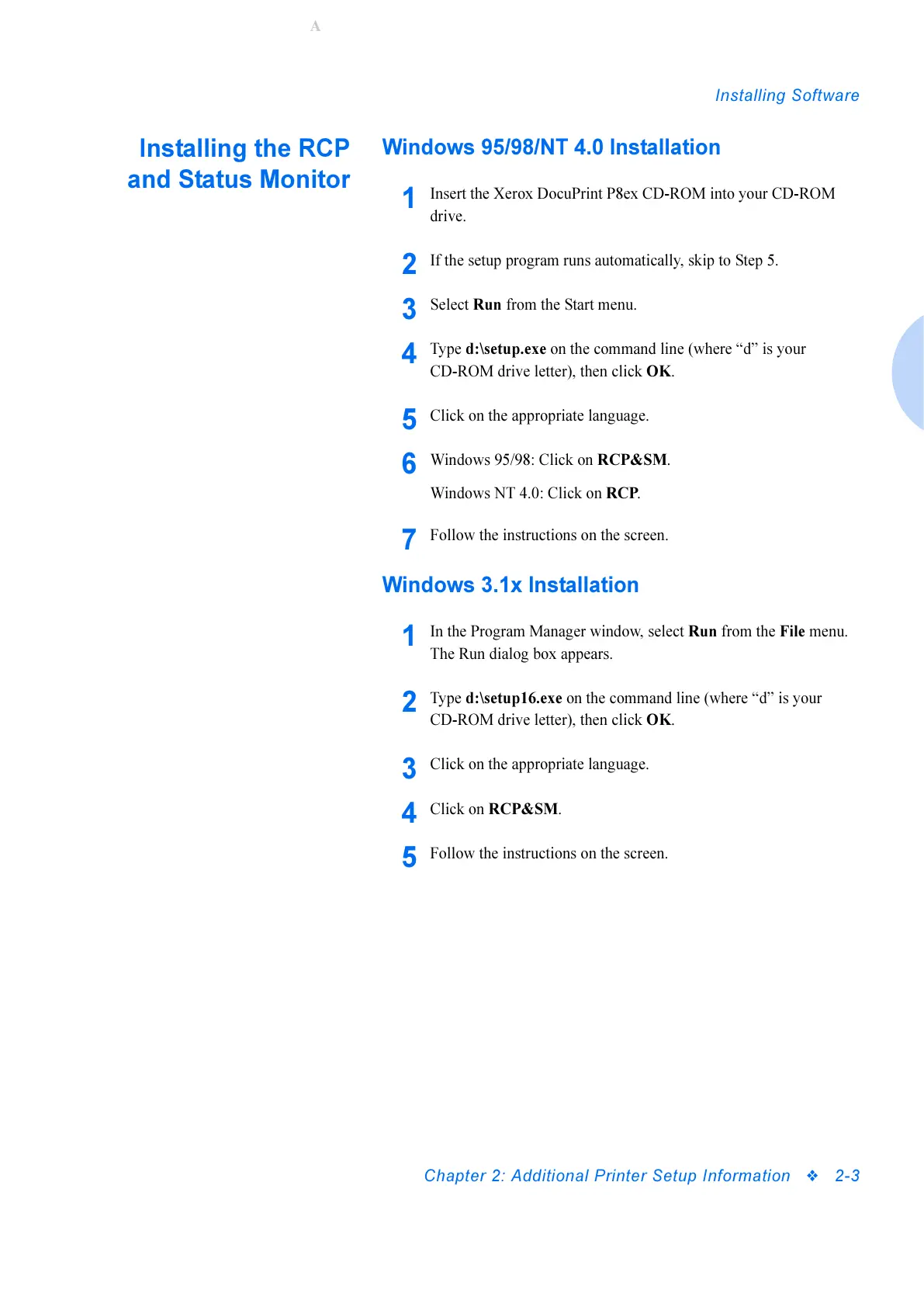Installing Software
Chapter 2: Additional Printer Setup Information
2-3
Installing the RCP
and Status Monitor
Windows 95/98/NT 4.0 Installation
1
Insert the Xerox DocuPrint P8ex CD-ROM into your CD-ROM
drive.
2
If the setup program runs automatically, skip to Step 5.
3
Select Run from the Start menu.
4
Type d:\setup.exe on the command line (where “d” is your
CD-ROM drive letter), then click OK.
5
Click on the appropriate language.
6
Windows 95/98: Click on RCP&SM.
Windows NT 4.0: Click on RCP.
7
Follow the instructions on the screen.
Windows 3.1x Installation
1
In the Program Manager window, select Run from the File menu.
The Run dialog box appears.
2
Type d:\setup16.exe on the command line (where “d” is your
CD-ROM drive letter), then click OK.
3
Click on the appropriate language.
4
Click on RCP&SM.
5
Follow the instructions on the screen.
