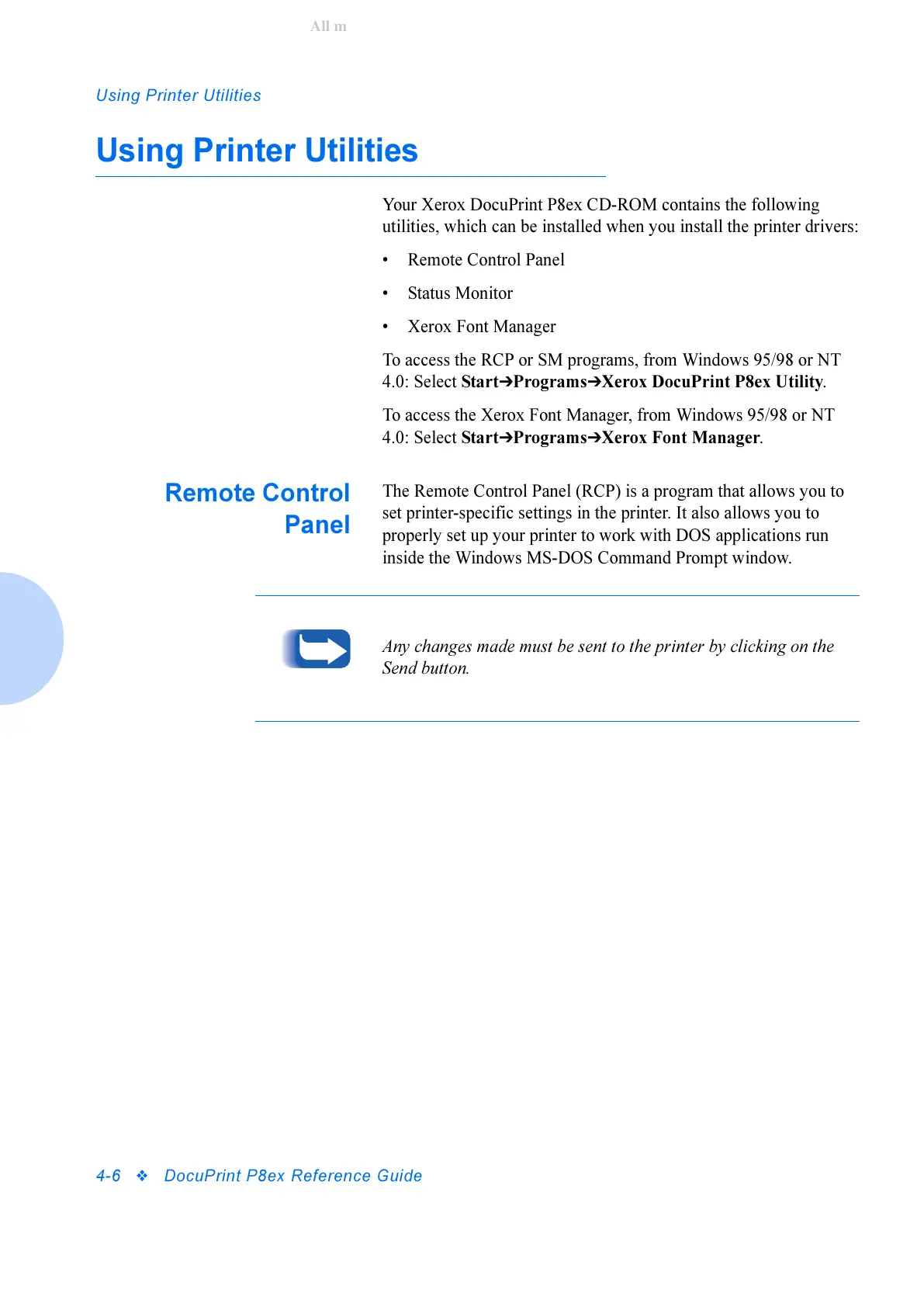Using Printer Utilities
4-6
DocuPrint P8ex Reference Guide
Using Printer Utilities
Your Xerox DocuPrint P8ex CD-ROM contains the following
utilities, which can be installed when you install the printer drivers:
• Remote Control Panel
• Status Monitor
• Xerox Font Manager
To access the RCP or SM programs, from Windows 95/98 or NT
4.0: Select Start
Programs
Xerox DocuPrint P8ex Utility.
To access the Xerox Font Manager, from Windows 95/98 or NT
4.0: Select Start
Programs
Xerox Font Manager.
Remote Control
Panel
The Remote Control Panel (RCP) is a program that allows you to
set printer-specific settings in the printer. It also allows you to
properly set up your printer to work with DOS applications run
inside the Windows MS-DOS Command Prompt window.
Any changes made must be sent to the printer by clicking on the
Send button.