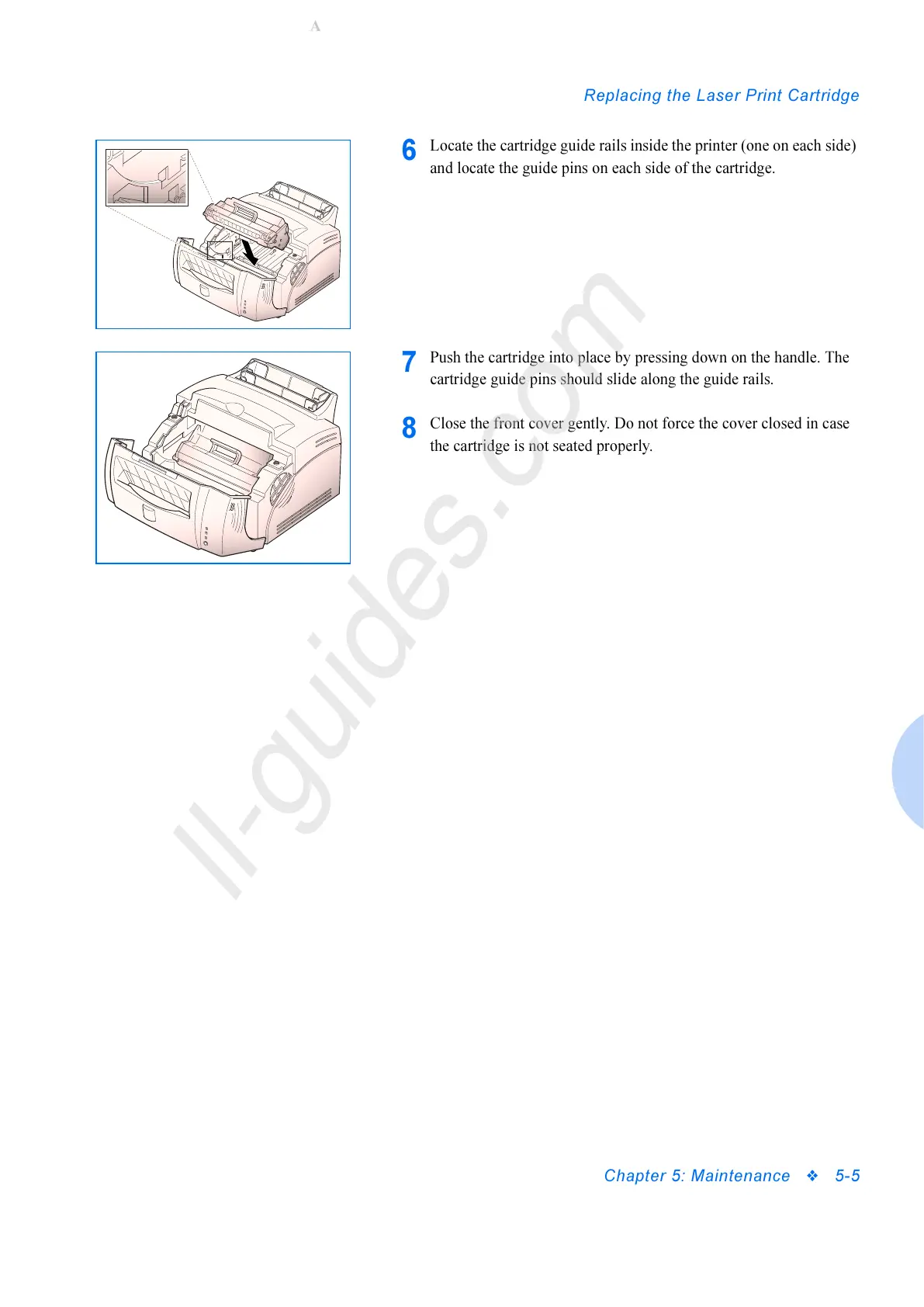Replacing the Laser Print Cartridge
Chapter 5: Maintenance
5-5
6
Locate the cartridge guide rails inside the printer (one on each side)
and locate the guide pins on each side of the cartridge.
7
Push the cartridge into place by pressing down on the handle. The
cartridge guide pins should slide along the guide rails.
8
Close the front cover gently. Do not force the cover closed in case
the cartridge is not seated properly.