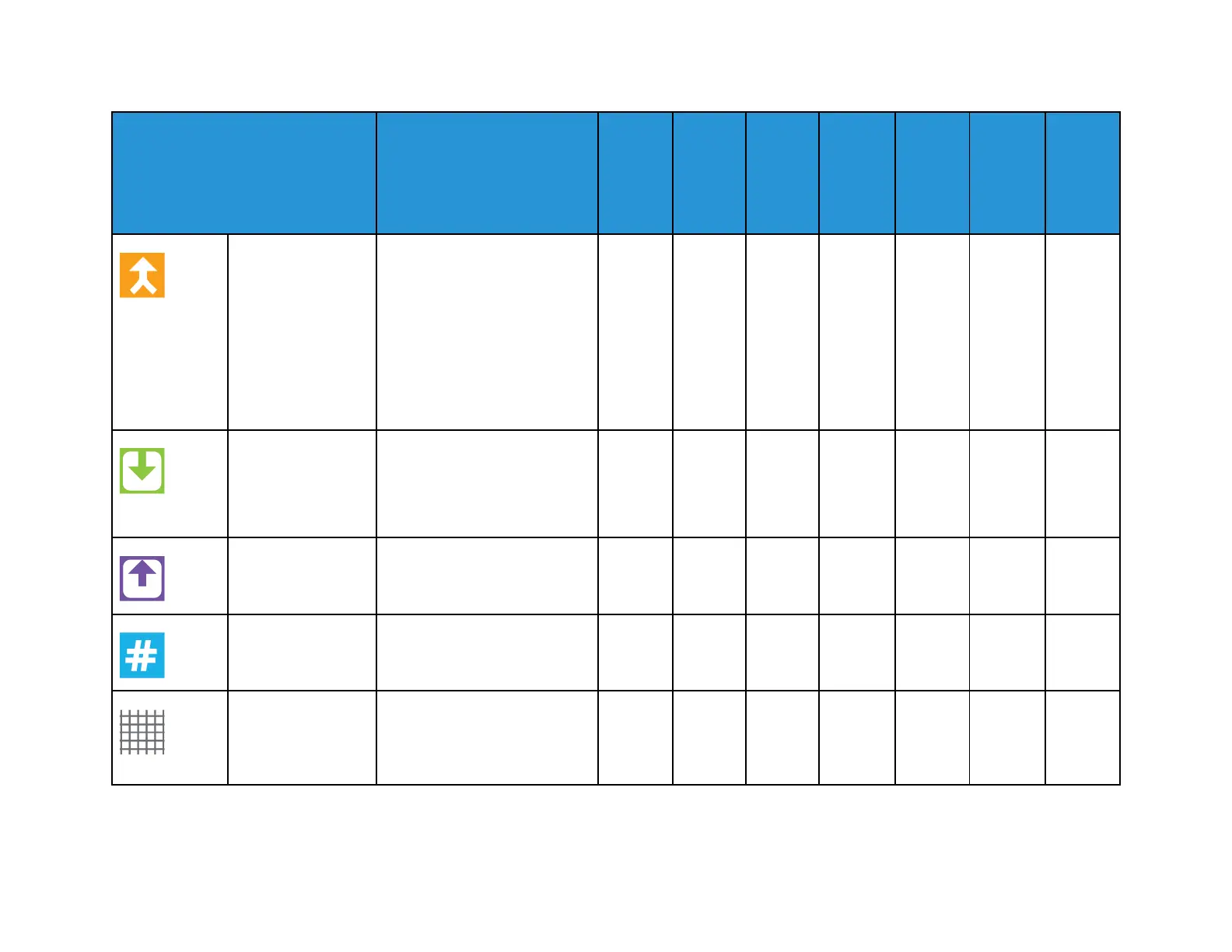362
Xerox
®
EC8036/EC8056 Color Multifunction Printer
User Guide
Feature
Description Copy
Email Fax
Server
Fax
Inter-
net Fax
Work-
flow
Scan-
ning/
Scan To
ID Card
Copy
Build Job Use Build Job for jobs that
include a variety of original
documents requiring different
settings, or for scanning
multiple-page jobs from the
document glass. The job is
scanned in segments. After all
the segments are scanned, the
job is processed and
completed.
• • • • • •
Save Current
Settings
To use a particular combination
of copy settings for future copy
jobs, you can save the settings
with a name and retrieve them
for later use.
•
Retrieve Current
Settings
You can retrieve and use any
previously saved copy settings
for current jobs.
•
Quantity Use this option to enter the
number of required ID card
copies.
•
Resolution Resolution determines how fine
or grainy graphic images
appear. Image resolution is
measured in dots per inch (dpi).
• • • • •
Apps Features
