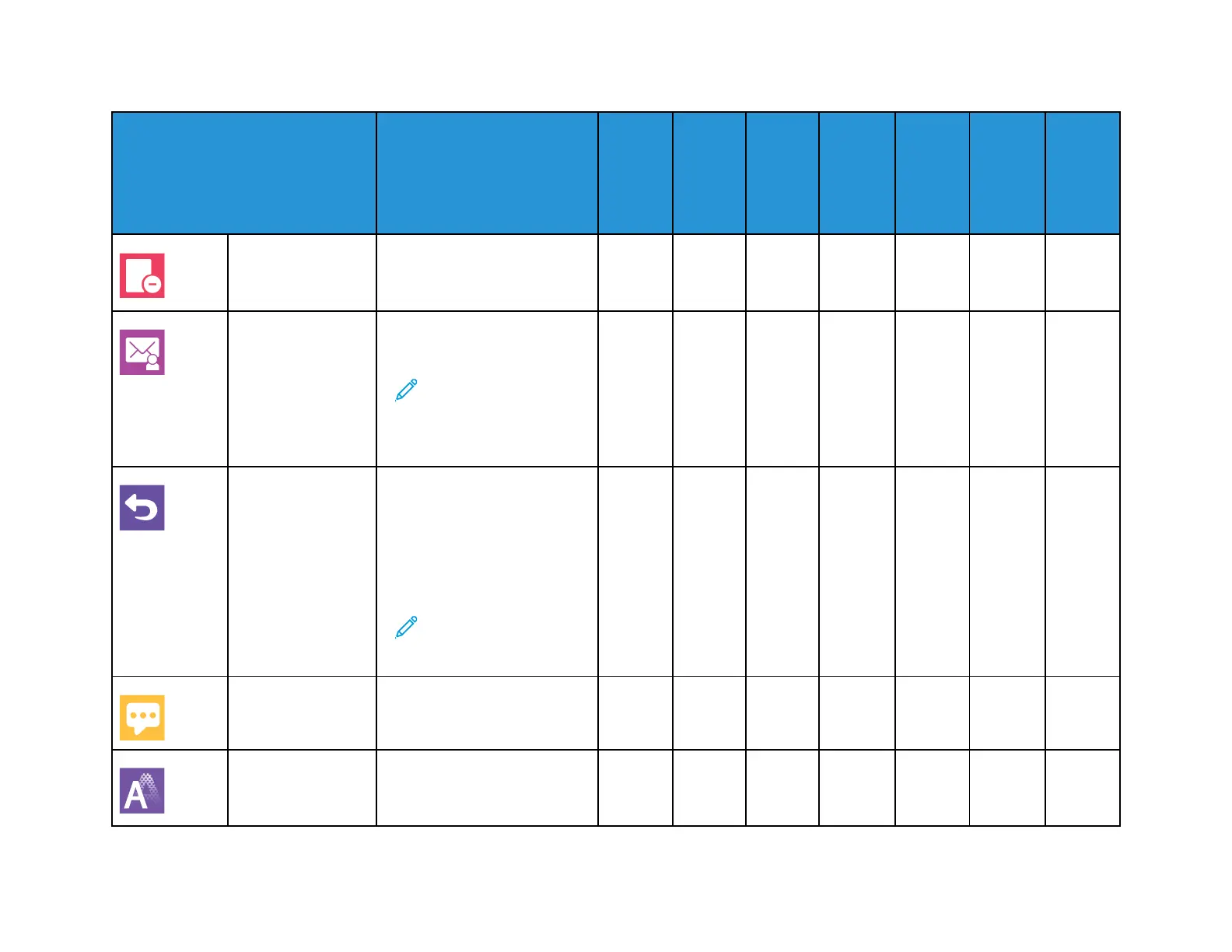Xerox
®
EC8036/EC8056 Color Multifunction Printer
User Guide
363
Feature
Description Copy
Email Fax
Server
Fax
Inter-
net Fax
Work-
flow
Scan-
ning/
Scan To
ID Card
Copy
Remove Blank
Pages
Remove Blank Pages configures
the printer to ignore blank
pages.
• •
From Use the From option to specify
the originator of the email.
Note: The system
administrator can preset
this option to populate
automatically with your
user account details.
• •
Reply To Use the Reply To option to
include an email address you
want the recipient to reply to.
This option is useful if you
want the recipient to reply to
your email address rather than
to the device.
Note: The system
administrator can preset
this option.
• •
Message Use Message to enter
information to accompany the
email.
• •
Quality / File Size The Quality/File Size option lets
you choose from three settings
that balance the quality of the
• • •
Apps Features
