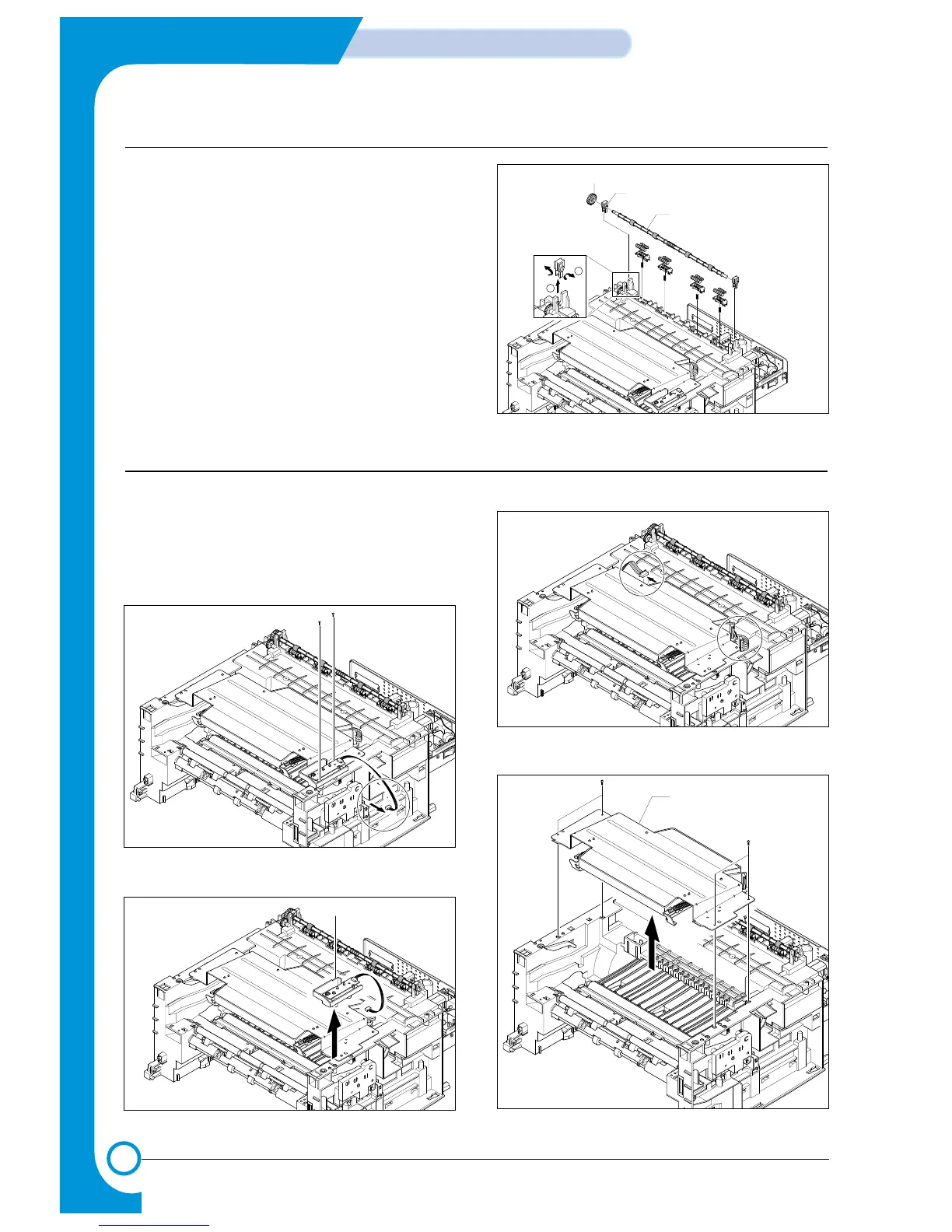3-4
Disassembly and Reassembly
Service Manual
1. Before you remove the Fuser, you should
remove:
- Top Cover(see page 3-2)
2.Remove the Exit Gear, Bearing and Exit Roller.
3.4 Exit Roller
3.5 LSU
1. Before you remove the Fuser, you should
remove:
- Top Cover(see page 3-2)
2. Remove two screws and unplug one connector
from the Frame.
3. Remove the LED PBA Ass’y as shown below.
4. Unplug two connector from the LSU
5. Unplug four screws and take the LSU out.
