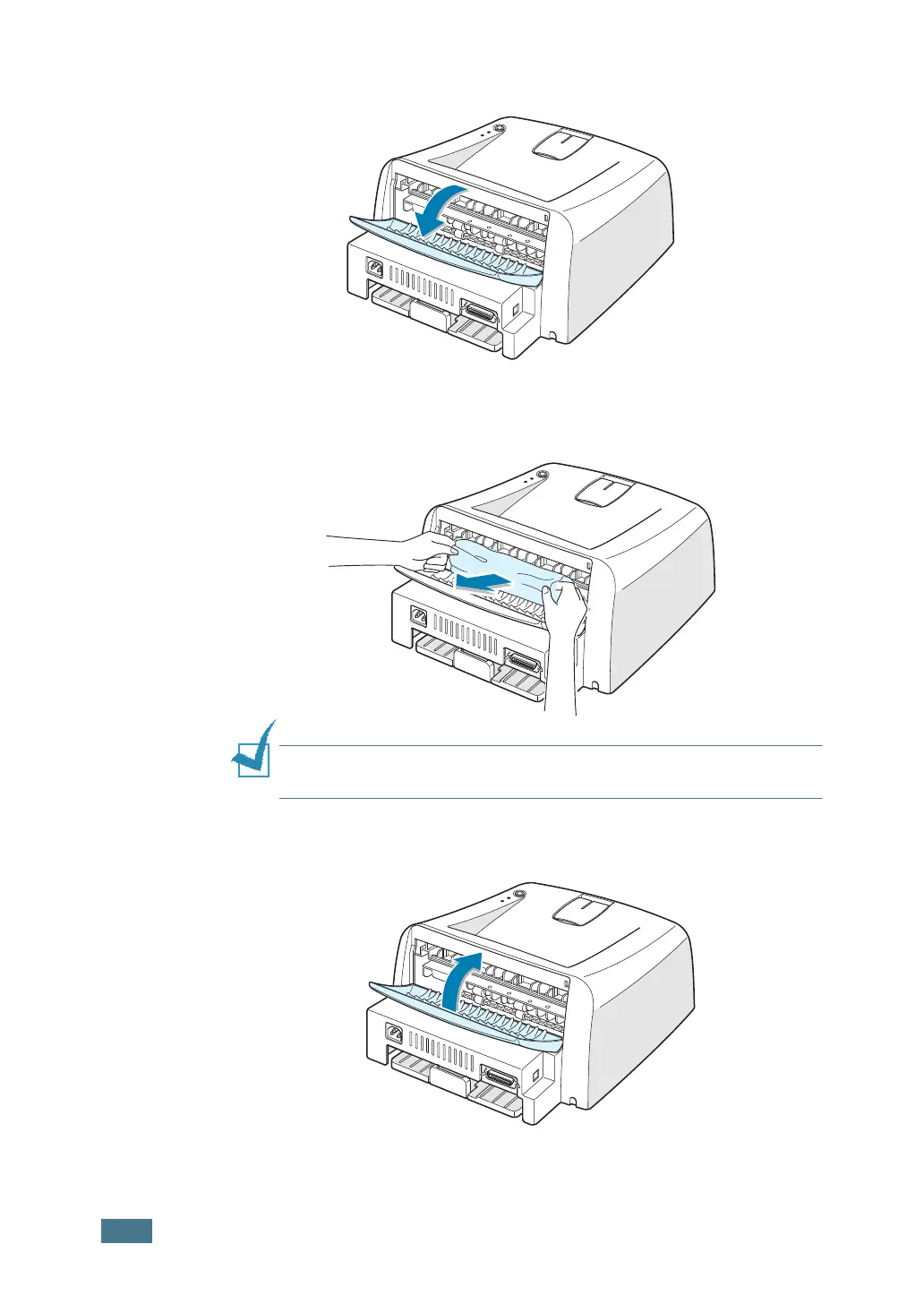S
OLVING
P
ROBLEMS
6.8
2
Open the rear output tray.
3
Loosen the paper if it is caught in the feed rollers. Then pull
the paper gently out.
Note: Please be careful when you open the rear cover. The inside
of the printer is still hot.
4
Close the rear output tray.
5
Open and close the front cover. Printing can be resumed.