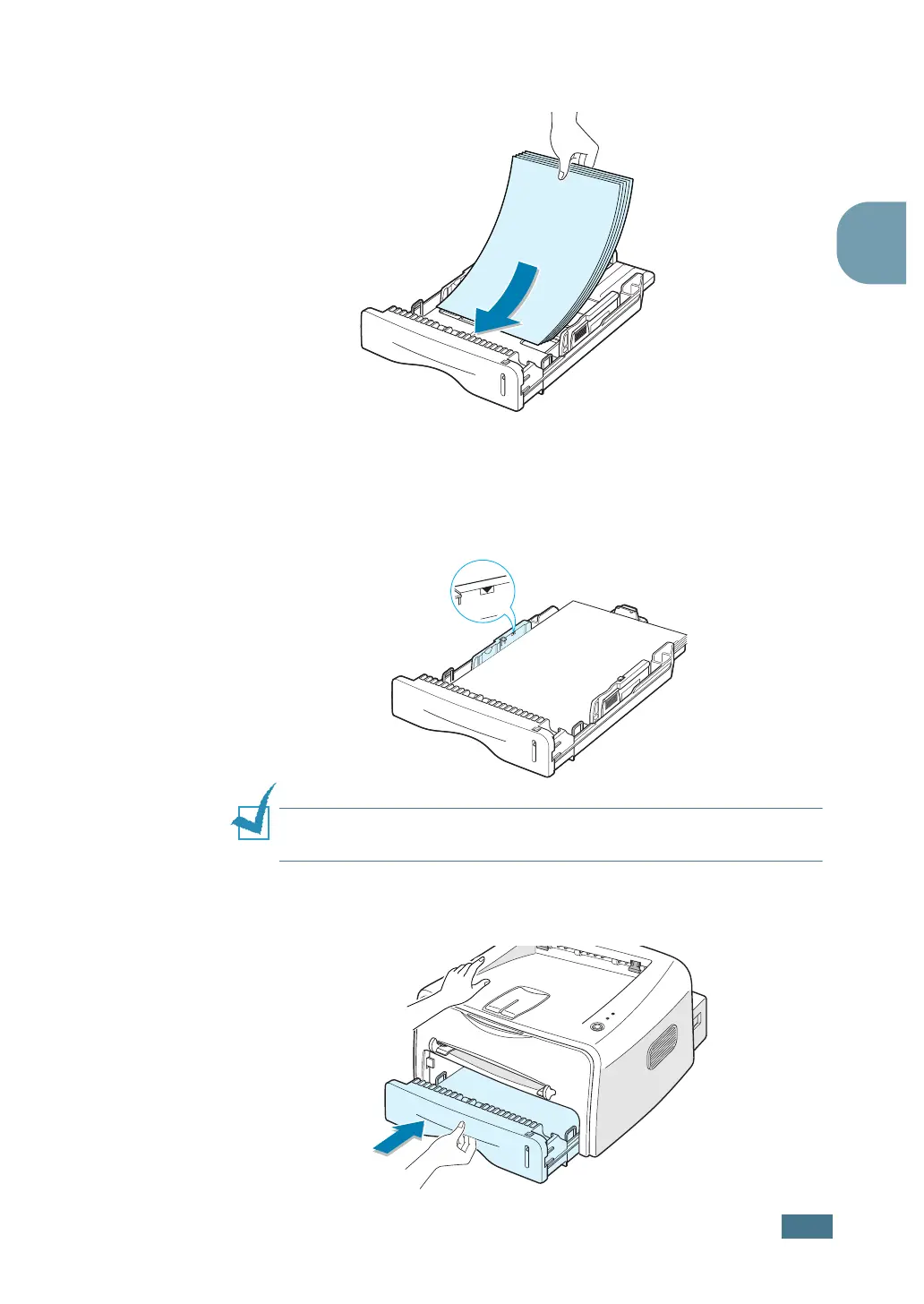S
ETTING
U
P
Y
OUR
P
RINTER
2.7
2
4
Load paper with the print side facing down.
Make sure that all four corners are flat in the tray.
5
Pay attention to the paper limit mark on the left inside wall
of the tray. Paper overloading may cause paper jams.
Note: If you want to change the paper size in the tray, see
“Changing the Paper Size in the Tray” on page 2.8.
6
Slide the tray back into the printer.