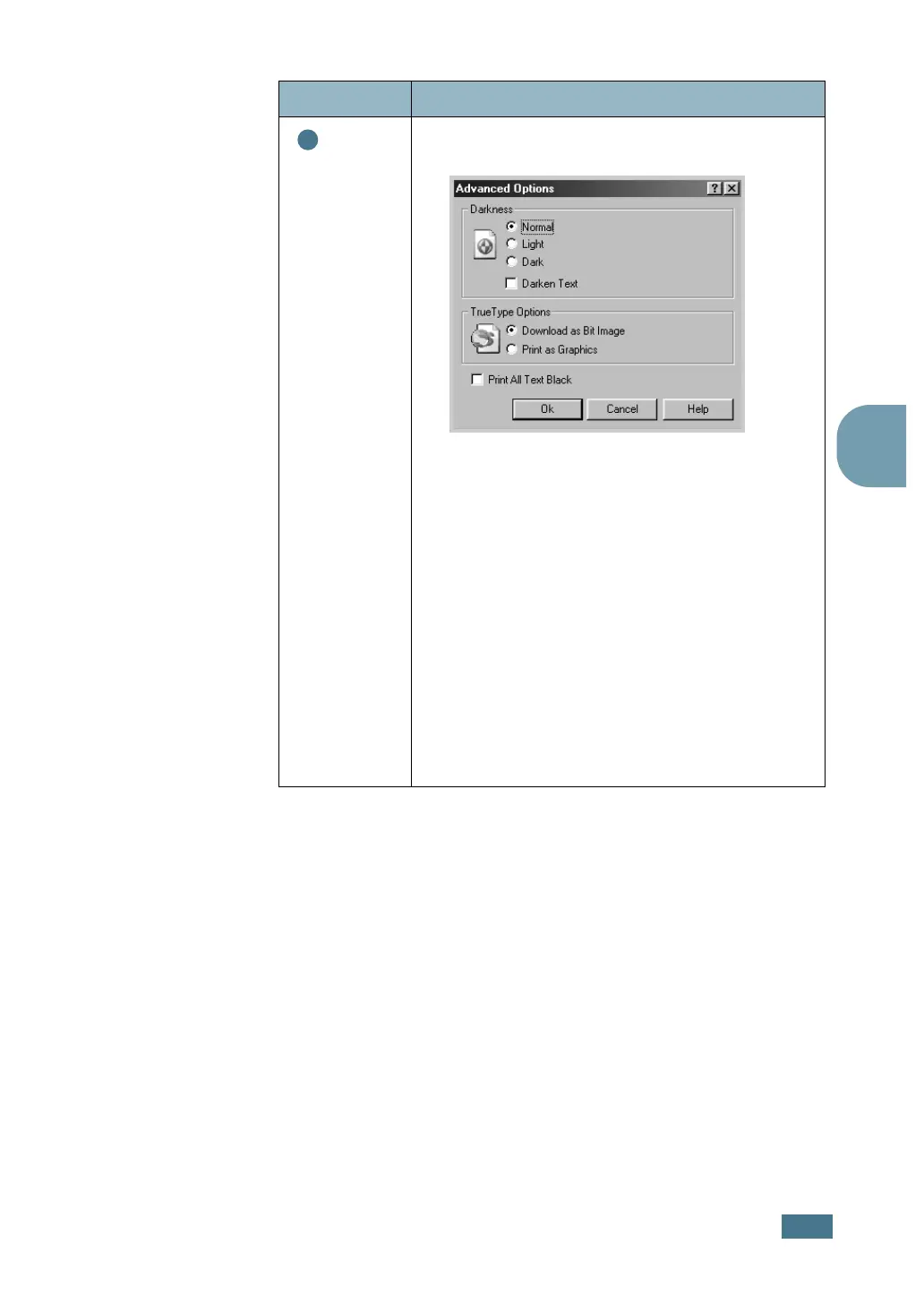P
RINTING
T
ASKS
4.17
4
Advanced
Options
You can set advanced settings by clicking the
Advanced Options
button.
Darkness
Use this option to lighten or darken the image
appearance in your print.
•
Normal
: This setting is for normal
documents.
•
Light
: This setting is for bolder line widths or
darker gray-scale images.
•
Dark
: This setting is for finer line width,
higher definition in graphics, and lighter gray-
scale images.
When the
Darken Text
option is checked, all
text in your document is allowed to print darker
than a normal document.
Property Description
➂