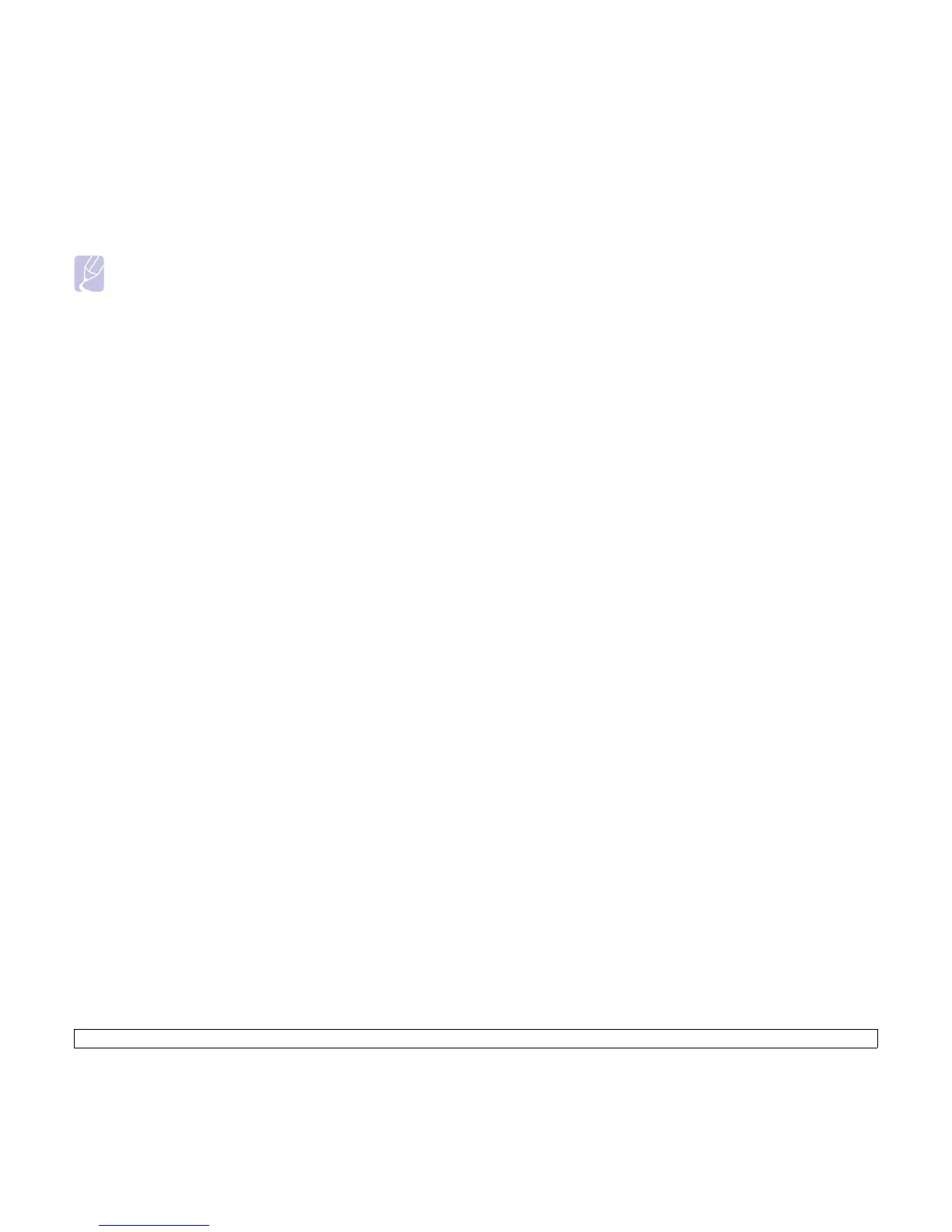4.2 <
Network setup (Phaser 3250DN only)>
8 Enter the network card’s MAC address, IP address, subnet mask,
default gateway, and then click Apply.
9 Click OK to confirm the settings.
10 Click Exit to close the SetIP program.
Note
If you do not know the network card’s MAC address, print the
machine’s network information report.
