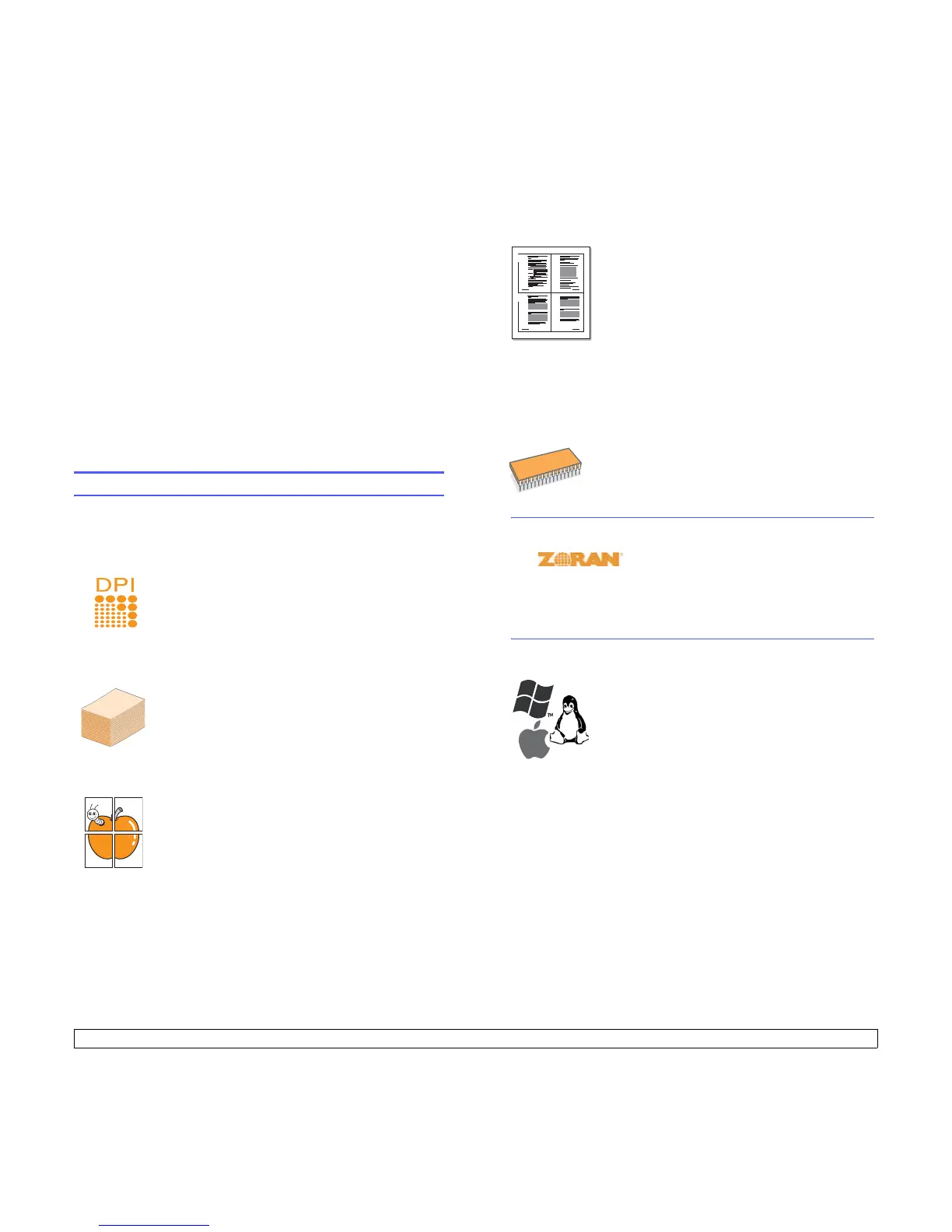1.1 <
Introduction>
1 Introduction
Congratulations on the purchase of your printer!
This chapter includes:
• Special features
• Printer overview
• Control panel overview
• Understanding the LEDs
• Finding more information
• Setting up the hardware
• Altitude adjustment
• Changing the font setting
Special features
Your new printer is equipped with several special features that improve
the print quality. You can:
Print with excellent quality and high speed
• You can print up to 1200 x 1200 dpi effective
output. See the Software Section.
• Your printer prints A4-sized paper at up to 28 ppm
and letter-sized paper at up to 30 ppm. For duplex
printing, your printer prints A4-sized paper at up to
14 ipm and letter-sized paper at up to 14.5 ipm.
Handle paper flexibly
• Manual tray supports one sheet of envelopes,
labels, transparencies, custom-sized materials,
postcards and heavy paper.
• Standard 250-sheet tray supports plain paper.
• 150-sheet output tray supports convenient access.
Create professional documents
•Print Watermarks. You can customize your
documents with words, such as “Confidential”. See
the Software Section.
•Print Booklets. This feature enables you to easily
print a document to create a book. Once printed, all
you have to do is fold and staple the pages. See
the Software Section.
•Print Posters. The text and pictures of each page
of your document are magnified and printed across
the sheet of paper and can then be taped together
to form a poster. See the Software Section.
Save time and money
• Your printer allows you to use toner save mode to
save toner. See the Software Section.
• You can print on both sides of the paper to save
paper. See the Software Section.
• You can print multiple pages on a single sheet of
paper to save paper. See the Software Section.
• You can use preprinted forms and letterhead with
plain paper. See the Software Section.
• Your printer automatically conserves electricity
by substantially reducing power consumption when
not in use.
Expand the printer capacity
• Your printer has 32 MB of memory which can be
expanded to 160 MB. See page 10.1.
• You can add a 250-sheet optional tray 2 to your
printer. This tray lets you add paper to the printer
less often.
* Zoran IPS Emulation compatible with PostScript 3
•© Copyright 1995-2005, Zoran Corporation.
All rights reserved. Zoran, the Zoran logo,
IPS/PS3 and OneImage are trademarks of
Zoran Corporation.
* 136 PS3 fonts
• Contains UFST and MicroType from Monotype Imaging Inc.
Print in various environments
• You can print in Windows 2000/XP/2003/Vista.
• Your printer is compatible with Linux and
Macintosh.
• Your printer comes with USB interfaces.
1 2
3 4
