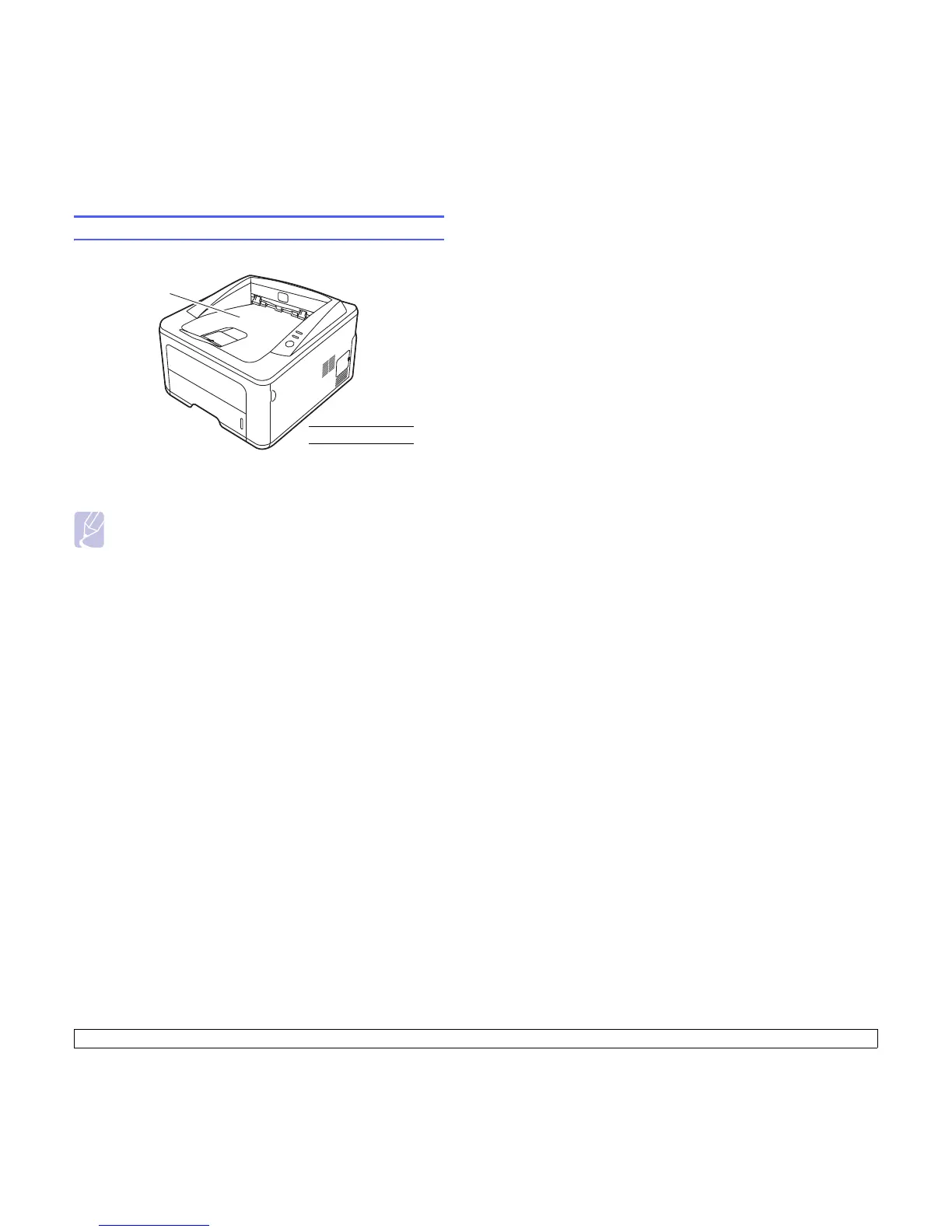5.7 <
Loading print media>
Output tray information
The output tray collects paper face down, in the order in which the sheets
were printed.
Notes
• If you continuously print many pages, the surface of the output
tray may become hot. Be careful not to touch the surface, and
especially keep children away from the surface.
• The output tray can hold up to 150 sheets of 75 g/m
2
(20 lb)
plain paper. Remove the pages so that the tray is not
overloaded.
3250-043
1
1
output tray
