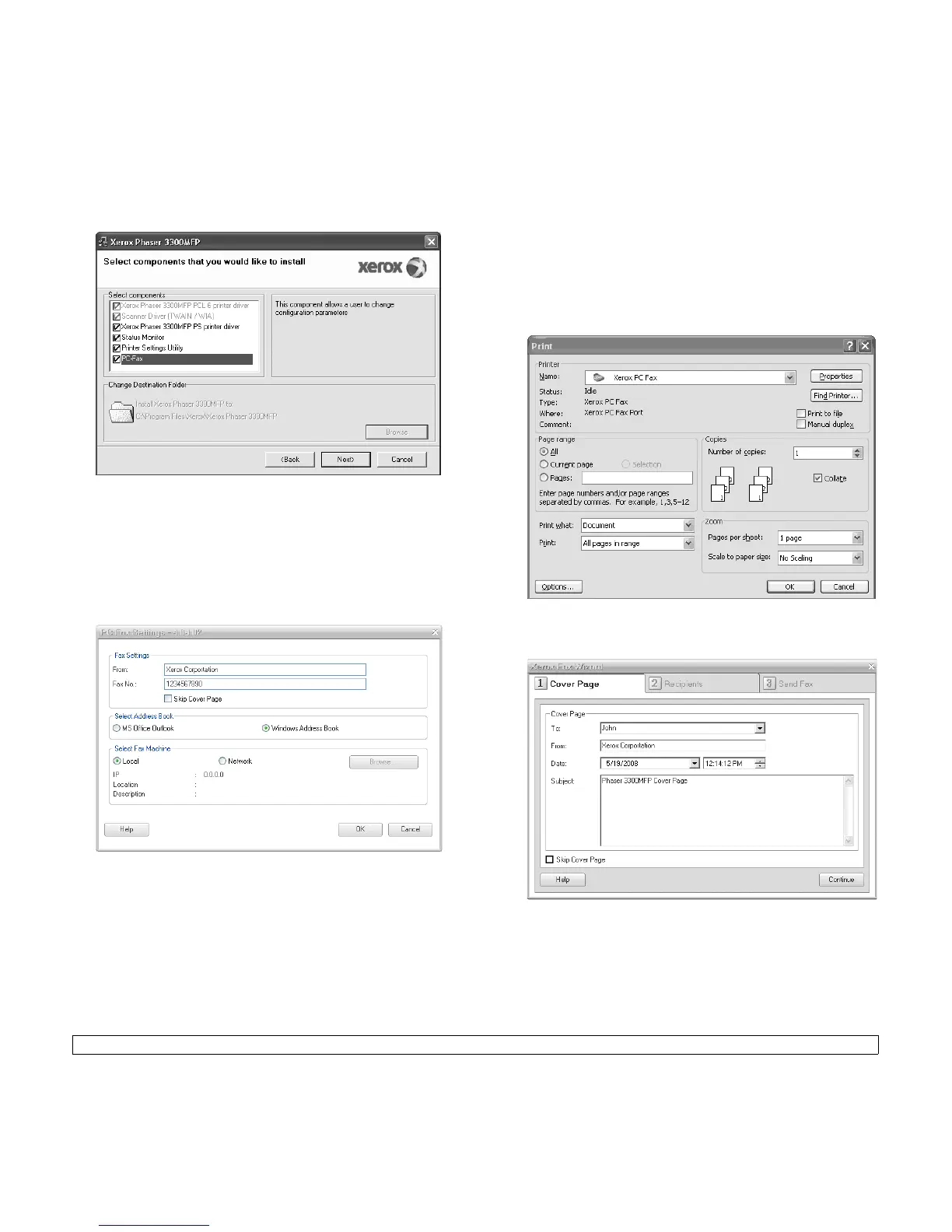9.9 <
Faxing>
4 Chose PC-Fax (if not already selected) and then click Next.
5 At the next screen accept your choice by clicking Next and then
click Finish. PC-Fax is now installed.
Configuring PC Fax
1 From the Start menu, select Programs or All Program → Xerox
Phaser 3300MFP → Configure PC Fax.
2 Enter your name and fax number.
3 Select the address book you will use.
4 Select the multi-function printer you will use by choosing Local or
Network.
5 If you select Network, click Browse and search the multi-function
printer you will use.
6 Click OK.
To send a PC Fax
1 Open the document you want to send.
2 Select Print from the File menu.
The Print window displays. It may look slightly different depending
on your application.
3 Select Xerox PC-Fax from the Name drop down list box.
4 Select OK.
5 Compose the cover page and click Continue.
