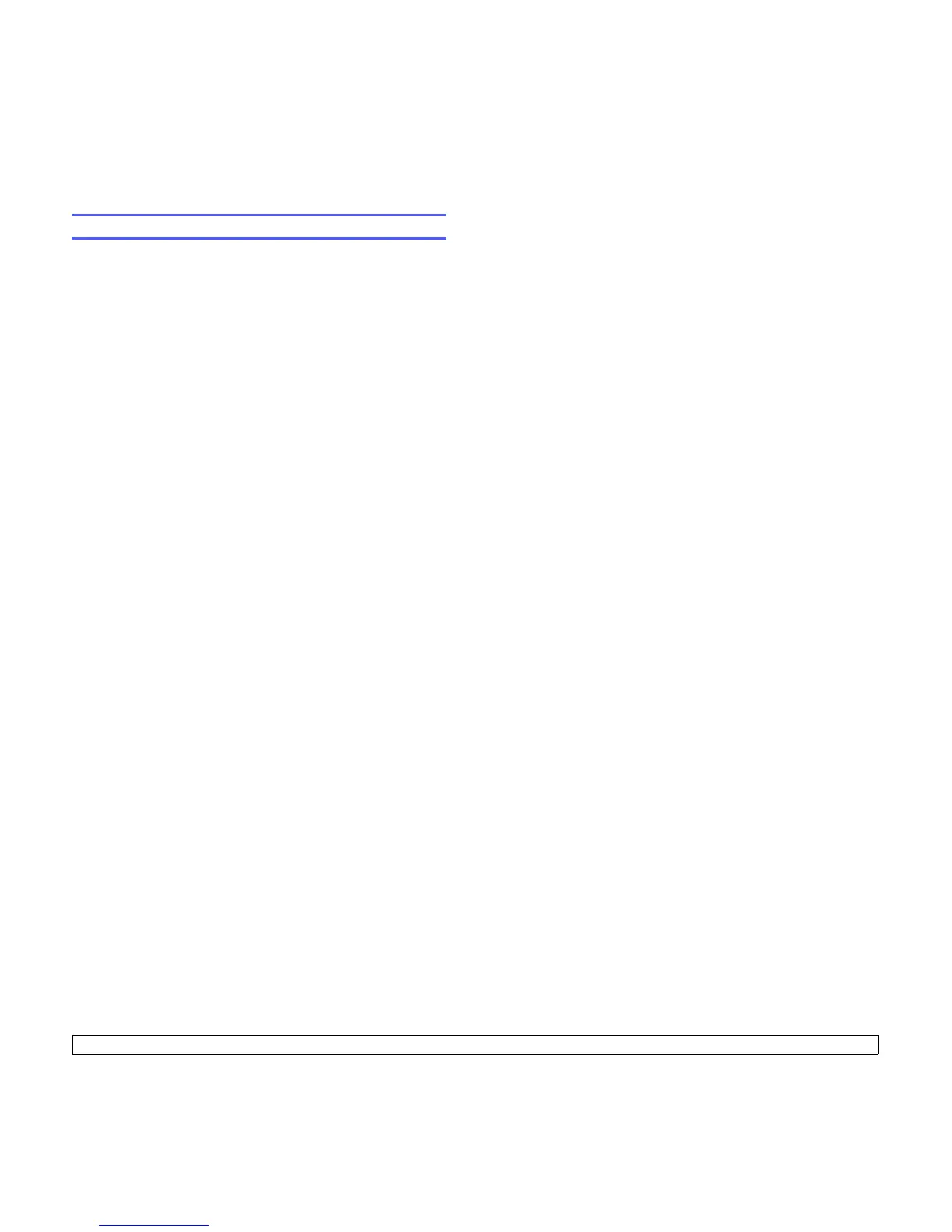13.8 <
Maintenance>
Checking the machine’s serial number
When you call for service or register as a user on the Xerox website, the
machine’s serial number may be required.
You can check the serial number by taking the following steps:
1 Press Menu until System Setup appears on the bottom line of the
display and press Enter.
2 Press the Scroll buttons until Maintenance appears and press
Enter.
3 Press the Scroll buttons until Serial Number appears and press
Enter.
4 Check your machine’s serial number.
5 Press Stop/Clear to return to Standby mode.