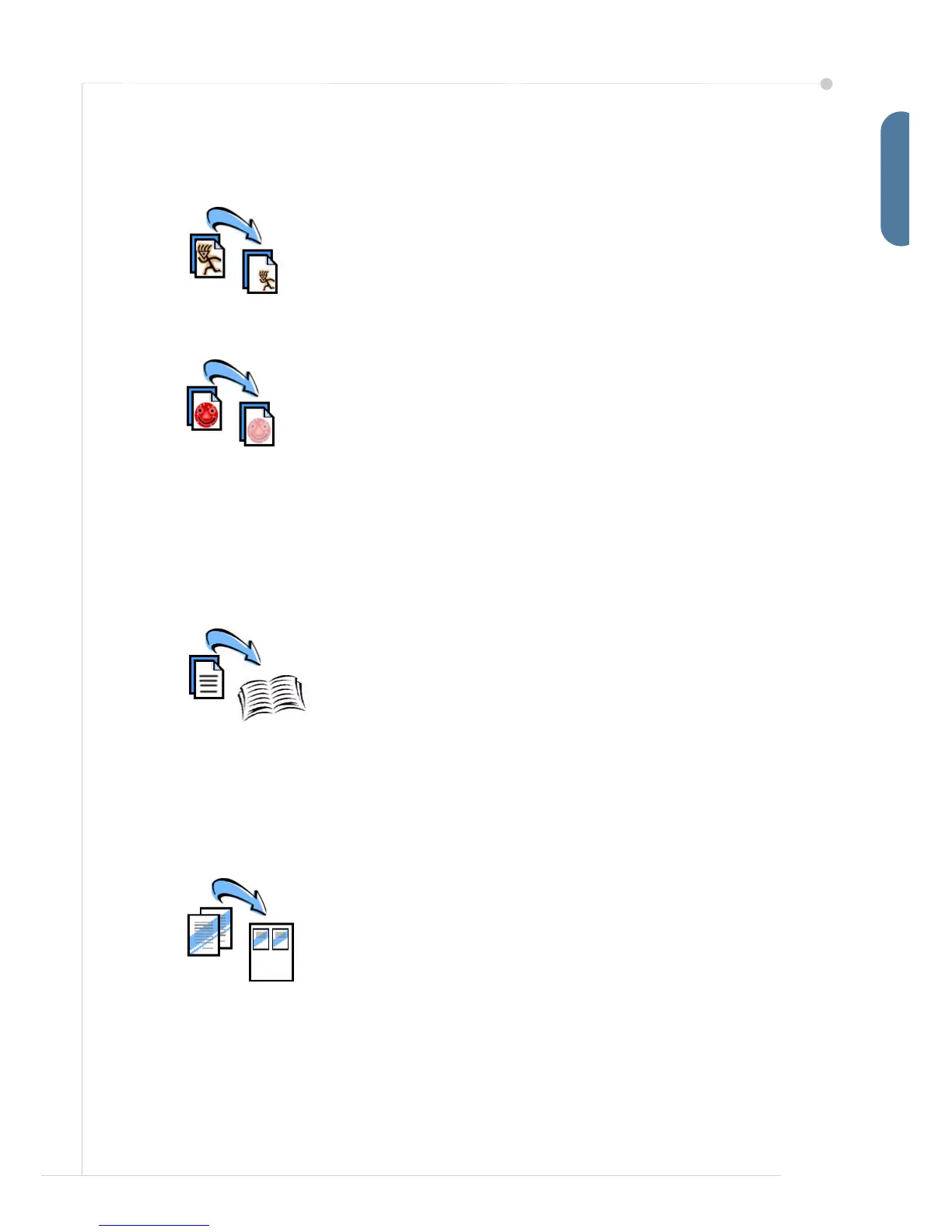quick use guide 21
English
Additional Copy Features
Reduce / Enlarge
Originals can be reduced or enlarged between 25% and 400%.
To use this option, select the Copy tab. Select any one of the
preset reduce/enlarge ratios or select More to access custom
settings.
Image quality adjustment
You can enhance the copy quality of the output based on the
type and quality of the original being scanned. To use this
option, select the Image Quality tab.
Original Type: Select the type of document to be copied, either
Text, Text and Photo or Photo.
Lighten / Darken: Adjusts the lightness or darkness of the output.
Background Suppression: Use to automatically reduce or eliminate the dark
background resulting from copying colored paper or newspaper originals.
Creating booklets
A sequential set of either 1-sided or 2-sided originals can be
copied to create handy booklets. The machine produces 2-
sided prints automatically, which when folded, produces a
booklet with all the pages in the correct sequence. The
machine will also reduce and correctly position each image to
fit on the selected paper.
To use this option, load the originals in the Document Feeder and select the
Output Format tab and Booklet Creation.
Multiple images
This feature is used to copy two or more documents, in a
reduced size, onto one sheet of paper. It is ideal for creating
handouts, storyboards or documents used for archival
purposes. To use this option, load the originals in the
Document Feeder and select the Output Format tab and
choose Multi-Up. You can copy one, two or four separate
originals onto one side of a sheet of paper.