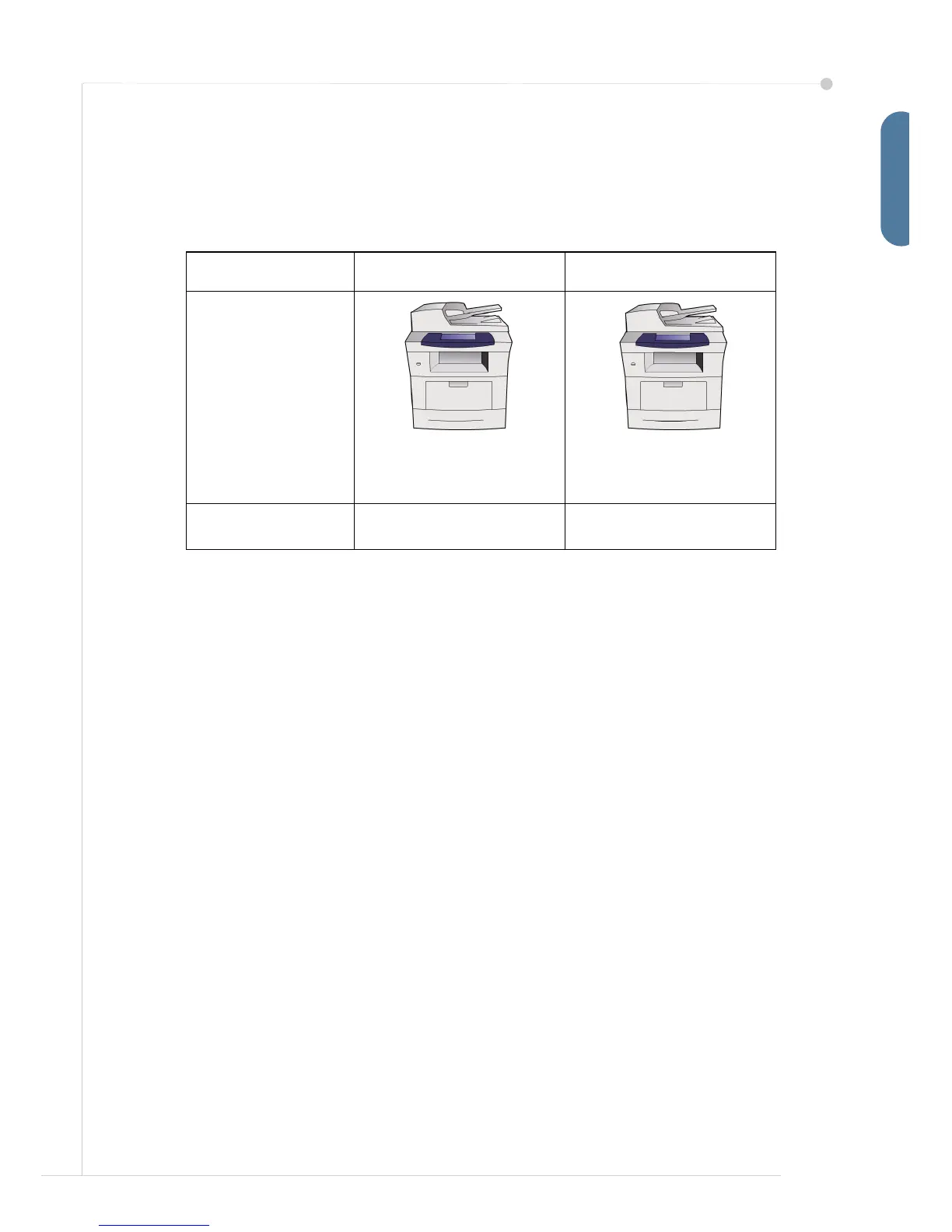quick use guide 3
English
Install the Phaser 3635MFP
1 Unpack the machine and any hardware options and locate the Installation
Instructions.
2 Follow the Installation Instructions to assemble the machine and hardware
options. The result will be one of the following configurations.
In addition you will have:
Power Cord, User Documentation CD, System Administration Documentation
CD, Print Driver CD, Quick Use Guide (this book), print cartridge, control panel
labels, Product Enablement Key and a Telephone Cable (Phaser 3635MFP/X
with Fax only).
Phaser 3635MFP/S Phaser 3635MFP/X
Standard Features
Copy, Print, Scan, E-mail
Tray 1 and Bypass Tray
Copy, Print, Scan, E-mail
and Fax
Tray 1 and Bypass Tray
Optional Hardware Tray 2
Foreign Device Interface
Tray 2
Foreign Device Interface