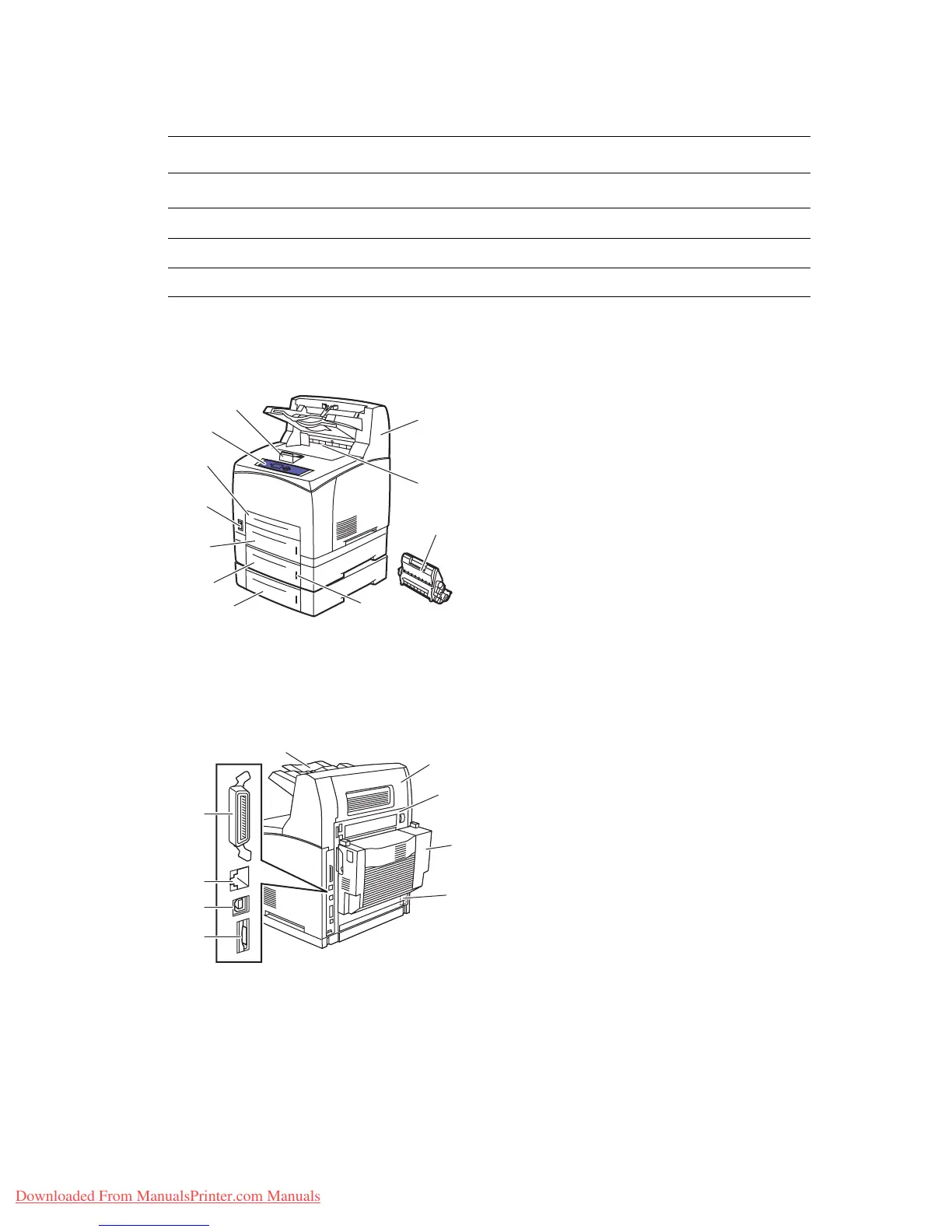Printer Tour
Phaser™ 4500 Laser Printer
1-3
Front View
Rear View
550-Sheet Feeder Optional Optional Standard Standard
500-Sheet Stacker Optional Optional Optional Standard
Automatic 2-Sided Printing (Duplex) Optional Optional Standard Standard
1. Paper stop
2. Front panel
3. Tray 1
4. On/Off switch
5. Tray 2
6. Optional Tray 3
7. Optional Tray 4
8. Paper gauge
9. Print cartridge
10. Standard output tray
11. Optional 500-Sheet stacker
1. Parallel cable connection
2. Ethernet 10/100 Base-T connection
3. USB connection
4. Configuration card
5. Power receptacle
6. Duplex unit
7. Rear cover
8. Stacker rear cover
9. Stacker extension
Configurations (Continued)
Features Printer Configuration
4500B 4500N 4500DT 4500DX
4500-07
2
1
11
10
9
4
5
6
7
8
3
4500-073
8
9
6
5
7
1
2
3
4
Downloaded From ManualsPrinter.com Manuals
