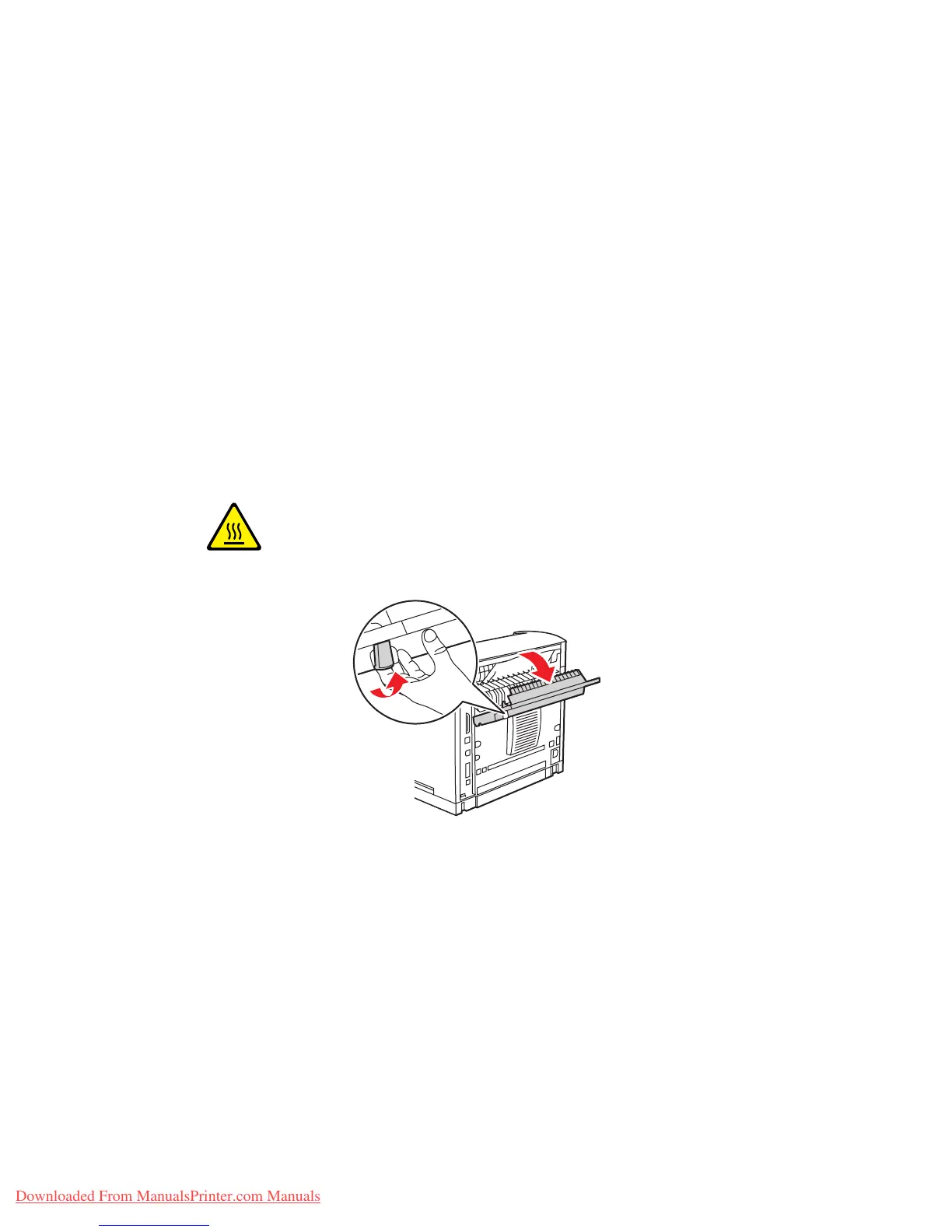Phaser™ 4500 Laser Printer
Copyright © 2004 Xerox Corporation. All Rights Reserved.
4-3
Paper Jams
This topic includes:
■ "Jam at the Exit and Jam at the Rear" on page 4-3
■ "Jam at the Exit and Jam at the Rear (with Duplex Unit)" on page 4-5
■ "Jam at the Exit - Open Top Cover to Clear" on page 4-7
■ "Jam at the Tray" on page 4-10
■ "Jam at the Top Cover" on page 4-14
■ "Jam at the Duplex Unit" on page 4-18
■ "Jam at the Stacker" on page 4-19
■ "Paper Size Jam" on page 4-20
Jam at the Exit and Jam at the Rear
1. Open the rear cover.
Caution
Be careful, some components inside the rear cover may be hot.
4500-041
Downloaded From ManualsPrinter.com Manuals