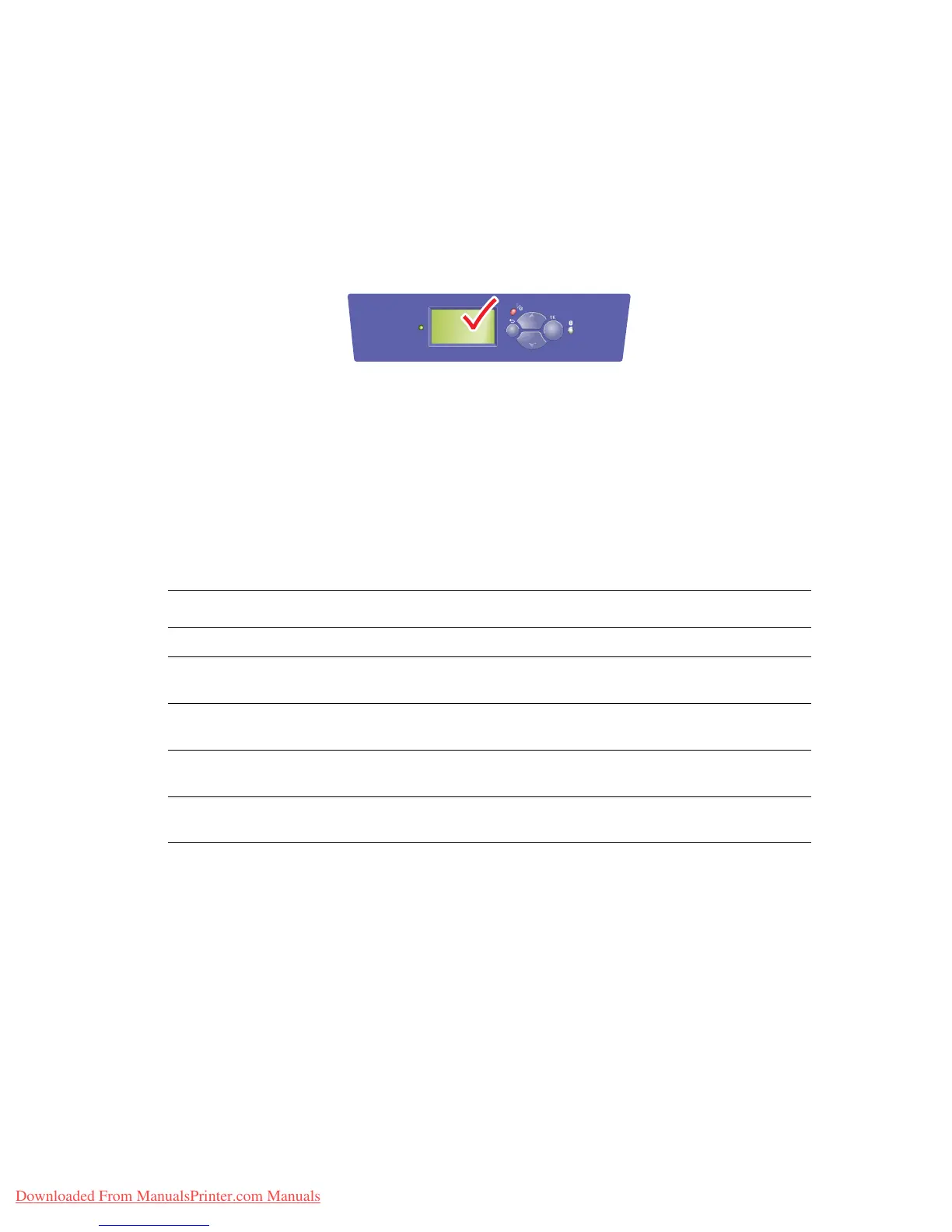Phaser™ 4500 Laser Printer
Copyright © 2004 Xerox Corporation. All Rights Reserved.
4-31
Front Panel Messages
This topic includes:
■ "Status Messages" on page 4-31
■ "Error and Warnings" on page 4-31
Your printer’s front panel provides you with information and troubleshooting help.
The front panel is divided into two sections. The upper section displays printer status
messages; the lower section displays menu lists.
Some of the status messages that appear in the front panel are listed below:
Status Messages
Error and Warnings
The printer displays error or warning messages in the front panel display.
Hardware or software failures that may require service support are presented as fatal errors.
When the printer’s front panel displays a fatal error message, the LED blinks red. A fatal error
message replaces the status lines.
When an error occurs, PrintingScout displays an instant notification on your computer screen
that the printer needs attention.
The front panel i button also provides valuable information about errors and warnings.
Status Message Description
Ready to Print The printer is ready to receive print jobs.
Processing data - Please wait The printer is processing data; wait until Ready
to Print or Printing is displayed.
Receiving data - Please wait The printer is receiving data; wait until Ready to
Print or Printing is displayed.
Printing page x of y A print job is printing; wait until Ready to Print is
displayed.
Warming up - Please wait The printer is warming up. Print jobs can be
processed but not printed.
4500-020
Phaser 4500
Downloaded From ManualsPrinter.com Manuals
