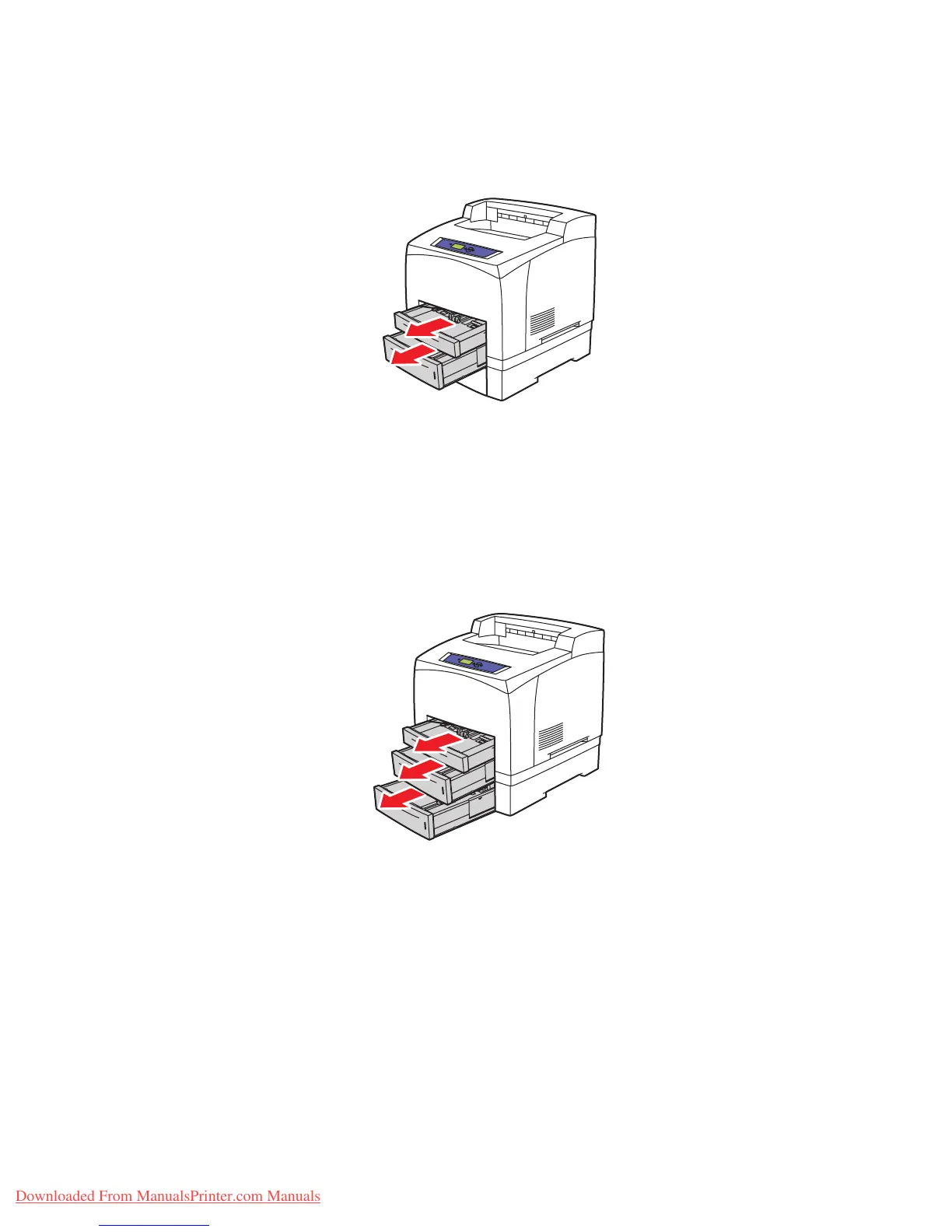Paper Jams
Phaser™ 4500 Laser Printer
4-10
Jam at the Tray
1. Pull the trays specified on the front panel completely out of the printer.
Note
For all trays except Tray 2, pull out the specified tray and all trays above it. For
example, if the jam is at Tray 3, pull out Trays 1, 2, and 3. If you have a jam at Tray 2,
pull out Tray 2 only. It is not necessary to pull out all of the trays. If you have a jam at
Tray 1, pull out Trays 1 and 2.
4500-099
4500-033
Downloaded From ManualsPrinter.com Manuals