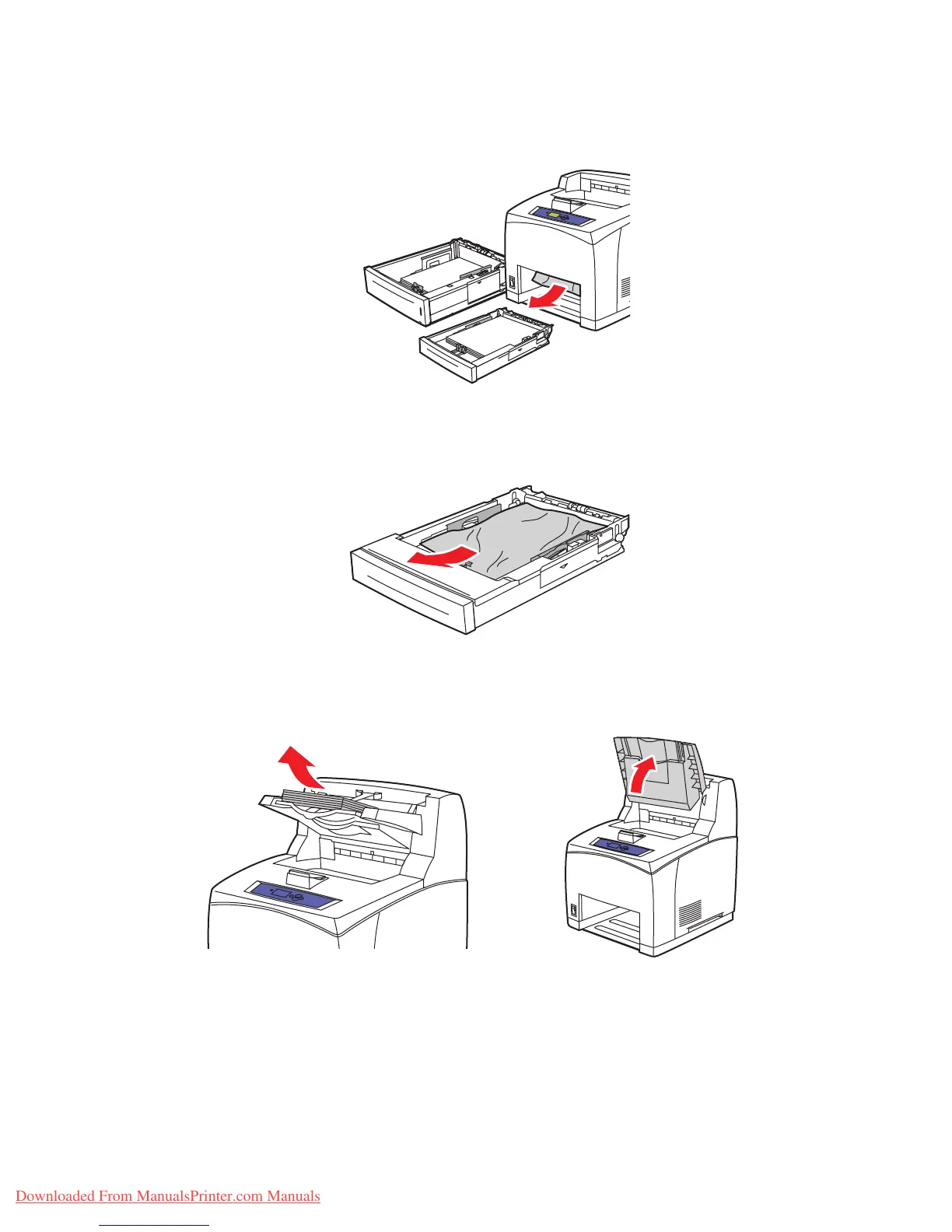Paper Jams
Phaser™ 4500 Laser Printer
4-11
2. Pull jammed paper from the printer tray slot.
3. Remove crumpled paper from the tray.
4. If you have a stacker, remove paper from the stacker, then lift the stacker.
4500-046
4500-018
4500-004
4500-100
Downloaded From ManualsPrinter.com Manuals