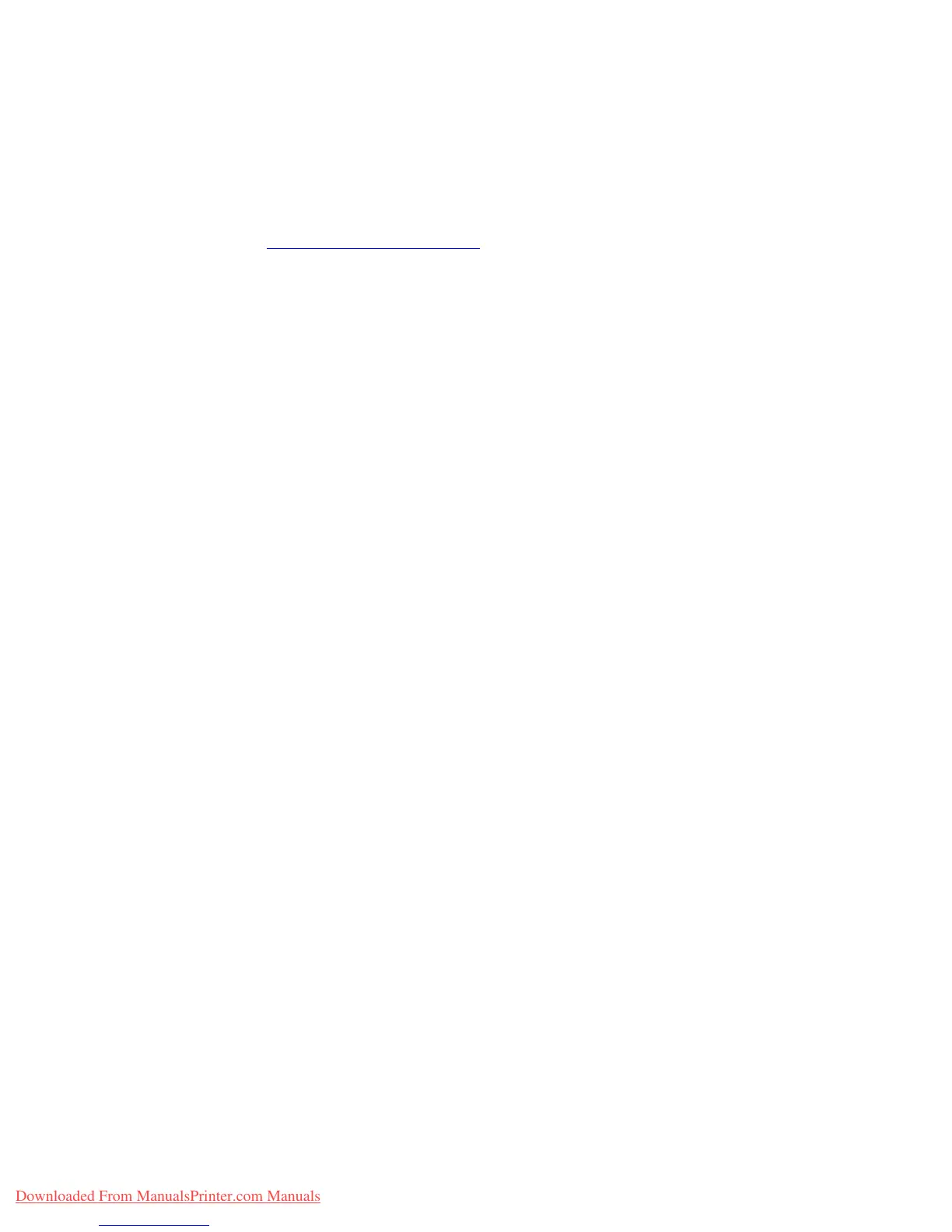Windows NT 4.x
Phaser™ 4500 Laser Printer
3-24
Printing a Test Page
1. Click the General tab.
2. Click Print Test Page. If the printer still does not print, do one of the following:
■ Access PhaserSMART Technical Support on the Troubleshooting tab of your printer
driver.
■ Go to www.xerox.com/office/support.
Downloaded From ManualsPrinter.com Manuals