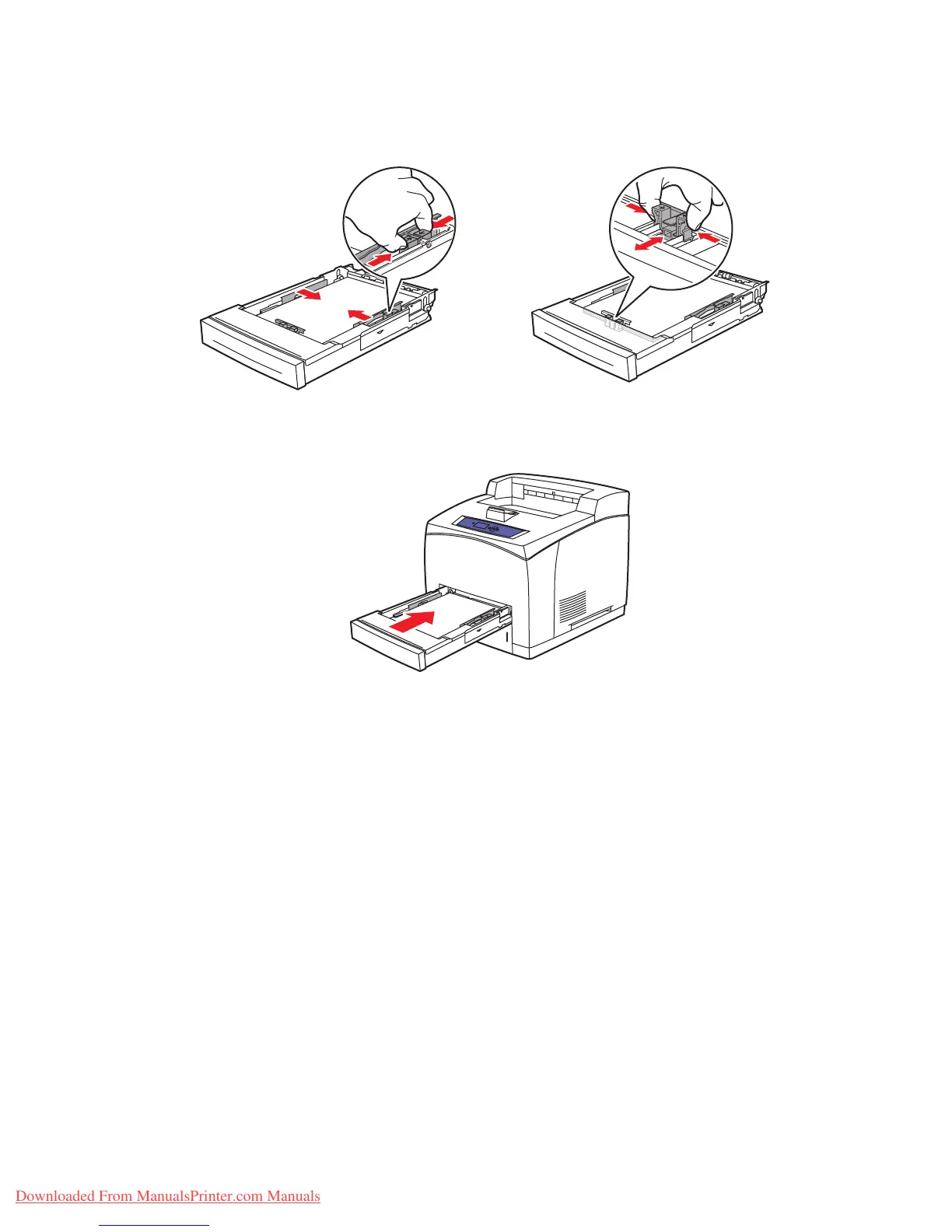Paper Jams
Phaser™ 4500 Laser Printer
4-21
2. Confirm that the paper tray guides are pressed firmly against the paper.
3. Insert the tray into the printer slot and push it completely to the back of the printer.
4. When the Confirm Tray # Paper (where # is the number of the tray specified on the
front panel) message displays, verify that the paper size and type match the size and type
of the paper in the tray.
■ If the paper size and type in the message match the size and type of the paper in the
tray, press the OK button.
■ If the paper size and type in the message do not match the size and type of the paper in
the tray, select the correct size and type at the front panel.
4500-023
4500-024
4500-040
Downloaded From ManualsPrinter.com Manuals
