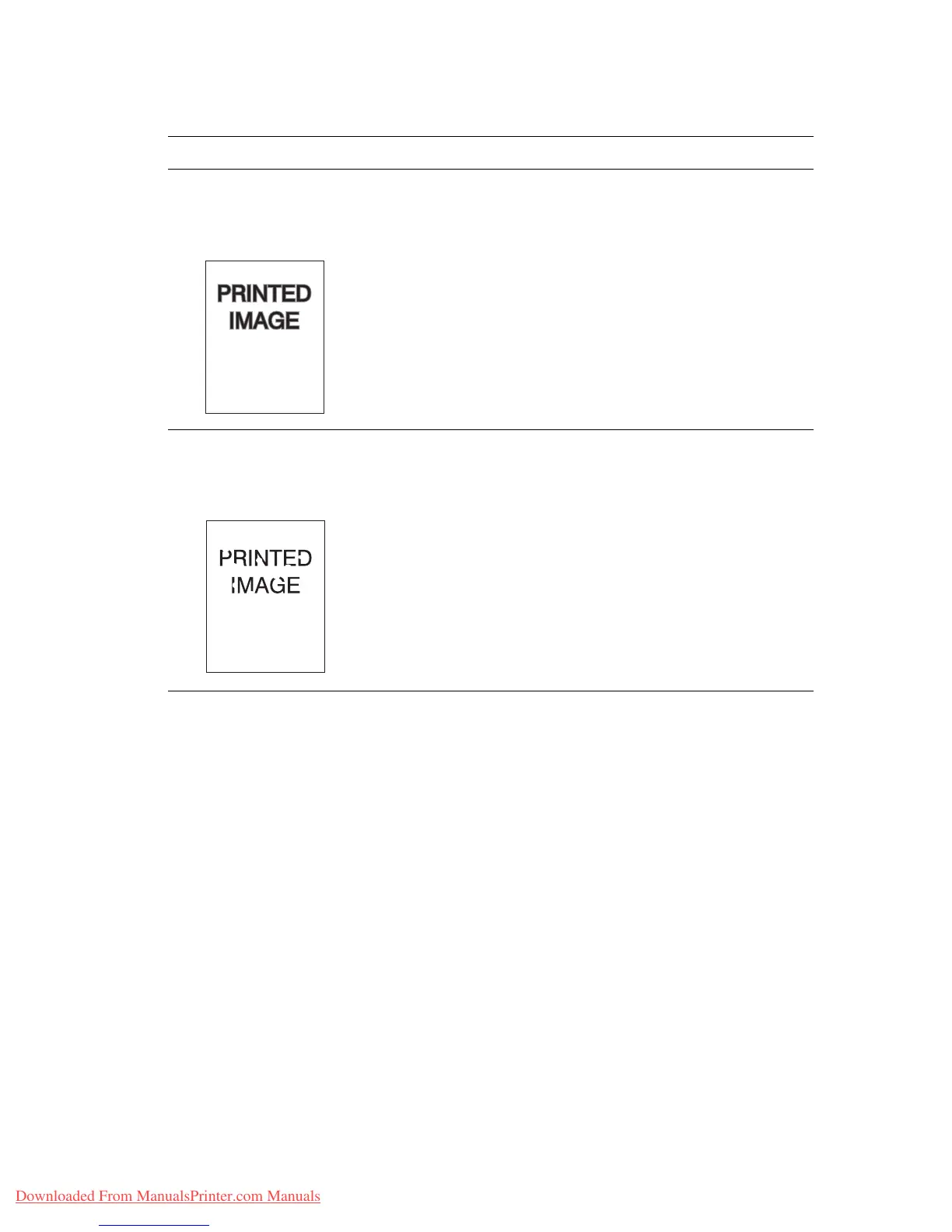Print-Quality Problems
Phaser™ 4500 Laser Printer
4-28
Blurred Prints
The image is blurred at the
edges.
1. The paper may be in poor
condition.
2. The paper may be damp.
3. The print cartridge may be
defective.
1. Replace the paper.
2. Replace the paper.
3. Replace the print cartridge.
Random or Spot Deletions
Areas of the print are
extremely light or missing.
1. The paper may be in poor
condition.
2. The paper may be damp.
3. The print cartridge may be
defective or at the end of its
life.
1. Replace the paper.
2. Replace the paper.
3. Replace the print cartridge.
Diagnosing Print-Quality Problems (Continued)
Problem Causes Solutions
Downloaded From ManualsPrinter.com Manuals
