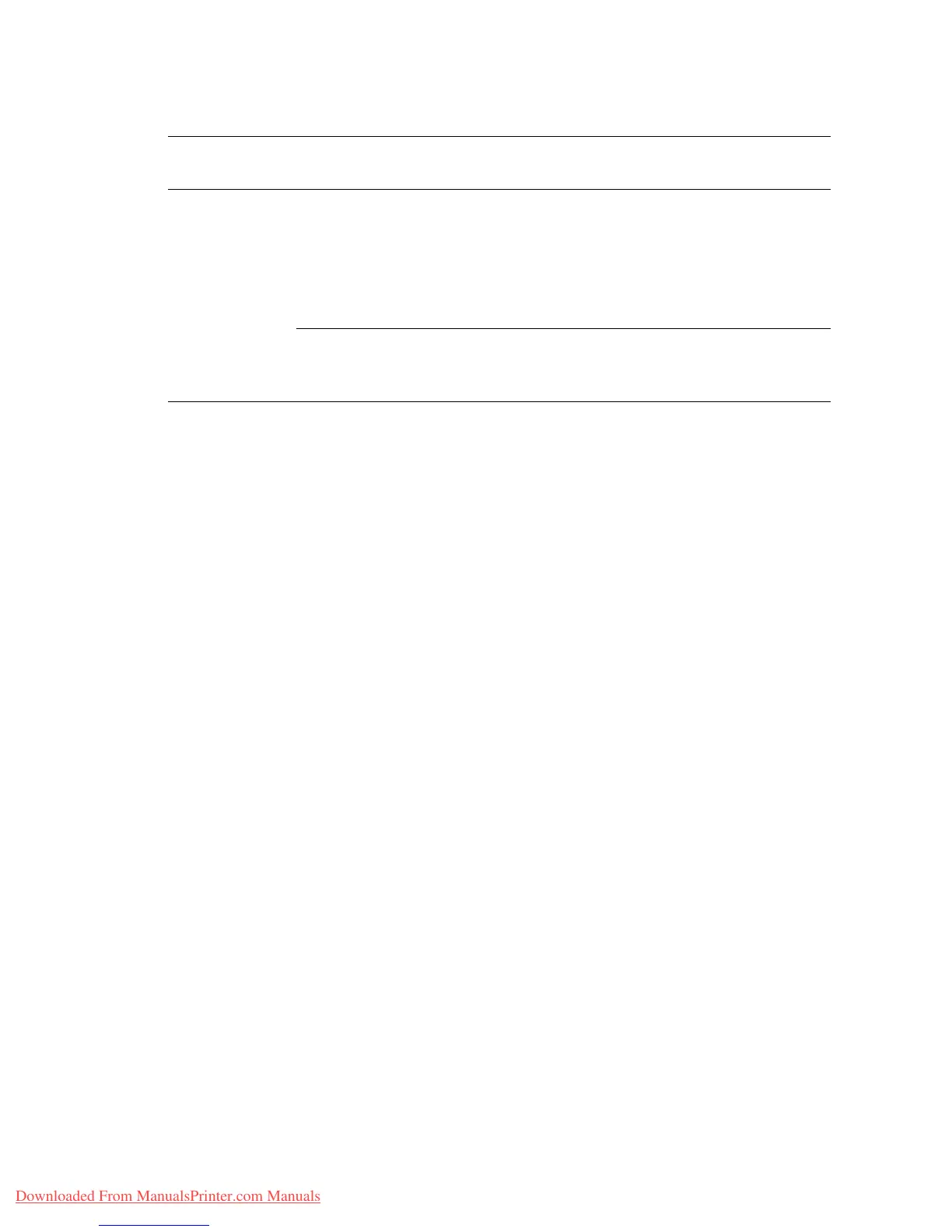Adjusting Printing Options
Phaser™ 4500 Laser Printer
2-21
Windows 98 or
Windows Me
Setup tab ■ Paper Type
■ Paper size
■ Tray Selection
■ Orientation
■ Print on 1 Side or Print on 2 Sides
■ Print Quality
Output Options tab
■ Separation Pages
■ Cover Pages
■ Proof, Saved, Secure Printing
Windows PostScript Driver Settings (Continued)
Operating
System
Driver Tab/Dialog Box Printing Options
Downloaded From ManualsPrinter.com Manuals