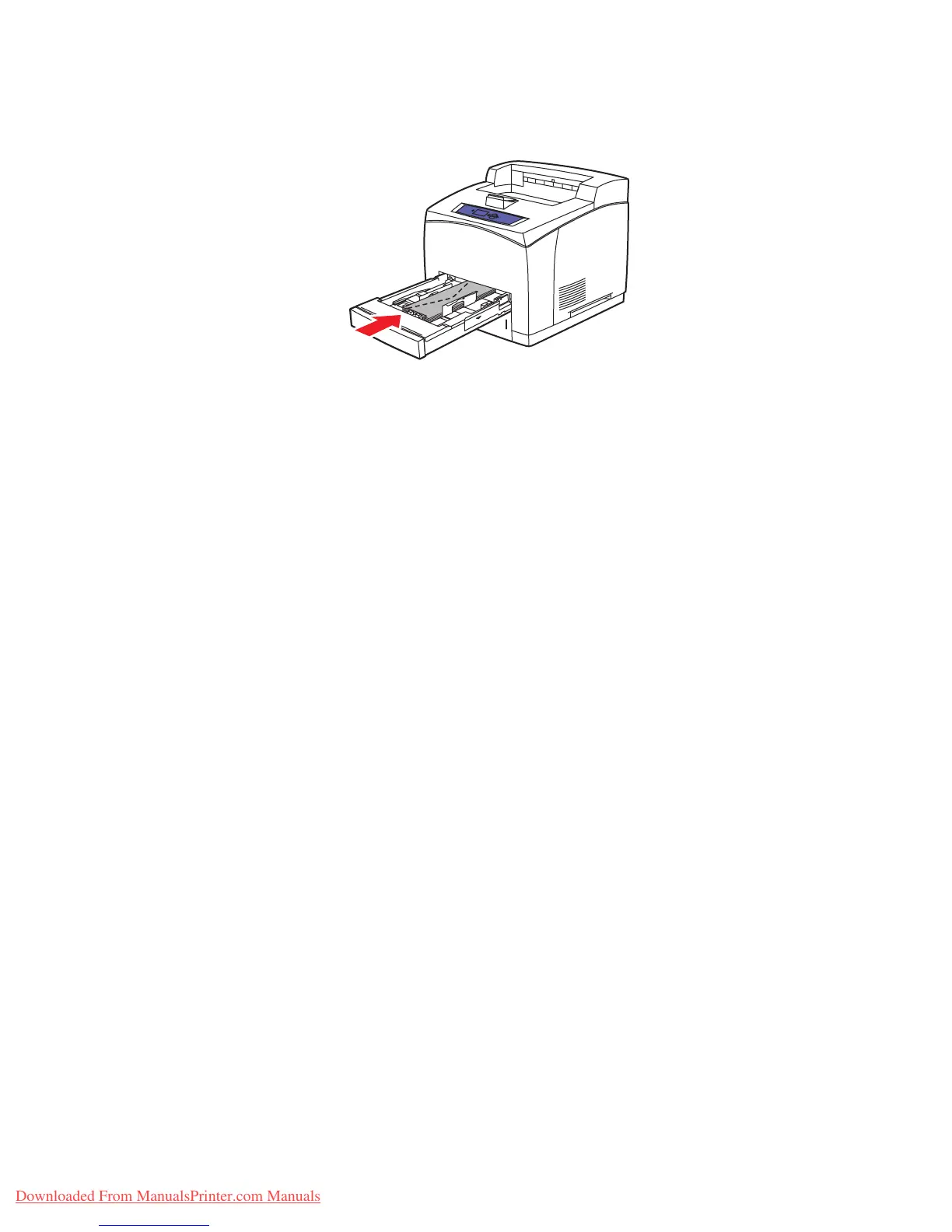Envelopes
Phaser™ 4500 Laser Printer
2-33
4. Insert the tray into the printer tray slot and push it completely to the back of the printer.
5. At the printer’s front panel, press the OK button to accept the paper size and type
highlighted on the Front Panel.
Follow these steps if the paper size and type loaded is different than the paper size and
type highlighted on the Front Panel:
a. Select Change Paper Size, then press the OK button.
b. Select [Type of envelope] (w x h), then press the OK button.
c. Press the Back button.
d. Select Change Paper Type, then press the OK button.
e. Select Envelope, then press the OK button to save your selection.
6. In the printer driver, select the appropriate tray or paper type.
For more information, go to Reference/Printing/Basic Printing on the User Documentation
CD-ROM.
4500-104
Downloaded From ManualsPrinter.com Manuals