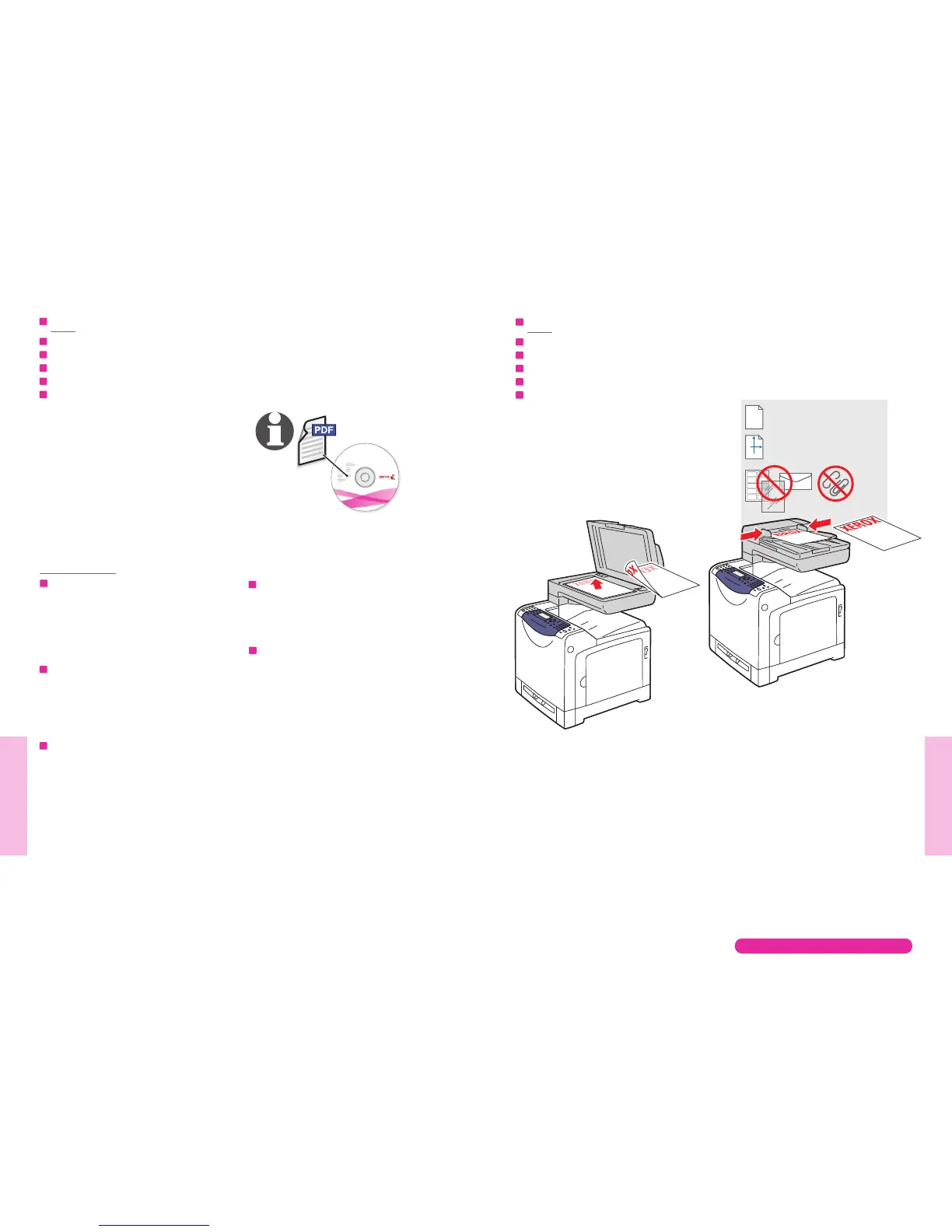2322
www.xerox.com/office/6128MFPsupport
Faxing
Faxing
65 – 120 g/m
2
(17 – 32 lb. Bond)
H
W
W: 148 – 216 mm (4.1 – 8.5 in.)
H: 210 – 355.6 mm (8.3 – 14 in.)
Phaser
®
6128MFP
Software and Documentation
You can enter fax numbers manually or
store them in an address book. To set up
faxing, see Installation and Setup in
the User Guide.
You can send a fax directly from a
computer. See Faxing in the User Guide.
Vous pouvez entrer les numéros de télécopie
manuellement ou les mémoriser dans un carnet
d'adresses. Pour configurer la fonction de télécopie,
consultez la section Installation et configuration du
Guide d'utilisation. Vous pouvez envoyer une
télécopie directement à partir d'un ordinateur.
Consultez la section Télécopie du Guide
d'utilisation.
I numeri di fax possono essere inseriti manualmente
o memorizzati in una rubrica. Per impostare la
funzione di invio fax, vedere la sezione Installazione
e configurazione nella Guida dell'utente. È
possibile inviare un fax direttamente dal proprio
computer. Vedere la sezione Invio di fax nella Guida
dell'utente.
Puede introducir los números de fax manualmente o
guardarlos en la libreta de direcciones. Para
configurar el envío de faxes, consulte Instalación y
configuración en la Guía del usuario. Puede enviar
faxes directamente desde la estación de trabajo.
Consulte Envío de faxes en la Guía del usuario.
Você pode inserir números de fax manualmente ou
armazená-los em um catálogo de endereços. Para
configurar o envio de fax, consulte Instalação e
Configuração no Guia do Usuário. Você pode enviar
fax diretamente de um computador. Consulte Envio
de fax no Guia do Usuário.
Faxnummern können manuell eingegeben oder in
einem Adressbuch gespeichert werden. Weitere
Informationen sind dem Kapitel Installation und
Einrichtung des Benutzerhandbuchs zu entnehmen.
Faxmitteilungen können direkt vom Computer aus
gesendet werden. Weitere Hinweise sind dem Kapitel
Fax des Benutzerhandbuchs zu entnehmen.
EN
FR
IT
DE
ES
PT
Faxing
Télécopie
Invio di fax
Faxversand
Envío de fax
Envio de fax
EN
FR
IT
DE
ES
PT
Loading the Original
Chargement de l'original
Caricamento dell'originale
Original einlegen.
Colocación del original
Colocação do original
ES
PT
FR
IT
DE