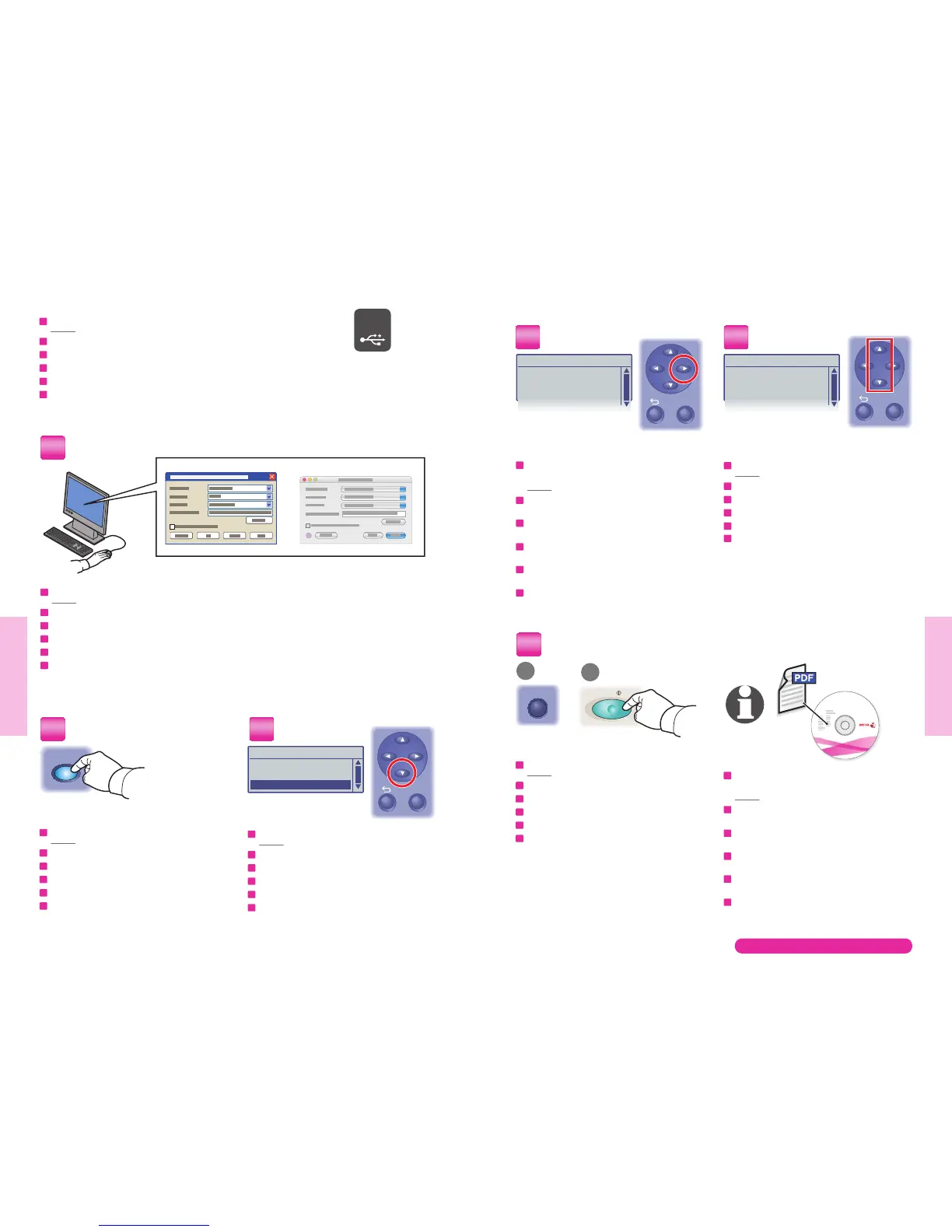1716
www.xerox.com/office/6128MFPsupport
Scanning
Scanning
OK
OK
USB
Start
PC
Mac
Scan
Service
Computer (Network)...
Server (FTP)...
Computer (USB)...
File Format
TIFF
JPEG
PDF
BMP
File Format
TIFF
JPEG
PDF
BMP
x2
OK
6.1
6.2
OK
Phaser
®
6128MFP
Software and Documentation
EN
FR
IT
DE
ES
PT
Scanning to a Computer
Numérisation vers un ordinateur
Scansione su un computer
Scanausgabe: PC
Exploración a una estación de trabajo
Digitalização para um computador
1
2 3
4
6
5
Sélectionnez les paramètres souhaités dans le Gestionnaire de numérisation express (application).
Selezionare le impostazioni in Gestione scansioni espresse (applicazione).
Einstellungen in Express-Scanmanager (Anwendung) vornehmen.
Seleccione las opciones en el Administrador de exploración Express (aplicación)
Selecione as configurações do Gerenciador de Digitalização Expressa (aplicativo).
EN
FR
IT
DE
ES
PT
Select settings in the Express Scan Manager (application).
Appuyez sur le bouton Numériser.
Premere il pulsante Scansione.
Taste Scannen drücken.
Pulse el botón Exploración.
Pressione o botão Digitalizar.
EN
FR
IT
DE
ES
PT
Press the Scan button.
Faites défiler la liste et sélectionnez Ordinateur (USB)...
Scorrere per selezionare Computer (USB)...
Computer (USB) auswählen.
Desplácese para seleccionar PC (USB)...
Role para selecionar Computador (USB)...
EN
FR
IT
DE
ES
PT
Scroll to select Computer (USB)...
Appuyez deux fois pour afficher les options de format
du fichier.
Premere due volte per visualizzare le opzioni di
formato file.
Die Pfeil-Nach-Rechts-Taste zum Einblenden der
auswählbaren Dateiformate zweimal drücken.
Pulse dos veces para mostrar las opciones de formato
de archivo.
Pressione duas vezes para exibir as opções de
formato.
EN
FR
IT
DE
ES
PT
Press twice to display the file format
options.
Faites défiler la liste pour sélectionner le format du fichier.
Scorrere per selezionare il formato file.
Dateiformat auswählen.
Desplácese para seleccionar el formato de archivo.
Role para selecionar o formato de arquivo.
EN
FR
IT
DE
ES
PT
Scroll to select the file format.
Appuyez sur OK, puis sur Démarrer.
Premere OK, quindi Avvio.
Taste OK und anschließend die Taste Start drücken.
Pulse Aceptar, y luego Iniciar.
Pressione OK e depois Iniciar.
EN
FR
IT
DE
ES
PT
Press OK, and then Start.
Consultez la section Numérisation du Guide
d'utilisation pour de plus amples informations.
Per ulteriori informazioni, vedere la sezione
Scansione nella Guida dell'utente.
Weitere Informationen sind dem Kapitel Scannen
des Benutzerhandbuchs zu entnehmen.
Consulte Exploración en la Guía del usuario para
obtener más información.
Consulte Digitalização no Guia do Usuário para
obter informações adicionais.
EN
FR
IT
DE
ES
PT
See Scanning in
the User Guide for more information.