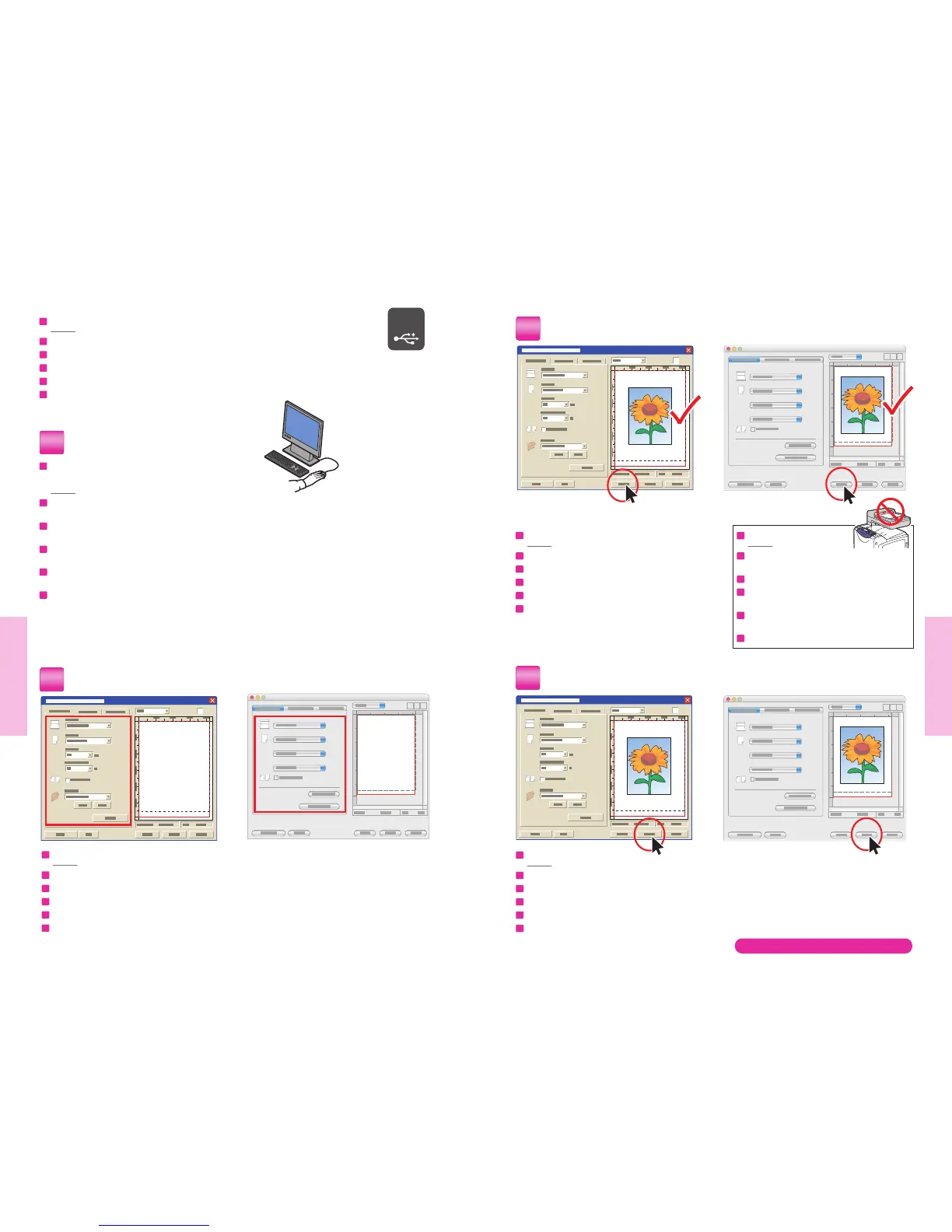1514
www.xerox.com/office/6128MFPsupport
Scanning
Scanning
USB
Mac
Mac
Mac
PC
PC
PC
EN
FR
IT
DE
ES
PT
Scanning from a Computer
Numérisation à partir d'un ordinateur
Scansione da un computer
Scannen in Anwendung
Exploración desde una estación de trabajo
Digitalização a partir de um computador
1
2
3
4
Ouvrez l'application à partir de laquelle vous souhaitez numériser
(la méthode d'importation varie selon les applications).
Avviare l'applicazione dalla quale eseguire la scansione (il metodo
di importazione varia in base all'applicazione).
Die Anwendung, in welche die Scandatei importiert werden soll,
starten (Importmethode hängt von der jeweiligen Anwendung ab).
Abra la aplicación a la que desea explorar (los métodos de
importación varían según la aplicación).
Inicie o aplicativo no qual você irá digitalizar (o método de
importação varia de acordo com o aplicativo).
EN
FR
IT
DE
ES
PT
Launch the scan application
(import method varies by application).
Sélectionnez les paramètres de numérisation.
Selezionare le impostazioni di scansione.
Scanparameter festlegen.
Seleccione las opciones de exploración.
Selecione as configurações de digitalização.
EN
FR
IT
DE
ES
PT
Select the scan settings.
Cliquez sur le bouton Aperçu pour prévisualiser le document.
Fare clic sul pulsante Prescansione per un'anteprima.
Auf die Schaltfläche Vorschau klicken.
Haga clic en el botón Pres. prelim. para ver una vista previa.
Clique no botão Visualizar para uma visualização prévia.
EN
FR
IT
DE
ES
PT
Click the Preview button for a preview.
Il est impossible de prévisualiser le document
à partir du CAD.
L'ADF non consente di eseguire l'anteprima.
Bei Verwendung des AVE ist keine Vorschau
möglich.
No se puede ver la presentación preliminar
en el ADF.
O ADF não pode ser visualizado.
EN
FR
IT
DE
ES
PT
The ADF cannot preview.
Cliquez sur le bouton Numériser.
Fare clic sul pulsante Scansione.
Auf die Schaltfläche Scannen klicken.
Haga clic en el botón Explorar.
Clique no botão Digitalizar.
EN
FR
IT
DE
ES
PT
Click the Scan button.