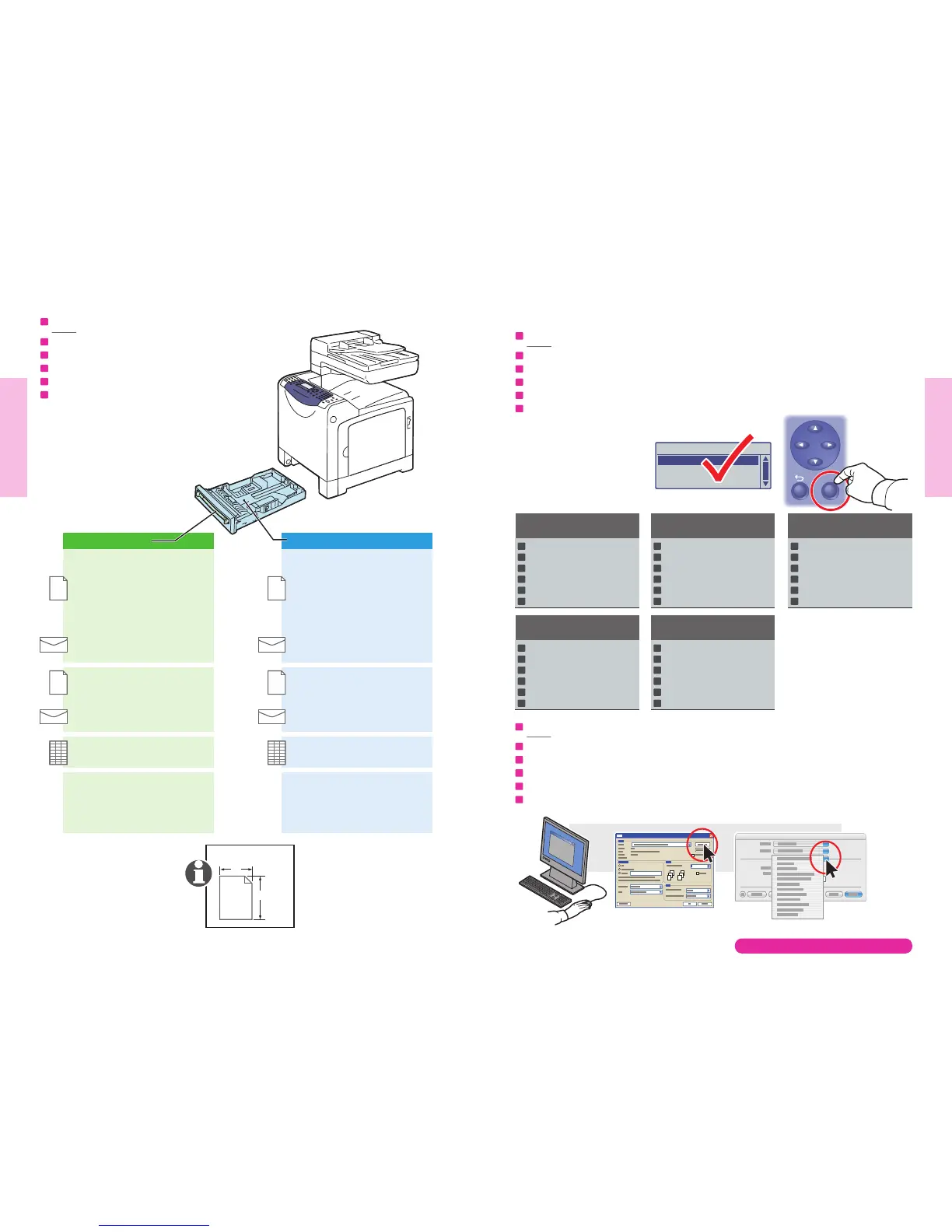76
www.xerox.com/office/6128MFPsupport
Printing
Printing
Tray
Paper Type Plain Paper
Paper Size.... Auto
Mac
PC
Manual Feed Slot Tray
LE
SE
OK
65-120 g/m
2
(17-32 lb. Bond)
100-163 g/m
2
(28 lb. Bond – 60 lb. Cover)
100-160 g/m
2
(28 lb. Bond – 60 lb. Cover)
160-220 g/m
2
(60-80 lb. Cover)
160-220 g/m
2
(60-80 lb. Cover)
Letter..................................... 8.5 x 11.0 in.
Legal...................................... 8.5 x 14.0 in.
Executive.............................. 7.25 x 10.5 in.
Folio....................................... 8.5 x 13.0 in.
#10 Commercial................. 4.1 x 9.5 in.
Monarch ............................... 3.8 x 7.5 in.
A4 ........................................... 210 x 297 mm
A5 ........................................... 148 x 210 mm
DL ........................................... 110 x 220 mm
C5 ........................................... 162 x 229 mm
Letter..................................... 8.5 x 11.0 in.
A4 ........................................... 210 x 297 mm
Custom.................................. (SE) x (LE)
SE: 76.2 – 216 mm (3.0 – 8.5 in.)
LE: 127 – 355.6 mm (5.0 – 14.0 in.)
B5 JIS..................................... 182 x 257 mm
65 – 220 g/m
2
(17 lb. Bond – 80 lb. Cover)
Letter..................................... 8.5 x 11.0 in.
Legal...................................... 8.5 x 14.0 in.
Executive.............................. 7.25 x 10.5 in.
Folio....................................... 8.5 x 13.0 in.
#10 Commercial................. 4.1 x 9.5 in.
Monarch ............................... 3.8 x 7.5 in.
A4 ........................................... 210 x 297 mm
A5 ........................................... 148 x 210 mm
DL ........................................... 110 x 220 mm
C5 ........................................... 162 x 229 mm
Letter..................................... 8.5 x 11.0 in.
A4 ........................................... 210 x 297 mm
Custom.................................. (SE) x (LE)
SE: 76.2 – 216 mm (3.0 – 8.5 in.)
LE: 127 – 355.6 mm (5.0 – 14.0 in.)
B5 JIS..................................... 182 x 257 mm
65 – 220 g/m
2
(17 lb. Bond – 80 lb. Cover)
Custom (SE) x (LE)
EN
FR
IT
DE
ES
PT
Supported Papers
Papiers pris en charge
Carta supportata
Zulässiges Papier
Papeles admitidos
Papéis suportados
Lors du chargement du papier : sélectionnez les paramètres appropriés sur le panneau de commande.
Quando si carica la carta: selezionare le impostazioni corrette sul pannello di controllo.
Beim Einlegen von Papier: Entsprechende Einstellungen auf dem Bedienfeld auswählen.
Al colocar papel: seleccione los parámetros adecuados en el panel de control.
Ao colocar papel: selecione as configurações apropriadas no painel de controle.
EN
FR
IT
DE
ES
PT
When loading paper: Select appropriate settings on the control panel.
Lors de l'impression : sélectionnez Propriétés. Utilisez le pilote d'imprimante Xerox.
Durante la stampa: selezionare Proprietà. Utilizzare i driver della stampante Xerox.
Beim Drucken "Eigenschaften" auswählen. Den Xerox-Druckertreiber verwenden.
Para imprimir: seleccione Propiedades. Utilice el controlador de impresora de Xerox.
Ao imprimir: selecione Propriedades. Use o driver da impressora Xerox.
EN
FR
IT
DE
ES
PT
When Printing: Select properties. Use the Xerox printer driver.
Papier normal
Carta normale
Normalpapier
Papel común
Papel comum
Plain Paper
FR
IT
DE
ES
PT
EN
Cartes minces
Cartoncino sottile
Dünner Karton
Cartoncillo fino
Cartão fino
Thin Card Stock
FR
IT
DE
ES
PT
EN
Cartes épaisses
Cartoncino spesso
Dicker Karton
Cartoncillo grueso
Cartão grosso
Thick Card Stock
FR
IT
DE
ES
PT
EN
Papier glacé
Carta lucida
Hochglanzpapier
Papel brillante
Papel brilhante
Glossy Paper
FR
IT
DE
ES
PT
EN
Papier glacé épais
Carta lucida spessa
Dickes Hochglanzpapier
Papel grueso brillante
Papel brilhante grosso
Thick Glossy Paper
FR
IT
DE
ES
PT
EN