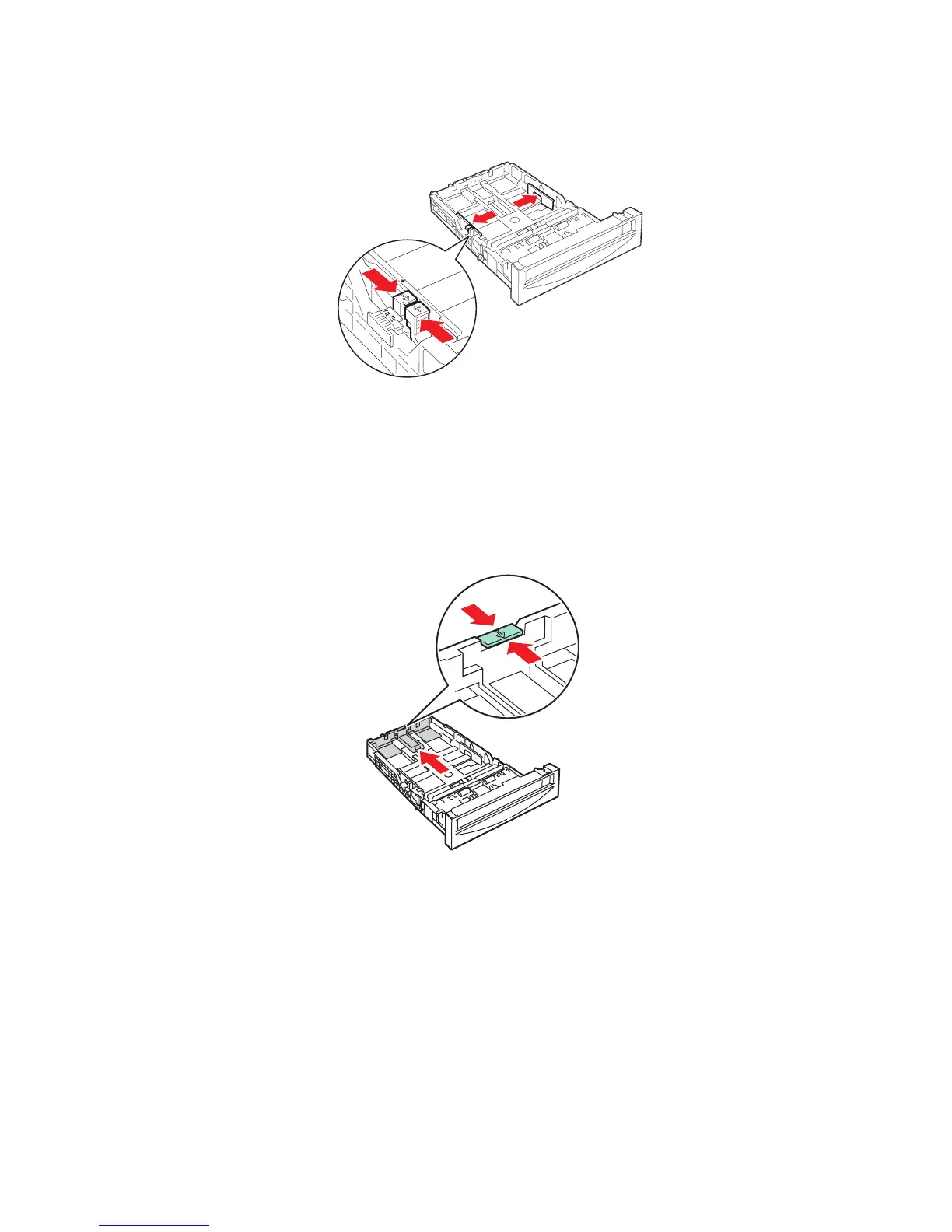Loading Paper
Phaser® 6180 Color Laser Printer
4-13
2. Slide the width guides to the edge of the tray. The width guides should be fully extended.
Note: When loading paper that is 216 mm (8.5 in.) wide, such as Letter or Legal size
paper, set the tab on the side of the tray to the [8.5] position.
3. Squeeze the green tab on the length guide, and then slide the tray until the arrow lines up
with the appropriate paper size. The guide clicks into place.
6180-013
6180-014