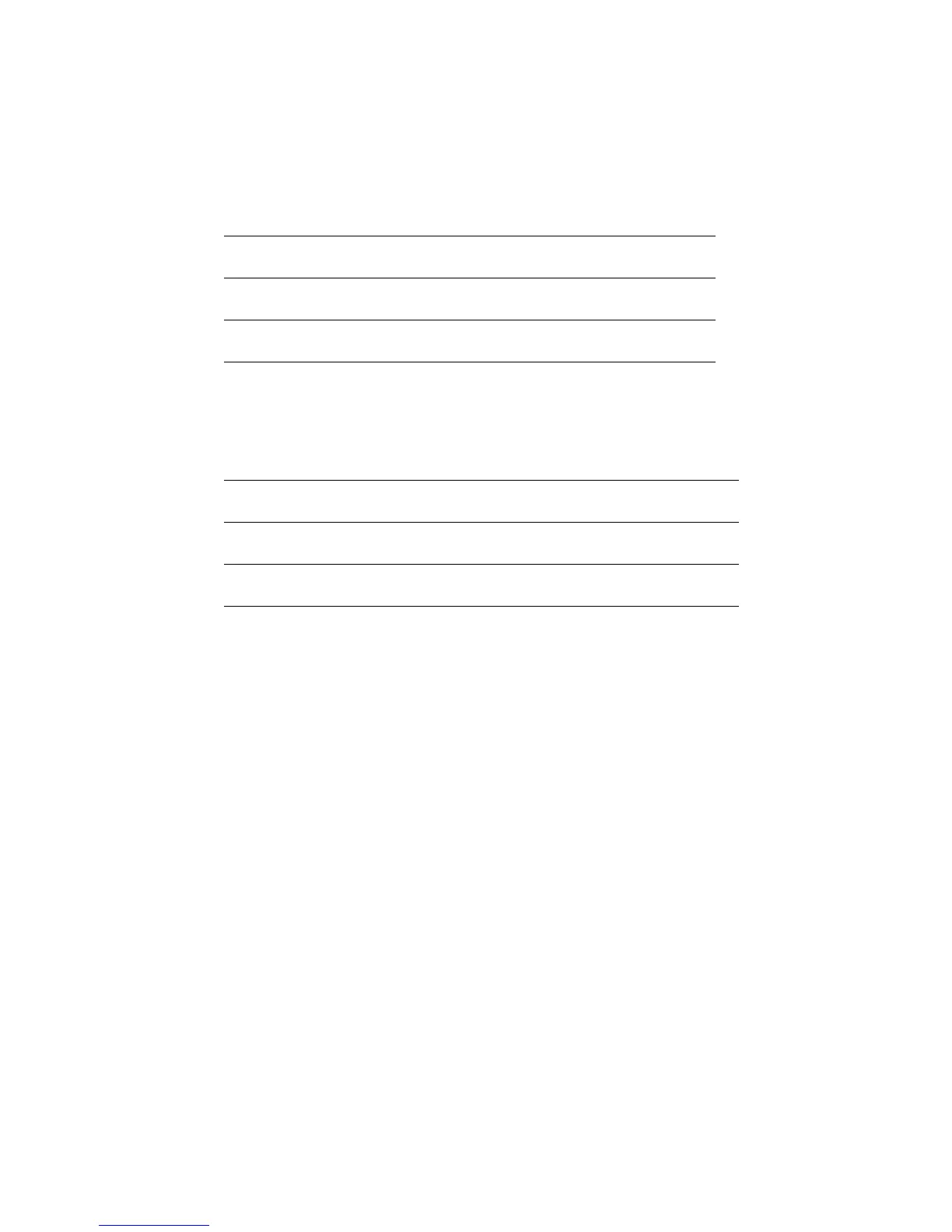Advanced Features and Troubleshooting Manual 49
Troubleshooting Phaser 7700 Color Printers
4. In the Label Options dialog box, select all of the following, depending on label size:
Letter-size:
a. Printer: Laser and Ink-jet
b. Label Products: Avery standard
c. Select the label size corresponding to the Xerox label media:
Metric-size:
a. Printer: Laser and Ink-jet
b. Label Products: Avery A4 and A5 sizes
c. Select the label size corresponding to Xerox label media:
5. Click the OK button to exit the Label Options dialog box.
6. Click the Print button.
Avery
label sizes
Xerox label media
Xerox part
number
5160 A/Letter (U. S.)
8.5 x 11 in.
100 sheets / 30 labels per
sheet (each 1 x 2-5/8 in.)
016-1695-00
5164 A/Letter (U. S.)
8.5 x 11 in.
100 sheets / 6 labels per
sheet (each 3-1/3 x 4 in.)
016-1696-00
Avery
label sizes
Xerox label media
Xerox part
number
L7163 A4 (Metric Letter)
210 x 297 mm
100 sheets / 14 labels per
sheet (each 38.1 x 99.1 mm)
016-1688-00
L7165 A4 (Metric Letter)
210 x 297 mm
100 sheets / 8 labels per
sheet (each 67.1 x 99.1 mm)
016-1689-00
