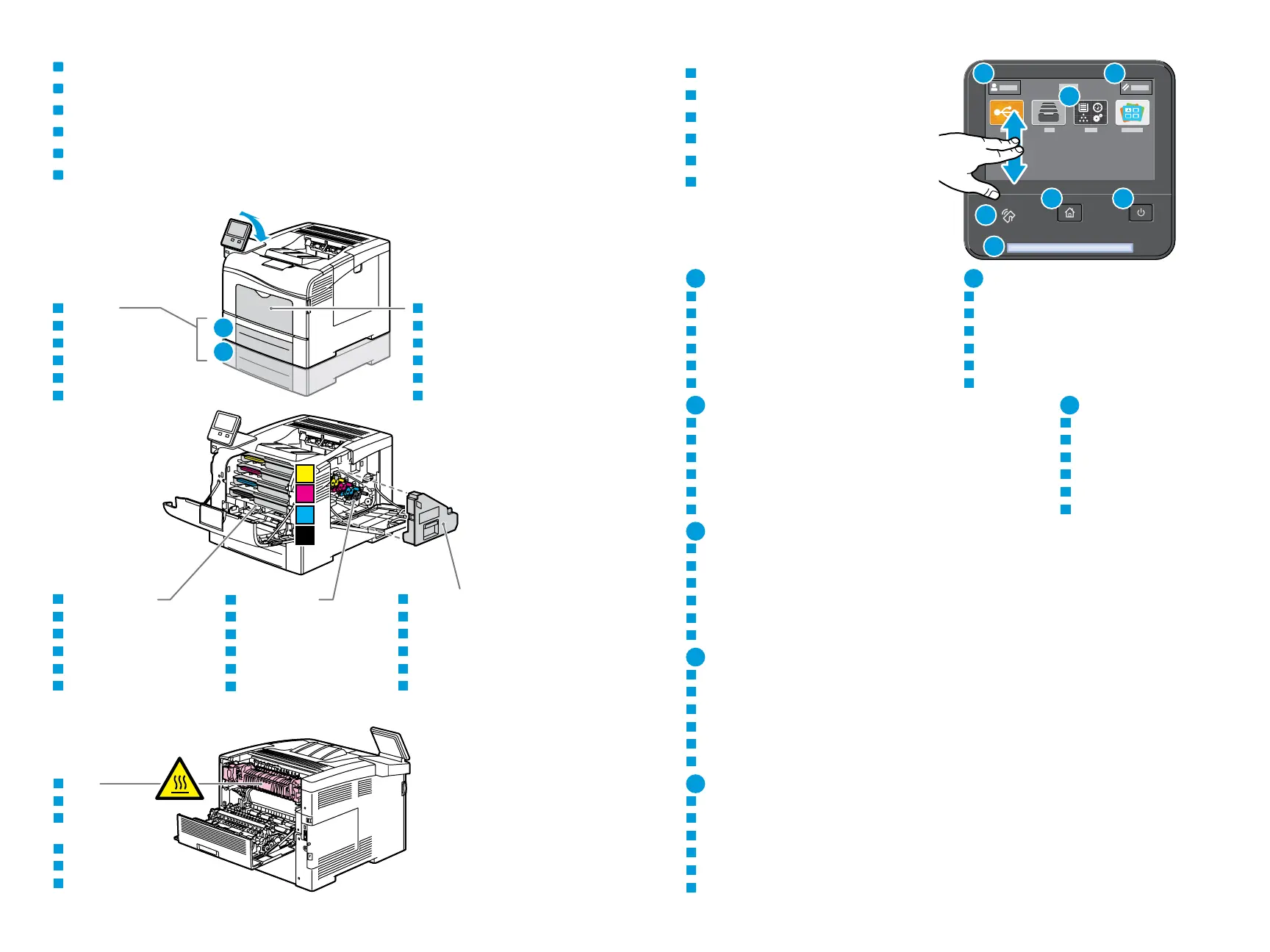2
www.xerox.com/office/VLC400support
K
Y
M
C
2
1
Printer Tour
Prohlídka tiskárny
Opis drukarki
Nyomtató áttekintése
Prezentarea imprimantei
Запознаване с принтера
EN
CS
PL
HU
RO
BG
Bypass Tray
Ruční podavač
Taca boczna
Kézitálca
Tava manuală
Байпасна тава
EN
CS
PL
HU
RO
BG
Trays 1–2
Zásobníky 1–2
Tace 1–2
1-2. tálca
Tăvile 1–2
Тави 1–2
EN
CS
PL
HU
RO
BG
Toner Cartridges
Kazety s tonerem
Wkłady z tonerem
Festékkazetták
Cartuşe cu toner
Тонер касети
Drum Cartridges
Tiskové jednotky
Wkłady bębna
Dobkazetták
Cartuşe cilindru
Барабанни касети
Waste Cartridge
Odpadní nádobka
Wkład na odpady
Hulladékgyűjtő
Cartuş de toner rezidual
Касета за отпадъци
EN
CS
PL
HU
RO
BG
EN
CS
PL
HU
RO
BG
EN
CS
PL
HU
RO
BG
Fuser
Fixační jednotka
Urządzenie
utrwalające
Beégető
Cuptor
Фюзер
EN
CS
PL
HU
RO
BG
1 2
3 4
5
6
7
1
6
3 4
7
2
5
Control Panel
Ovládací panel
Panel sterowania
Vezérlőpult
Panou de comandă
Контролен панел
CS
PL
HU
RO
BG
EN
Status LED indicates printer status.
Stavový indikátor udává stav tiskárny.
Dioda LED stanu wskazuje stan drukarki.
Az állapotjelző LED a nyomtató állapotát jelzi ki.
LED-ul de stare indică starea imprimantei.
Светодиодът за състояние посочва състоянието на принтера.
EN
CS
PL
HU
RO
BG
NFC allows pairing with a mobile device to print from an app.
Funkce NFC umožňuje spárování s mobilním zařízení a tisk z aplikace.
Komunikacja NFC umożliwia parowanie z urządzeniem przenośnym w celu drukowania z aplikacji.
Az NFC a mobileszközökkel való párosítást teszi lehetővé az alkalmazásokból történő nyomtatáshoz.
NFC permite asocierea cu un dispozitiv mobil pentru a putea imprima dintr-o aplicaţie.
NFC позволява сдвояване с мобилно устройство за печат от приложение.
EN
CS
PL
HU
RO
BG
Log in for special access.
Přihlaste se pro zvláštní přístup.
Zalogować się w celu uzyskania specjalnego dostępu.
A speciális hozzáféréshez jelentkezzen be.
Conectaţi-vă pentru drepturi de acces speciale.
Влезте за специален достъп.
EN
CS
PL
HU
RO
BG
Reset clears settings.
Tlačítko Resetovat vynuluje nastavení.
Zresetowanie powoduje wyczyszczenie ustawień.
Az Alaphelyzet gomb törli a beállításokat.
Resetarea şterge setările.
Reset (Начално състояние) изчиства настройките.
EN
CS
PL
HU
RO
BG
Power/Wake
Napájení/probuzení
Zasilanie/Wybudź
Bekapcsolás/Ébredés
Pornire/activare
Захранване/събуждане
EN
CS
PL
HU
RO
BG
The Device app provides access to printer information and settings.
Aplikace Zařízení poskytuje přístup k informacím o tiskárně a nastavení.
Aplikacja Urządzenie umożliwia uzyskiwanie dostępu do informacji o drukarce oraz jej ustawień.
Az Eszköz alkalmazás a nyomtatóinformációkhoz és -beállításokhoz nyújt hozzáférést.
Aplicaţia Dispozitiv asigură acces la informaţiile despre imprimantă şi la setările acesteia.
Device app (Приложение за у-вото) предоставя достъп до информация за принтера и неговите настройки.
EN
CS
PL
HU
RO
BG
Home returns to the main app screen.
Stisknutím tlačítka Úvodní obrazovka se vrátíte na hlavní obrazovku aplikací.
Opcja Strona główna umożliwia powrót do głównego ekranu aplikacji.
A kezdőlappal a fő alkalmazás-képernyőre lehet visszalépni.
Cu butonul Pornire se revine în ecranul principal de aplicaţie.
Home (Начало) връща на основния екран на приложението.
EN
CS
PL
HU
RO
BG
