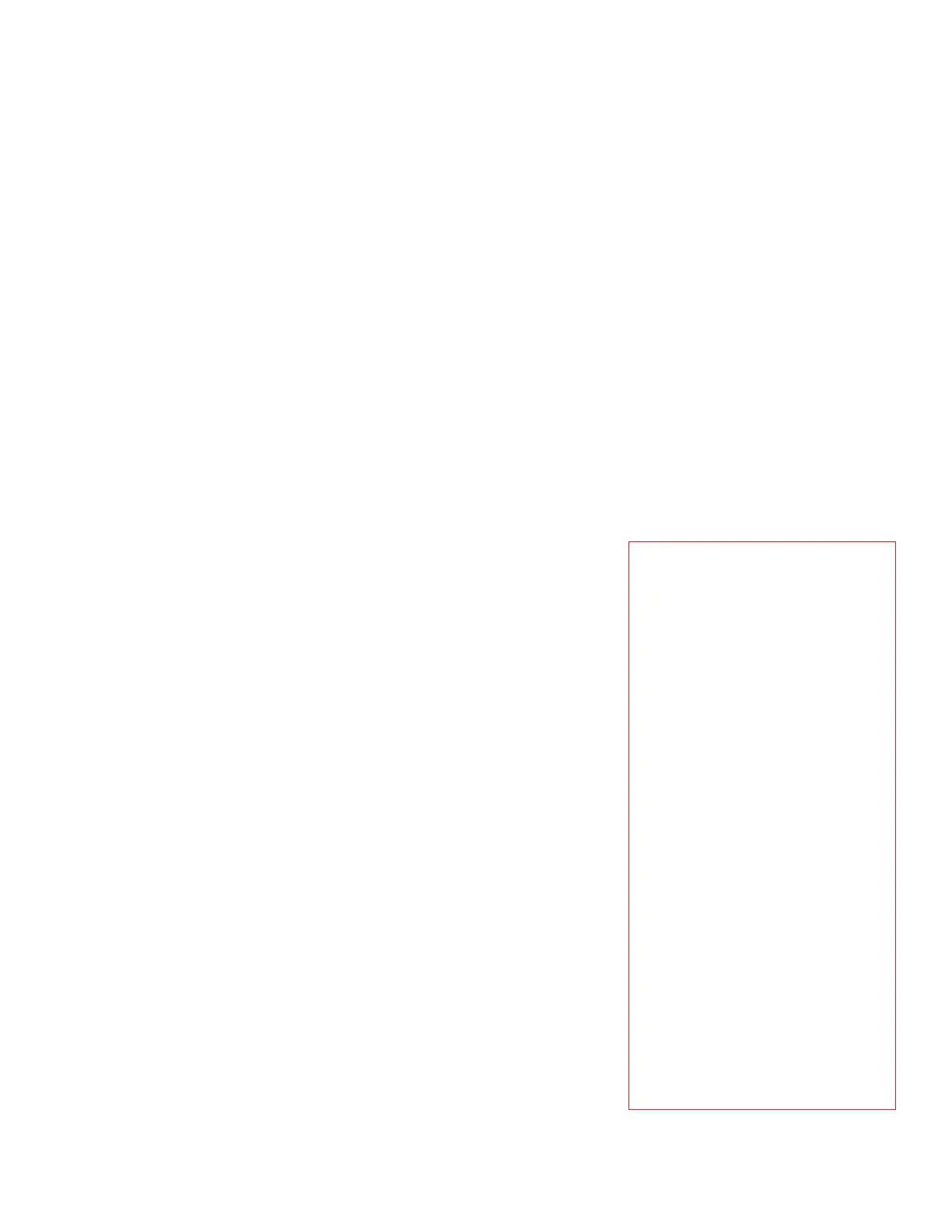POWERFUL PERFORMANCE
AND PEACE OF MIND.
Right out of the box, you’ll count on
your VersaLink
®
C400 or C405 to make
your business work more efficiently.
From IT-free installation wizards, to
step-by-step configuration options, you’re
ready to go — hassle free.
VersaLink
®
devices are loaded with features
designed to reduce inefficiency. Device
management and user training can be done
anywhere with the time-saving Remote
Control Panel. Ensure information accuracy
with Scan and Fax Preview
1
, and do more
with scanned documents with built-in optical
character recognition (OCR
1
).
The most security-minded businesses and
governments choose Xerox. We offer a
comprehensive approach to print security
that includes a powerful mix of built-in
features and services that mitigate
risk through a vigorous focus to prevent
unauthorized access, detect suspect
or malicious behavior, and protect data
and documents.
With the VersaLink
®
C400 and C405, you can
be confident that your documents will look
their best — making you look your best.
EASY, EFFICIENT AND ENTIRELY NEW.
The 5-inch color touchscreen allows you to
breeze your way through tasks and functions
with mobile-like ease.
Xerox
®
ConnectKey
®
Apps, accessed via the
extensive Xerox App Gallery, provide
expanded functionality — like the optional
Xerox
®
Easy Translator Service app, which
quickly translates scanned documents
into numerous languages.
Get more done in less time by creating
customized 1-Touch Apps
1
to automate
multi-step workflows for individuals or groups.
Simply tap your new app to quickly perform
the job you configured. And with Simple ID,
individual users and groups enter a user ID
and password once to experience fast, secure
access to task-specific presets and commonly
used apps on a personalized home screen.
FREEDOM, AND
APP-BASED FUNCTIONALITY.
The VersaLink
®
C400 Color Printer and
VersaLink
®
C405 Color Multifunction Printer
gives you the freedom to work where and
how you want — with access to Google
Drive™, Microsoft
®
OneDrive
®
and DropBox™
and additional options through the Xerox
App Gallery.
VersaLink
®
devices deliver for today's mobile
worker with Apple
®
AirPrint
®
, Xerox
®
Print
Services plug-in for Android™, Near Field
Communication (NFC) Tap-to-Pair and
Mopria
®
plus optional Wi-Fi and Wi-Fi Direct.
Learn more about why Xerox is the only
choice for today’s mobile professionals by
visiting www.xerox.com/Mobile.
ENVIRONMENTAL STEWARDSHIP.
VersaLink
®
devices meet or exceed the
requirements of the world's most-widely
recognized certifications for product
environmental performance, including
EPEAT
®
, which verifies manufacturer
claims regarding design, production,
energy use and recycling. (See the complete
list of EPEAT-verified VersaLink
®
products.) For more information about our
environmental, health, safety and
sustainability efforts, visit www.xerox.com.
Xerox
®
VersaLink
®
C400 Color Printer and
Xerox
®
VersaLink
®
C405 Color Multifunction Printer
The VersaLink
®
C400 and C405 revolutionize your productivity
with next generation features and easy, instant cloud and
mobile connectivity. As your modern workplace assistants, the
C400 and C405 are built for the way you work today, and ready
for where your business will grow tomorrow — with all the
flexibility and versatility you need to work better with minimal
IT support and benchmark security.
XEROX
®
CONNECTKEY
®
TECHNOLOGY.
Intuitive User Experience
A familiar way to interact that
includes a tablet-like experience with
gesture-based touchscreen controls and
easy customization.
Mobile and Cloud Ready
Instant connectivity to cloud and mobile
devices right from the user interface, with
access to cloud-hosted services that let you
work where, when and how you want.
Benchmark Security
Comprehensive security that includes a
powerful mix of built-in features and
services to prevent unauthorized access,
detect suspect or malicious behavior, and
protect data and documents.
Enables Next Generation Services
Easy integration of Xerox
®
Intelligent
Workplace Services. Enables remote
monitoring of service delivery
and consumables.
Gateway to New Possibilities
Instantly extend your capabilities with
real-world apps from the Xerox App Gallery,
or talk with one of our partners to design
and develop a solution specific to your
business needs.
Find out more about how you’ll work
smarter at www.ConnectKey.com.
1
VersaLink
®
C405 only.
