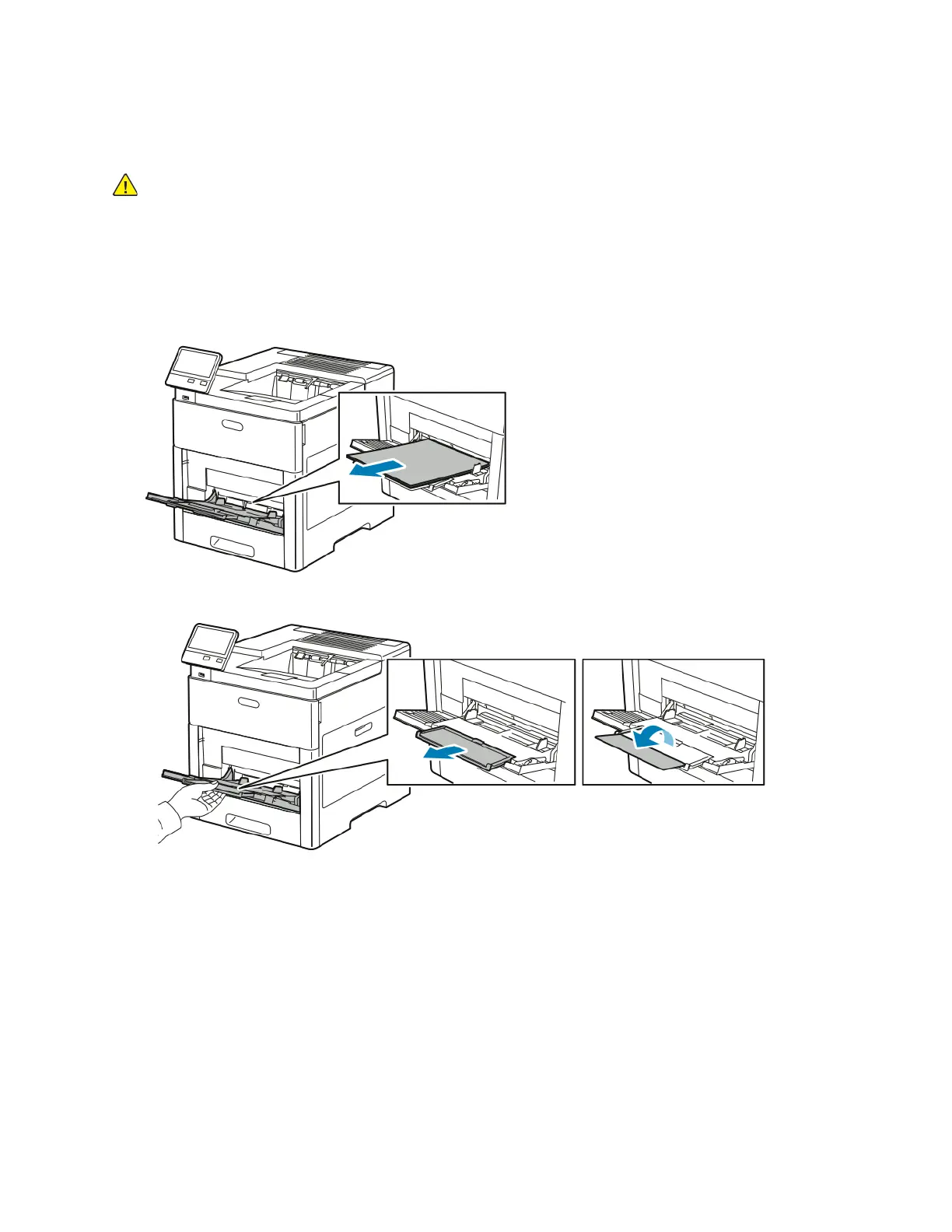• In the print driver software, select Label as the paper type.
• Before loading labels, remove all other paper from the tray.
WARNING:
Do not use any sheet where labels are missing, curled, or pulled away from the backing sheet. It could
damage the printer.
LLooaaddiinngg LLaabbeellss iinn tthhee BByyppaassss TTrraayy
1. Open the Bypass Tray. If the tray is already open, remove all paper from the tray.
2. Pull out the extension tray for larger sizes.
Xerox
®
VersaLink
®
C600 Color Printer
User Guide
121
Paper and Media
