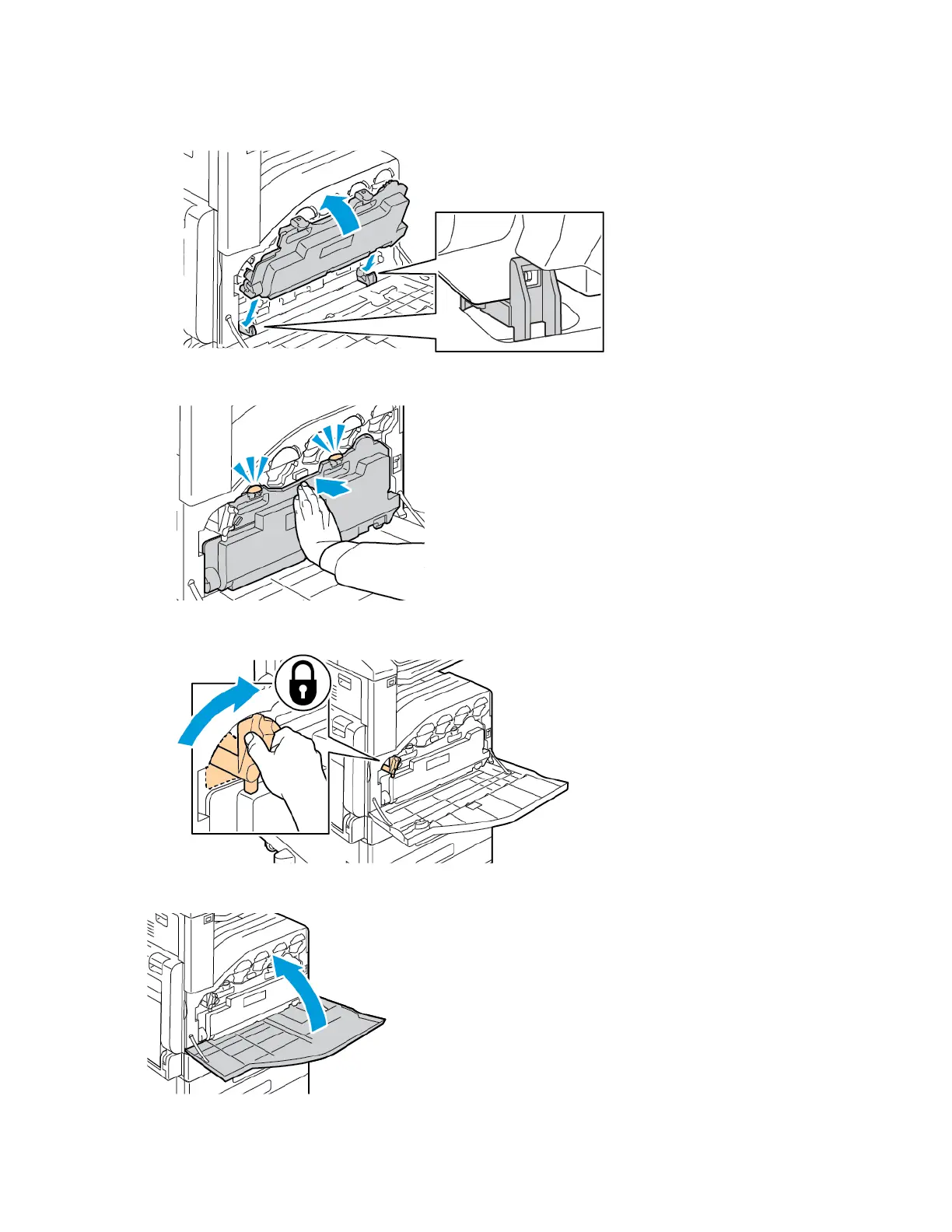a. Position the waste cartridge as shown.
b. Press the waste cartridge toward the printer, until it clicks into place.
c. To lock the waste cartridge, rotate the waste cartridge lock lever 90 degrees clockwise.
7. Close the printer front door.
198
Xerox
®
VersaLink
®
C70XX Color Multifunction Printer
User Guide
Maintenance
