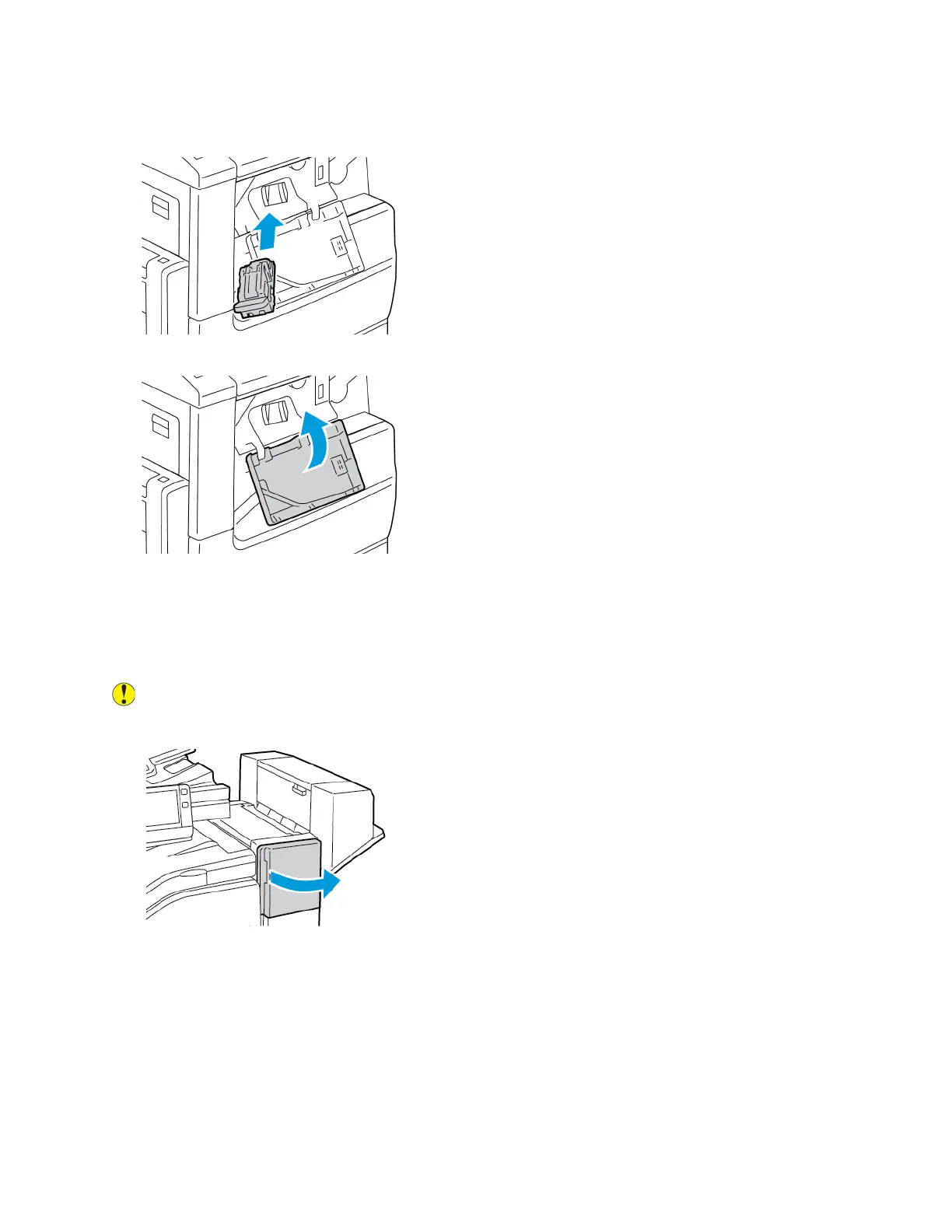6. Grasp the new staple cartridge by the orange handle, then insert the cartridge into the stapler
until it clicks.
7. Close the finisher front door.
RReeppllaacciinngg SSttaappllee CCaarrttrriiddggeess iinn tthhee OOffffiiccee FFiinniisshheerr LLXX
RReeppllaacciinngg SSttaapplleess iinn tthhee MMaaiinn SSttaapplleerr ooff tthhee OOffffiiccee FFiinniisshheerr LLXX
Caution: Do not perform this procedure while the printer is printing.
1. Open the finisher front door.
2. Reach into the finisher cabinet and pull the stapler toward you until it stops.
Xerox
®
VersaLink
®
C70XX Color Multifunction Printer
User Guide
211
Maintenance
