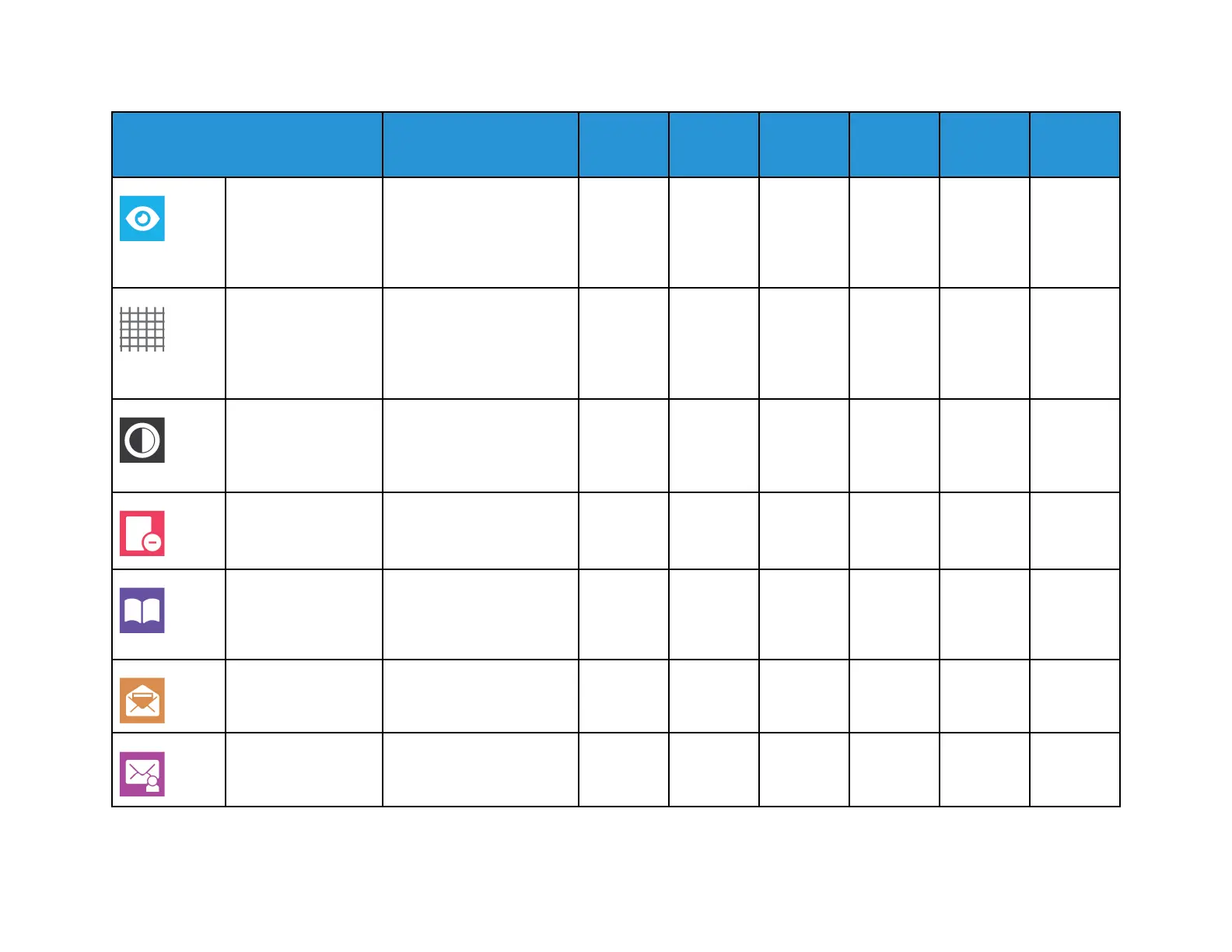Xerox
®
VersaLink
®
C70XX Color Multifunction Printer
User Guide
327
Feature
Description Copy
Email Fax
Server
Fax Scan To
ID Card
Copy
Preview Use this option to view a
sample image. You can use
Preview to continue
scanning and adding pages
to a job.
• • • •
Resolution Resolution determines how
fine or grainy graphic
images appear. Image
resolution is measured in
dots per inch (dpi).
• • • •
Contrast You can use the Contrast
feature to adjust the
variation between light and
dark areas of the image.
• •
Remove Blank Pages Remove Blank Pages
configures the printer to
ignore blank pages.
• • • •
Book Scanning You can use the Book
Scanning feature to scan
books, magazines, or other
bound documents.
• •
Subject Use the Subject option to
add a title or heading to an
email.
• •
From Use the From option to
specify the originator of
the email.
• •
Apps Features
