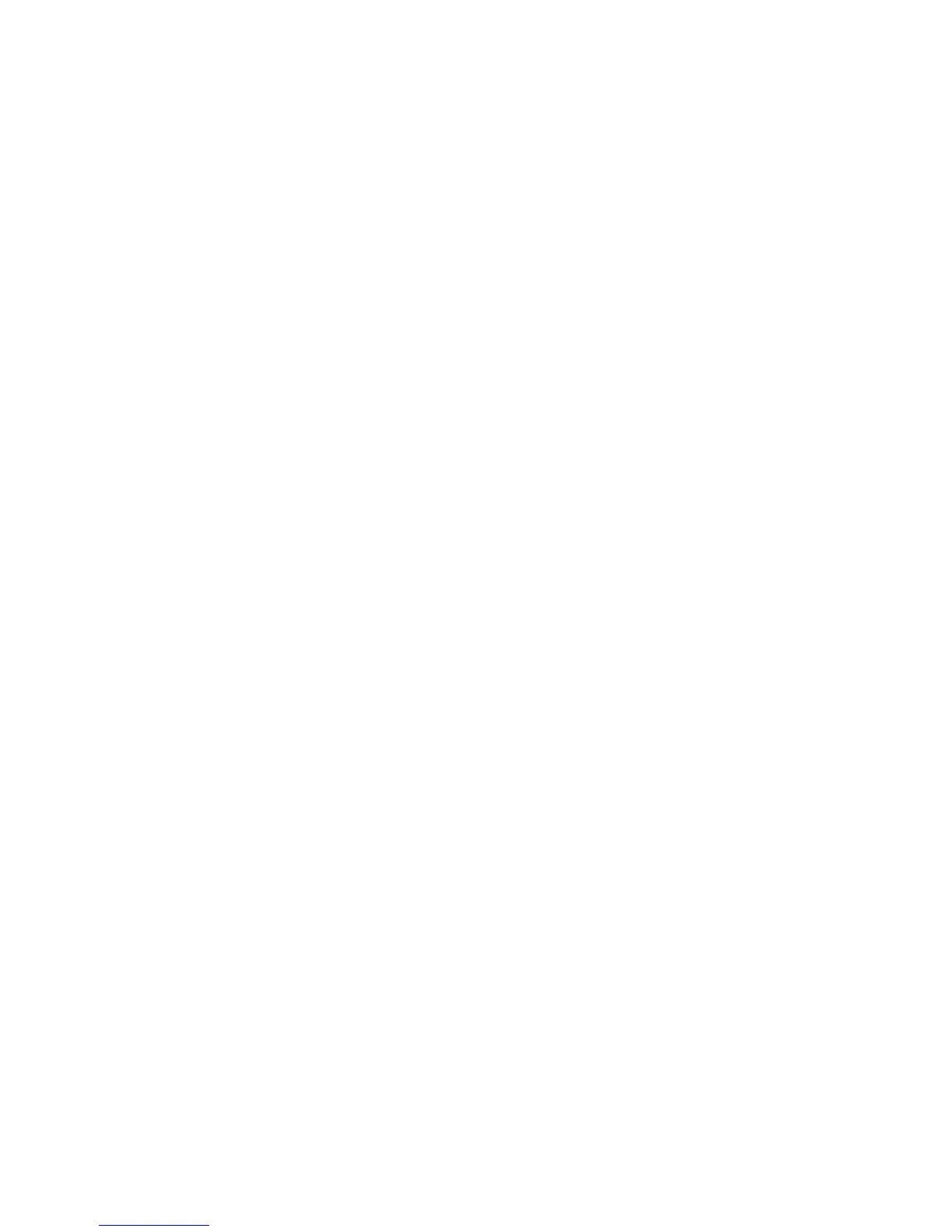1. TCP/IP:
Enable and configure IPv4 and IPv6 from the Control Panel by following the instructions for “Configuring IP
Settings at the Control Panel” under “IP” in Section 3 of the SAG.
Enable and configure IPv4 and IPv6 from the Web UI by following the instructions for “Configuring IP Settings in
the Embedded Web Server” under “IP” in Section 3 of the SAG.
2. Date and Time:
Ensure that the date and time on the device is correct and is set for the correct time zone where the device is
located. Set the date and time from the Control Panel by following the instructions in “Setting the Date and Time”
under “Initial Setup at the Control Panel” in Section 2 of the SAG.
Set the date and time from the Web UI by following the instructions in “Setting the Date and Time” under “Initial
Setup in the Embedded Web Server” in Section 2 of the SAG.
The ‘Date and Time Setup’ option can be set to either manual time and date settings or configuring SNTP settings
(see 1.c.6).
3. Embedded Fax:
Ensure that Embedded Fax is properly installed. The procedure for sending an Embedded Fax and the features
and settings available to a user for configuring/sending an Embedded Fax are described under the Fax section of
the applicable User Guide.
Set Embedded Fax parameters and options on the device by following the instructions for “Configuring General
Settings and Policies“ under “Faxing” in Section 8 of the SAG.
Enable and set (Embedded Fax) Secure Receive passcode from the Control Panel by performing the instructions
for setting Secure Fax Receive in “Configuring the Fax Settings at the Control Panel” under “Configuring General
Settings and Policies”.
Enable Fax Forwarding on Receive by performing the instructions for setting Fax Forwarding in “Configuring the
Fax Settings at the Control Panel” under “Configuring General Settings and Policies”.
4. Scan to Email:
Set the domain filtering to limit the domains to which Scan to E-mail jobs can be sent. Enable the domain filtering
option by following the instructions under “Setting Up Scanning to an Email Address” in Section 7 of the SAG and
making sure the Domain Filtering option is set to either ‘Allow Specific Domains” or ‘Block Specific Domains’ and
the domains to be allowed or blocked are defined.
Configure authentication of SMTP to send Scan to Email jobs or to forward received Embedded Faxes via email
by following the instructions for SMTP Authentication under “Setting Up Scanning to an Email Address” in
Section 7 of the SAG. Make sure to select SSL/TLS for the Connection Security..
5. Scanning:
Set the domain filtering to limit the domains to which scanning jobs can be sent. Enable the domain filtering
option by following the instructions for the scan to destination of interest in Section 7 of the SAG and making
sure the Domain Filtering option is set to either ‘Allow Specific Domains” or ‘Block Specific Domains’ and the
domains to be allowed or blocked are defined.
In a secure configuration FTP should be disabled. In the instructions for FTP in Section 3 of the SAG, make sure
FTP is not toggled to enabled.
For Scan to My Folder follow the instructions for “Scanning to My Folder on the Printer” in Section 7 of the SAG;
it is preferable from a security perspective that the login method used to access each user’s folder on the device
is either Network or Smart Card authentication.
For Scan to USB follow the instructions for “Scanning to USB” in Section 7 of the SAG.
6. SNTP:
If it is desired to use an NTP server to synchronize and set the internal system time used by the device, follow the
instructions under “SNTP” in Section 3 of the SAG.
7. SNMPv3:
