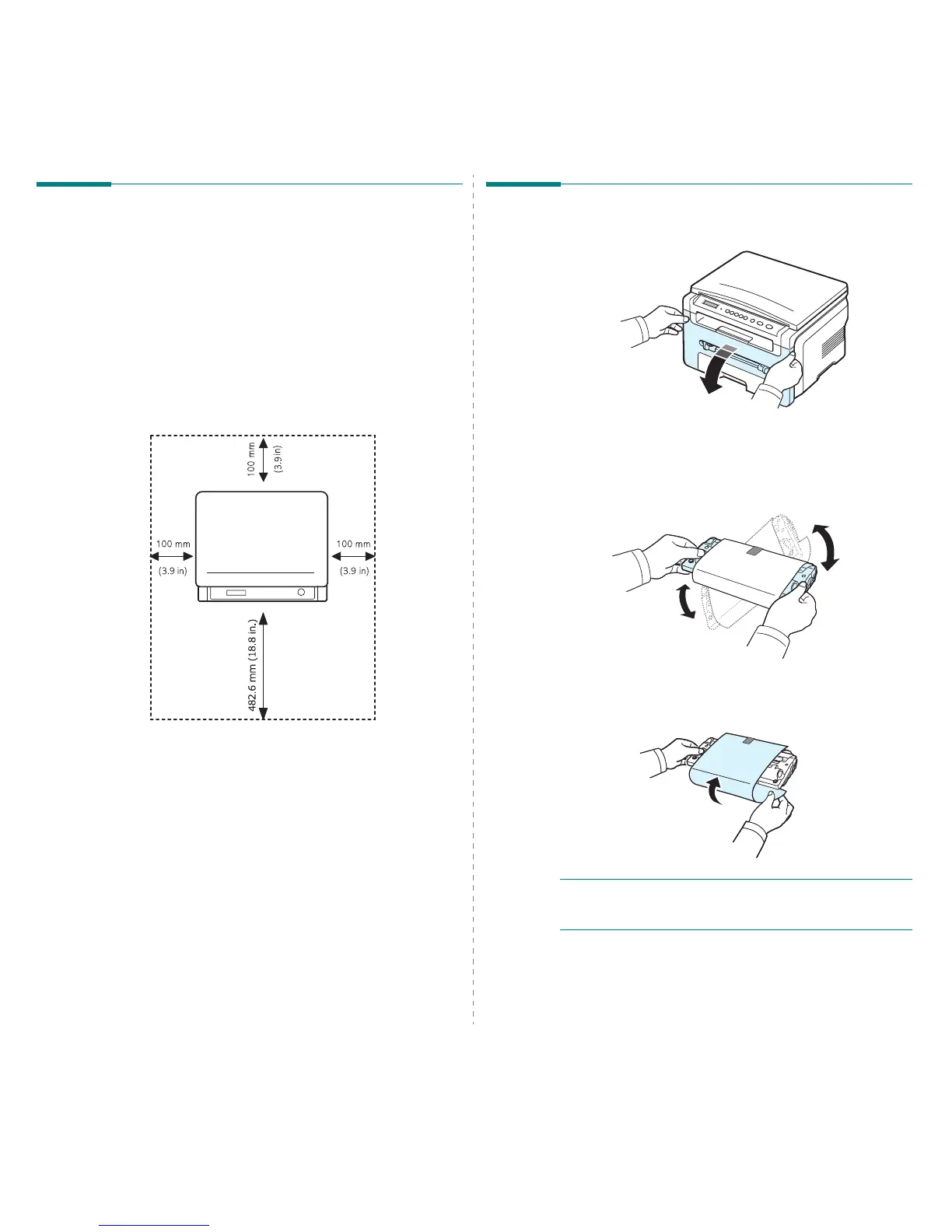Getting started
2.
2
Selecting a location
Select a level, stable place with adequate space for air
circulation. Allow extra space for opening covers and trays.
The area should be well-ventilated and away from direct
sunlight or sources of heat, cold, and humidity. Do not set the
machine close to the edge of your desk or table.
Clearance space
•
Front
: 482.6 mm (enough space so that the paper tray can
be removed)
•
Back
: 100 mm (enough space for ventilation)
•
Right
: 100 mm (enough space for ventilation)
•
Left
: 100 mm (enough space for ventilation)
Installing the toner cartridge
1
Open the front cover.
2
Remove the toner cartridge from its bag. Do not use a
knife or other sharp object as it might scratch the drum of
the toner cartridge.
3
Roll the toner cartridge 5 or 6 times to distribute the toner
evenly inside the toner cartridge.
Thoroughly rolling the toner cartridge will assure
maximum copies per toner cartridge.
4
Remove the paper protecting the
toner cartridge
.
NOTE
: If toner gets on your clothing, wipe it off with a dry
cloth and wash clothing in cold water. Hot water sets toner into
fabric.
