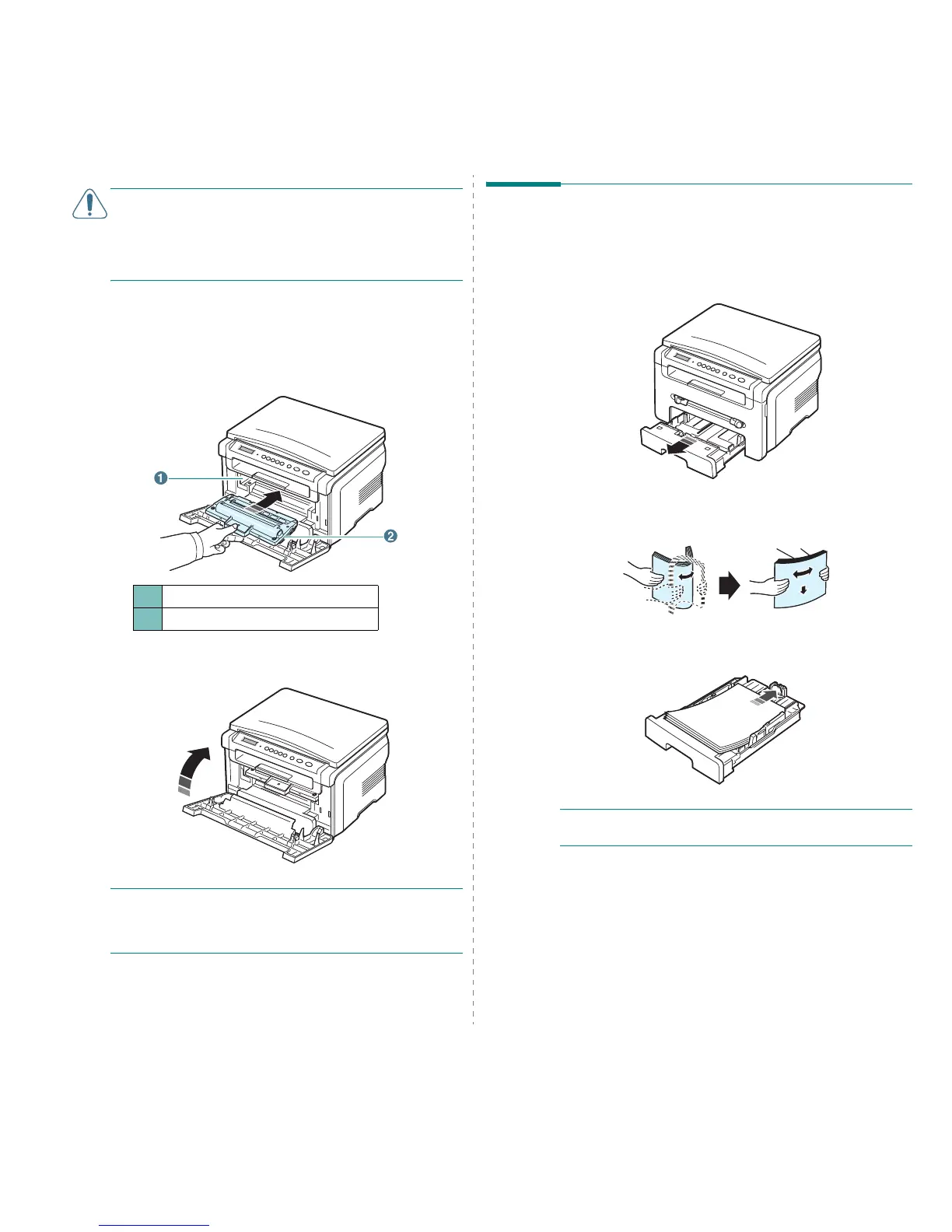Getting started
2.
3
CAUTION
:
• To prevent damage, do not expose the toner cartridge to
light for more than a few minutes. Cover it with a piece of
paper, if left exposed for more than a few minutes.
• Do not touch the green underside of the toner cartridge. Use
the handle on the toner cartridge to avoid touching this area.
5
Hold the toner cartridge by the handle. Slowly insert the
toner cartridge into the opening in the machine.
6
Tabs on the sides of the toner cartridge and corresponding
grooves within the machine will guide the toner cartridge
into the correct position until it locks into place completely.
7
Close the front cover. Make sure that the front cover is
securely closed.
NOTE
: When printing text at 5% coverage, you can expect a
toner cartridge life of approximately 3,000 pages. (1,000
pages for the toner cartridge that is shipped with the
machine.)
1
Groove
2
Tab
Loading paper
The paper input tray can hold a maximum of 250 sheets of 20
lb (
75 g/m
2
) plain paper.
1
Pull open the paper input tray and remove it from the
machine.
2
Fan the edges of the paper stack to separate the pages.
Then tap the stack on a flat surface to even it up.
3
Insert the paper stack into the paper input tray
with the
side to be printed on facing down
.
NOTE
: If you want to load a different sized paper, you need to
adjust the paper guides. For details, see page 2.4.
