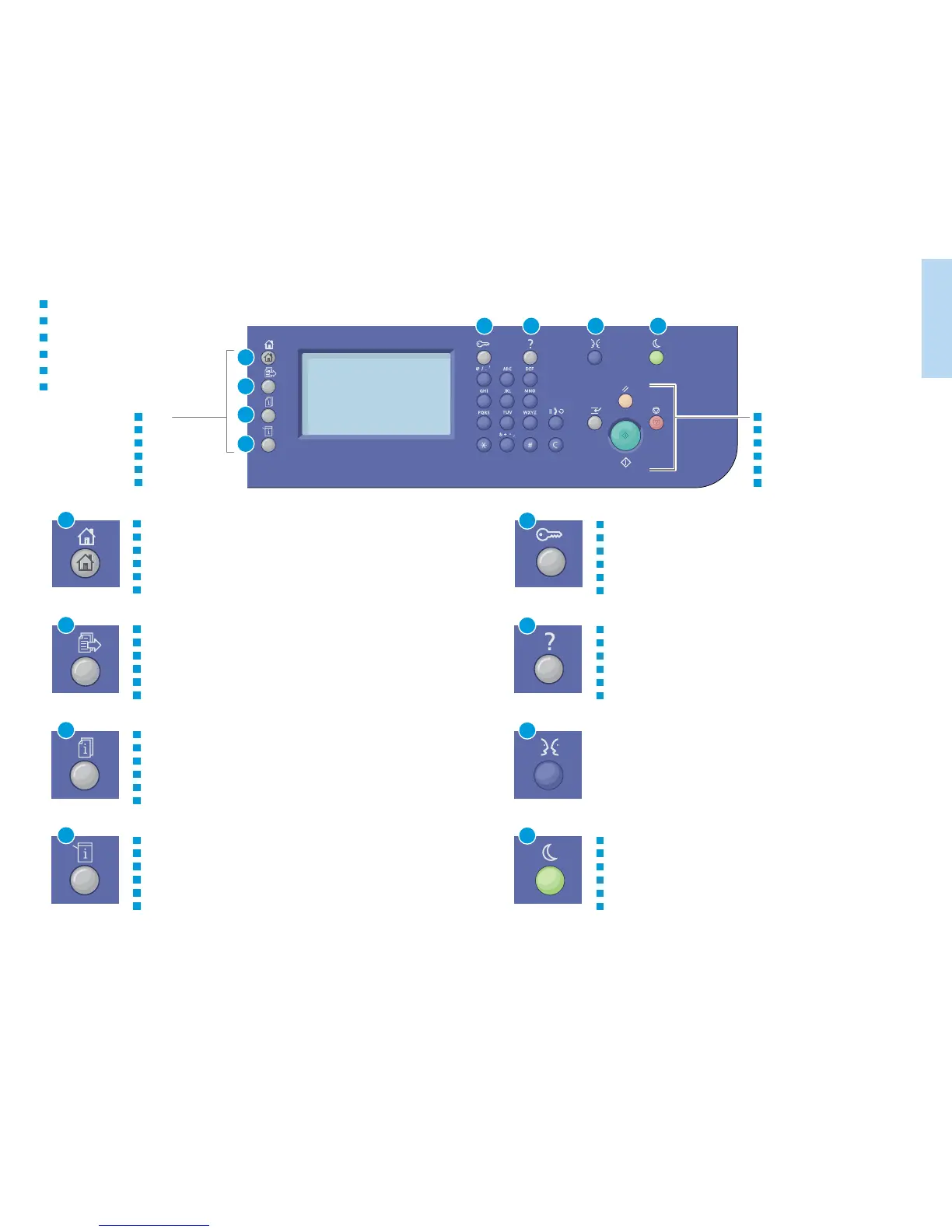4
www.xerox.com/office/WC3335support
www.xerox.com/office/WC3345support
Printer Basics
Généralités
1
0
7
4
23
56
8
9
1
5 6 7 8
2
3
4
1
2
3
4
8
7
5
6
English
Català
Čeština
Dansk
Deutsch
Español
Français
Italiano
Magyar
Nederlands
Norsk
Polski
Português Brasileiro
Româna
Suomi
Svenska
Türkçe
Ελληνικά
Русский
ΔϳΑέόϟ
Control Panel
Panneau de commande
Pannello comandi
Steuerpult
Panel de control
Painel de controle
FR
IT
DE
ES
PT
EN
Menus
Menus
Menu
Menüs
Menús
Menus
EN
FR
IT
DE
ES
PT
EN
FR
IT
DE
ES
PT
EN
FR
IT
DE
ES
PT
Services Home: main services screen
Accueil Services : écran principal des services
Schermata iniziale: schermata dei servizi principale
Alle Betriebsarten: Startanzeige mit allen Betriebsarten
Página de inicio de servicios: pantalla de servicios principales
Página inicial de serviços: tela principal de serviços
Services: Services Home or last used screen
Services : Accueil Services ou dernier écran utilisé
Servizi: Schermata iniziale o ultima scherma utilizzata
Betriebsarten: „Alle Betriebsarten“ oder zuletzt verwendete Anzeige
Servicios: Página de inicio de servicios o pantalla utilizada por última vez
Serviços: Página inicial de serviços ou última tela usada
Job Status: active, secure, and completed jobs
État travail : travaux actifs, protégés et terminés
Stato lavori: lavori attivi, protetti e completati
Auftragsstatus: aktive, geschützte und fertig gestellte Aufträge
Estado de trabajos: activos, seguros y terminados
Status do trabalho: trabalhos ativos, protegidos e concluídos
Machine Status: settings and information
État machine : paramètres et informations
Stato macchina: impostazioni e informazioni
Gerätestatus: Einstellungen und Informationen
Estado de la máquina: opciones e información
Status da máquina: configurações e informações
EN
FR
IT
DE
ES
PT
EN
FR
IT
DE
ES
PT
EN
FR
IT
DE
ES
PT
EN
FR
IT
DE
ES
PT
Log In/Out: access to password-protected features
Connexion/Déconnexion : accès aux fonctions protégées par mot de passe
Accesso: consente di accedere a funzioni protette dalla password
An-/Abmelden: Zugriff auf kennwortgeschützte Funktionen
Conexión/Desconexión: acceso a las opciones protegidas por clave
Login/Logout: acesso a funções de proteção por senha
EN
FR
IT
DE
ES
PT
Help (?): displays additional information about the current selection or service
Aide (?) : affiche des informations supplémentaires sur la sélection ou le service en cours
Guida (?): visualizza informazioni aggiuntive relative alla selezione o al servizio corrente
Hilfe (?): Anzeige weiterer Informationen zur aktuellen Auswahl oder Betriebsart
Ayuda (?): muestra información adicional sobre la selección o el servicio actual
Ajuda (?): exibe informações adicionais sobre a seleção ou serviço atual
Power Saver: enter or exit low-power mode
Économie d'énergie : activation/désactivation du mode
Risparmio energetico: consente di accede o uscire dal modo di alimentazione ridotta
Energiespartaste: Energiesparbetrieb aktivieren oder beenden
Ahorro energía: entrar o salir del modo de ahorro de energía
Economia de energia: entra ou sai do modo de baixo consumo de energia
Job Controls
Contrôle des travaux
Controlli lavoro
Auftragssteuerung
Controles del trabajo
Controles do trabalho
EN
FR
IT
DE
ES
PT
