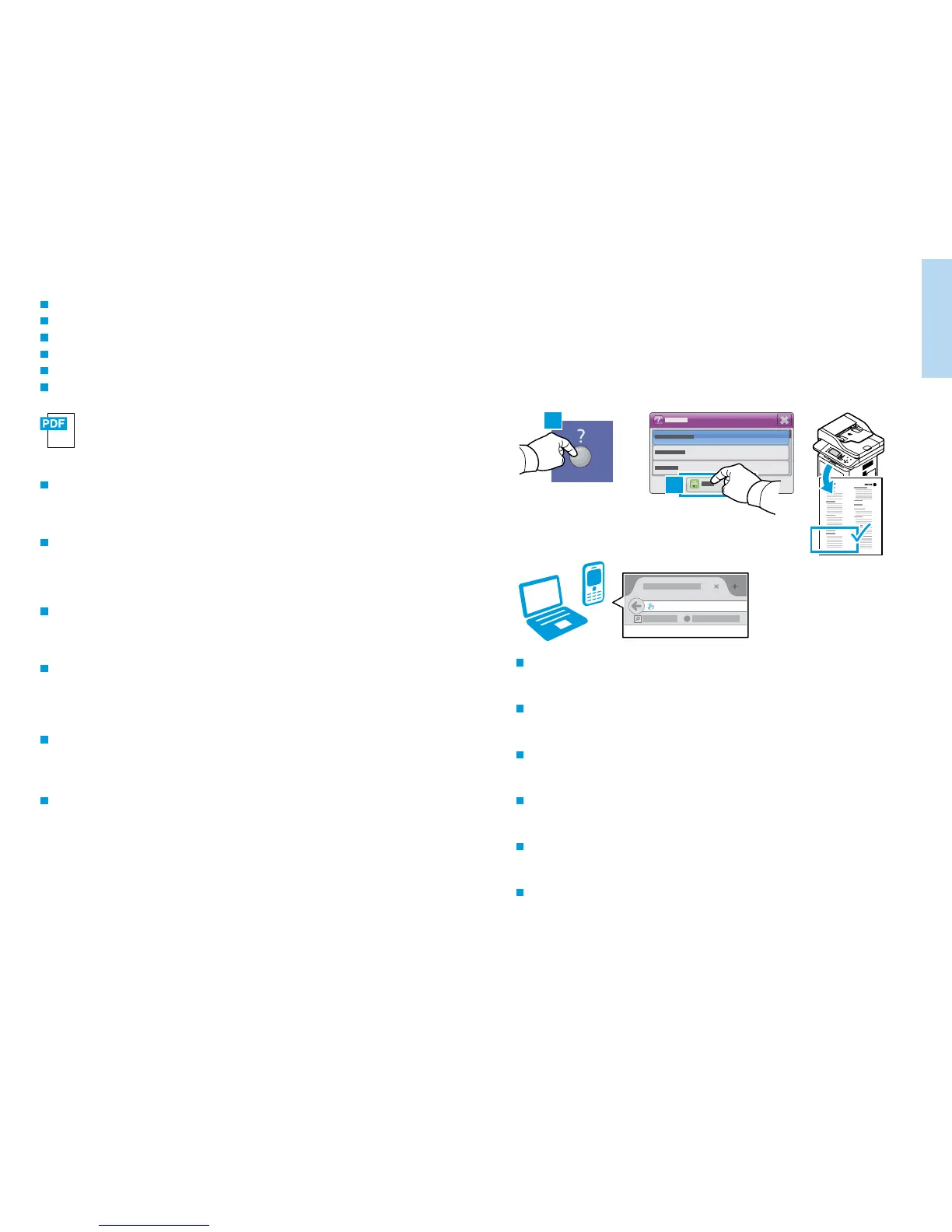5
www.xerox.com/office/WC3335support
www.xerox.com/office/WC3345support
Printer Basics
Généralités
1
2
English
Français
Italiano
Deutsch
Español
Português
Русский
http://xxx.xxx.xxx.xxx
www.xerox.com/office/WC3335docs
www.xerox.com/office/WC3345docs
Xerox
®
CentreWare
®
Internet Services
Services Internet CentreWare
®
Xerox
®
Xerox
®
CentreWare
®
Internet Services
Xerox
®
CentreWare
®
Internet Services
Xerox
®
CentreWare
®
Internet Services
Xerox
®
CentreWare
®
Internet Services
FR
IT
DE
ES
PT
EN
EN
You can access printer configuration details, paper and supplies status, job status, and diagnostic functions
over a TCP/IP network using CentreWare
®
Internet Services. You can also manage fax, email, and network
scanning address books.
FR
Depuis les Services Internet CentreWare, vous pouvez accéder aux informations de configuration de
l'imprimante, à l'état du papier et des consommables, à l'état des travaux et à des fonctions de diagnostics
via un réseau TCP/IP. Vous pouvez aussi gérer les carnets d'adresse fax, courrier électronique et numérisation
réseau.
IT
È possibile accedere ai dettagli della configurazione stampante, stato della carta e dei materiali di consumo,
stato lavori e funzioni di diagnostica su una rete TCP/IP utilizzando CentreWare
®
Internet Services. È anche
possibile gestire rubriche fax, e-mail e scansione di rete.
DE
Mithilfe von CentreWare
®
Internet Services kann über ein TCP/IP-Netzwerk auf die
Druckerkonfigurationsdetails, Statusinformationen für Verbrauchsmaterial, Austauschmodule und Aufträge
sowie Diagnosefunktion zugegriffen werden. Außerdem können die Adressbücher für die Fax-, E-Mail- und
Scanfunktion verwaltet werden.
ES
Se puede acceder a los datos de configuración de la impresora, el estado de los consumibles y el papel, el
estado de trabajos y las funciones de diagnósticos a través de una red TCP/IP mediante CentreWare
®
Internet
Services. También se puede gestionar la libreta de direcciones de escaneado de red, fax y correo electrónico.
PT
Você pode acessar os detalhes da configuração da impressora, o status de papel e suprimentos, o status do
trabalho e as funções de diagnóstico em uma rede TCP/IP usando os CentreWare
®
Internet Services. Você
pode também gerenciar catálogos de endereços de fax, e-mail e digitalização em rede.
IT
Per eseguire il collegamento, da un browser Web, digitare l'indirizzo IP della stampante. L'indirizzo IP è disponibile
nella pagina Rapporto configurazione. Per stampare la pagina, premere il pulsante Guida (?), selezionare
Configurazione del sistema in Guida e toccare Stampa.
DE
In einem Webbrowserfenster die Drucker-IP-Adresse eingeben, um eine Verbindung herzustellen. Die IP-Adresse ist
im Konfigurationsbericht angegeben. Zum Drucken der Seite die Taste Hilfe (?) drücken, Systemkonfiguration unter
Selbsthilfe auswählen und dann Drucken antippen.
EN
To connect, from a web browser, type the printer IP address. The IP address is available on the Configuration
Report page. To print the page, press Help (?) button, select System Configuration under Self Help, and touch
Print.
FR
Pour vous connecter, tapez l'adresse IP de l'imprimante dans un navigateur Web. L'adresse IP est disponible sur le
Relevé de configuration. Pour imprimer la page, appuyez sur le bouton Aide (?), sélectionnez Configuration système
sous Auto-diagnostic et appuyez sur Imprimer.
ES
Para conectarse desde un navegador web, escriba la dirección IP de la impresora. La dirección IP se encuentra en la
página Informe de configuración. Para imprimir la página, pulse el botón Ayuda (?), seleccione Configuración del
sistema en Autoayuda y toque Imprimir.
PT
Para conectar, de um navegador da Web, digite o endereço IP da impressora. O endereço IP está disponível na
página Relatório de configuração. Para imprimir a página, pressione o botão Ajuda (?), selecione Configuração do
sistema em Autoajuda, e toque em Imprimir.
