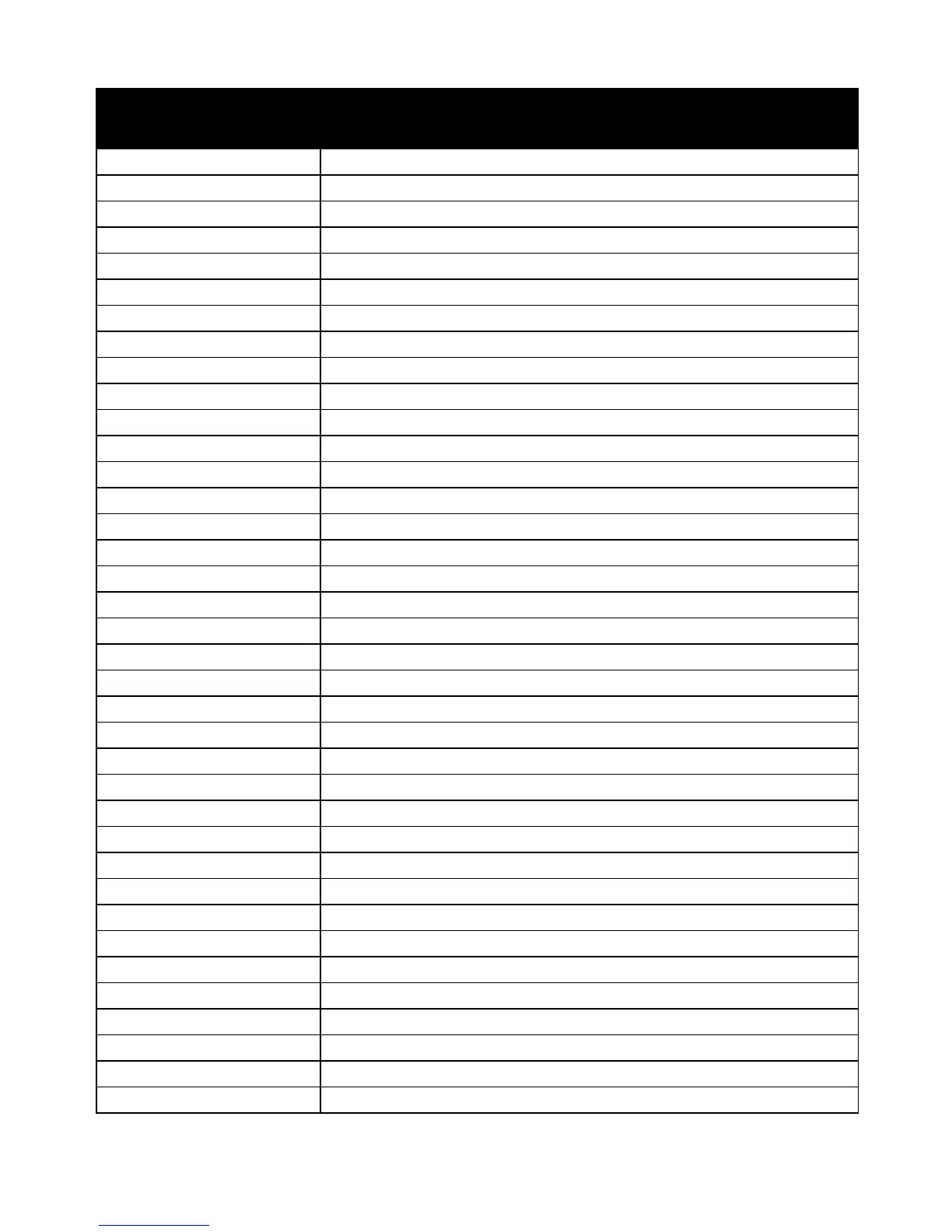Audit Log Event Identification Numbers
WorkCentre 7800 Series Multifunction Printer 255
System Administrator Guide
Event Identification
Number
Description
37 SSL
38 X509 certificate
39 IPsec (enable/disable/configure)
40 SNMPv3
41 IP Filtering rules
42 Network Authentication (enable/disable/configure)
43 Device clock
44 Software upgrade
45 Cloning
46 Scan metadata validation
47 Xerox
®
Secure Authentication (enable/disable/configure)
48 Service login copy mode
49 Smartcard access
50 Process terminated
51 ODIO scheduled
53 CPSR backup
54 CPSR restore
55 System Administrator Tools admin access
58 Session timer log out
59 Feature Access Control (configure)
60 Device clock NTP (enable/disable)
61 Grant/revoke admin rights
62 Smartcard (enable/disable/configure)
63 IPv6 (enable/disable/configure)
64 802.1X (enable/disable/configure)
65 Abnormal system termination
66 Local Authentication (enable/disable)
67 Web User Interface Authentication
68 FIPS 140 mode (enable/disable)
69 Xerox
Secure Access login
70 Print from USB (enable/disable)
71 USB port (enable/disable)
72 Scan to USB (enable/disable)
73 System log download
74 Scan to USB job
75 Remote UI feature
76 Remote UI session
