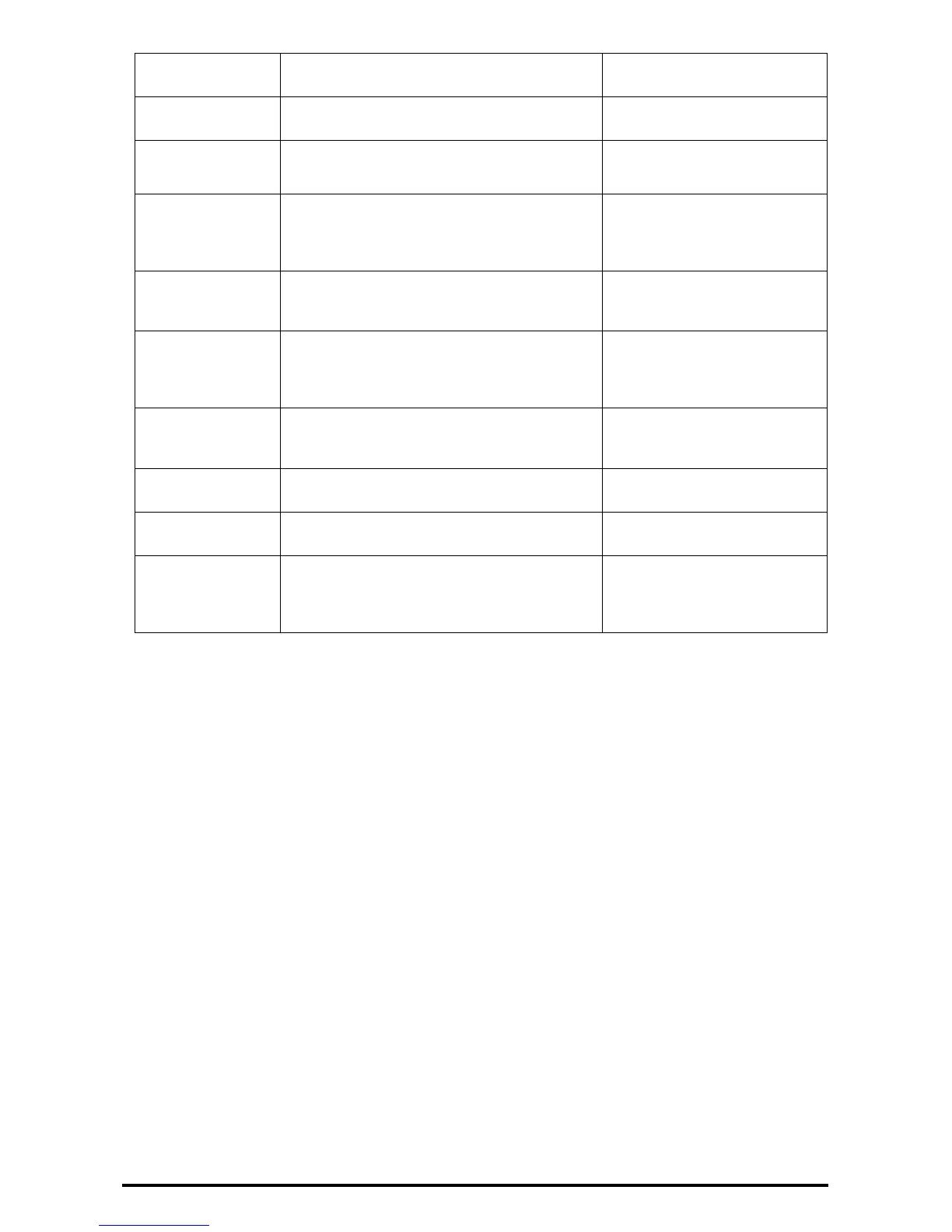49
Set IPSec
[System Settings] [Connectivity & Network
Setup] [Security Settings] [IPSec Settings]
[Security] [IPSec]
Set SNMPv3
- [Connectivity] [Protocols] [SNMP
Configuration]
[System Settings] [Connectivity & Network
Setup] [Security Settings] [S/MIME Settings]
[Security] [SSL/TLS
Settings] [S/MIME
Communication]
Set Audit Log,
Import the Audit
LogFile
- [Security] [Audit Log].
Create/View User
Account
[Authentication/Security
Settings] [Authentication] [Create/View User
Accounts]
[Security] [Authentication
Configuration] [Next] Account
Number] [Edit]
Change User
Passcode by
General User
[User Details Setup] [Change Passcode] -
Folder Service
Setting
[System Settings] [Folder Service Setting] -
Stored File Setting
[System Settings] [Stored File Setting ] -
Create Folder
[Setup Menu] [Create Folder] Scan Tab [Folder] [Create]
Change User
Passcode by System
Administrator
[Authentication/Security
Settings] [Authentication] [Create/View User
Accounts]
[Security] [Authentication
Configuration] [Next] [Account
Number] [Edit]
